More actions
(Created page with "{{Infobox GB Homebrews |title=Fish Tank Simulator |image=fishtanksimulatorgb.png |description=Game Boy Fish Tank Simulator. |author=Paul Alan Freshney |lastupdated=2023/02/12 |type=Simulation |version=2.0 |format=DMG |license=Mixed |download=https://dlhb.gamebrew.org/gbhomebrews/fishtanksimulatorgb.7z |website=https://github.com/MaximumOctopus/FishTankSimulator |source=https://github.com/MaximumOctopus/FishTankSimulator |donation= }} {{#seo: |title=GameBrew |title_mode=a...") |
No edit summary |
||
| Line 7: | Line 7: | ||
|type=Simulation | |type=Simulation | ||
|version=2.0 | |version=2.0 | ||
|license=Mixed | |||
|format=DMG | |format=DMG | ||
|download=https://dlhb.gamebrew.org/gbhomebrews/fishtanksimulator.zip | |||
|download=https://dlhb.gamebrew.org/gbhomebrews/ | |||
|website=https://github.com/MaximumOctopus/FishTankSimulator | |website=https://github.com/MaximumOctopus/FishTankSimulator | ||
|source=https://github.com/MaximumOctopus/FishTankSimulator | |source=https://github.com/MaximumOctopus/FishTankSimulator | ||
}} | }} | ||
{{#seo: | {{#seo: | ||
Latest revision as of 10:37, 30 July 2024
| Fish Tank Simulator | |
|---|---|
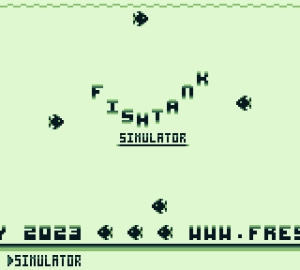 | |
| General | |
| Author | Paul Alan Freshney |
| Type | Simulation |
| Version | 2.0 |
| License | Mixed |
| System | DMG |
| Last Updated | 2023/02/12 |
| Links | |
| Download | |
| Website | |
| Source | |
The greatest Fish Tank Simulator ever created for the Game Boy written in assembly, using Notepad++, RGBASM, No$GMB and BGB.
It started as a fun project in the late 90's, resurrected a few times since then (adding new features), and tweaked in early 2023.
Features
- 16 fish.
- Several backdrops.
- Crab, octopus, snail, jellyfish (appear at random).
- Special background features (only chest working at the moment).
- Background designer.
Installation
To play this great Game Boy ROM you'll need a Game Boy emulator, such as BGB.
Controls
Main Screen:
Start - Show menu, Select current menu item
Up/Down - Cycle through menu options
Simulator:
Start - Exit to Main Screen
Select - Pause the simulator, Select a new special from the menu
A - Toggle settings menu when
B - Activate "special" background item
Up/Down - Cycle through menu options
Left/Right - Select from selected menu
Instructions/Credits:
Start - Exit to Main Screen
Up/Down - Scroll the instructions
Designer:
Start - Show menu (use >Back to close menu), Select current menu option
Select - Change tile palette
A - Paint the "on" tile, Select the "on" tile from the palette
B - Paint the "off" tile, Select the "off" tile from the palette
Up/Down - Move the mouse cursor, Cycle through menu options
Left/Right - Move the mouse cursor, Cycle through "Select" menu option
Screenshots
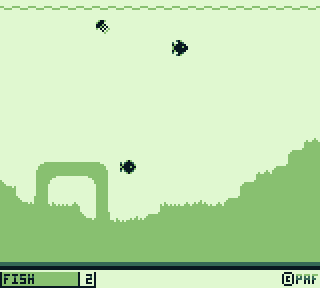

Compatibility
Assembled using rgbds.
Tested/debugged with BGB.
Graphics and Screens created with GBTD/GBMB.
Changelog
2.0 2023/02/12
- Release fixes issues caused by incorrect VRAM writes. It would run fine in an emulator, but not when "emulate as in reality" is enabled.
- It should now run perfectly on an emulator and real hardware.
2013/01/26
- Added a credits page! A few optimisations to code and data usage.
2013/01/21
- Some general code optimisations. Each part (designer, sim, instructions) now has their own tile data (rather than sharing). Lots of updates to the designer.
2013/01/06
- User interface now a bit more user-friendly, simple menus rather than complicated sets of key commands to remember.
- Added a designer mode! Draw your own background for the fishies.
- A few minor optimisations.
2012/11/28
- Updates to this version include a much nicer background transition routine and the use of the hardware Window, placed at the bottom of the screen.
Credits
- All coding - Paul A Freshney.
- Fonts and backgrounds - Paul A Freshney.
- Animals/chest/anchor - Steve Turner.
- Development Cats - Rutherford, Freeman, and Maxwell.
Dedicated to Julie, Adam, and Dyanne.
External links
- Author's website - http://maximumoctopus.com/
- GitHub - https://github.com/MaximumOctopus/FishTankSimulator
