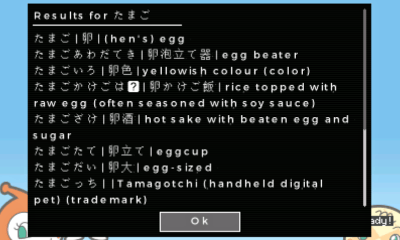More actions
(Created page with "{{Infobox 3DS Homebrews |title=jisho-3gx |image=jisho3gx.png |description=An in-game Japanese dictionary plugin. |author=mortenson |lastupdated=2024/01/18 |type=Plugins |version=0.0.1-beta3 |license=MIT |download=https://dlhb.gamebrew.org/3dshomebrews/jisho3gx.7z |website=https://www.reddit.com/r/3dshacks/comments/197tuz8/i_created_an_ingame_japanese_dictionary_plugin/ |source=https://github.com/mortenson/jisho-3gx }} {{lowercase title}} jisho-3gx is a Luma3DS plugin...") |
No edit summary |
||
| Line 13: | Line 13: | ||
}} | }} | ||
{{lowercase title}} | {{lowercase title}} | ||
jisho-3gx is a [[Luma3DS]] plugin that allows you to search a Japanese dictionary while playing 3DS games. | jisho-3gx is a [[Luma3DS]] plugin that allows you to search a Japanese dictionary while playing 3DS games. | ||
Please note that | Please note that words written in katakana are excluded from the dictionary due to space and UX considerations. | ||
This plugin is built with [https://gitlab.com/thepixellizeross/ctrpluginframework CTRPluginFramework]. | This plugin is built with [https://gitlab.com/thepixellizeross/ctrpluginframework CTRPluginFramework]. | ||
Revision as of 04:25, 27 July 2024
| jisho-3gx | |
|---|---|
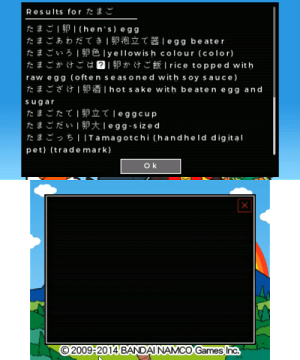 | |
| General | |
| Author | mortenson |
| Type | Plugins |
| Version | 0.0.1-beta3 |
| License | MIT License |
| Last Updated | 2024/01/18 |
| Links | |
| Download | |
| Website | |
| Source | |
jisho-3gx is a Luma3DS plugin that allows you to search a Japanese dictionary while playing 3DS games.
Please note that words written in katakana are excluded from the dictionary due to space and UX considerations.
This plugin is built with CTRPluginFramework.
Installation
A recent release of Luma3DS is required to use this plugin.
Copy Jisho.3gx to either one of the locations, depending on when you want it loaded:
- luma/plugins/default.3gx
- luma/plugins/<titleid>/jisho.3gx
Copy JMdict_smol.txt to the root of your SD card.
Enable the plugin loader using Rosalina (L+Down+Select).
See also Building a new dictionary.
User guide
Launch the relevant game you want to use the dictionary with.
While the game is launched, press Select (you can change this in the CTRPluginFramework settings later).
Press A and enter search for a word using romaji, then tap the enter button.
Scroll through results using the up and down arrows.
Press Select to close the plugin.
The plugin might crash some games, feel free to disable the plugin loader when needed if using it as a default plugin.
Screenshots