More actions
No edit summary |
No edit summary |
||
| Line 20: | Line 20: | ||
Available in CIA and 3DSX formats: | Available in CIA and 3DSX formats: | ||
* 3DSX - Copy .3dsx the 3ds folder on your SD card and launch it via Homebrew Launcher. | * 3DSX - Copy .3dsx the 3ds folder on your SD card and launch it via Homebrew Launcher. | ||
* CIA - Copy .cia to your SD card and install it with a CIA installer, such as | * CIA - Copy .cia to your SD card and install it with a CIA installer, such as [[FBI 3DS|FBI]]. | ||
== Screenshots == | == Screenshots == | ||
Revision as of 01:10, 27 July 2024
| Advanced DS Profile | |
|---|---|
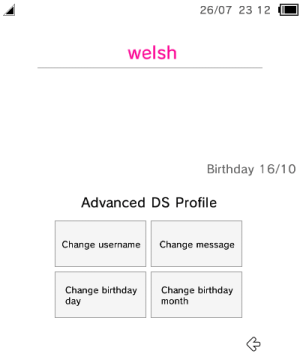 | |
| General | |
| Author | arc13 |
| Type | System Tools |
| Version | 1.0 |
| License | Mixed |
| Last Updated | 2017/08/11 |
| Links | |
| Download | |
| Website | |
| Source | |
Advanced DS Profile is an app that can change your DS settings directly via an app from your HOME Menu, without launching the System Settings, and can set the username and the birthday of the DS settings without touching the username and the birthday set for the 3DS.
Disclaimer: The author is not responsible for any data loss. Please backup your NVRAM before using this app just in case.
Installation
Available in CIA and 3DSX formats:
- 3DSX - Copy .3dsx the 3ds folder on your SD card and launch it via Homebrew Launcher.
- CIA - Copy .cia to your SD card and install it with a CIA installer, such as FBI.
Screenshots
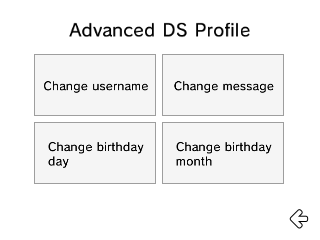
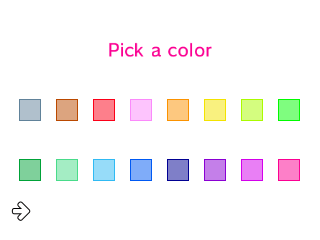
Changelog
v1.0
- Initial release.
Credits
Thanks to the libnds team, especially for userSettings.c
