More actions
No edit summary |
No edit summary |
||
| Line 1: | Line 1: | ||
{{Infobox Wii Homebrews | {{Infobox Wii Homebrews | ||
|title=Sonic Mania | |title=Sonic Mania | ||
|image= | |image=SonicManiaWii2.png | ||
|description=A complete decompilation of Retro Engine (v5) ported to the Wii. | |description=A complete decompilation of Retro Engine (v5) ported to the Wii. | ||
|author=Mefiresu | |author=Mefiresu | ||
|lastupdated=2023/05/01 | |lastupdated=2023/05/01 | ||
|type=Platform | |type=Platform | ||
| Line 9: | Line 9: | ||
|license=Mixed | |license=Mixed | ||
|download=https://dlhb.gamebrew.org/wiihomebrews/SonicManiaWii.7z | |download=https://dlhb.gamebrew.org/wiihomebrews/SonicManiaWii.7z | ||
|website=https://gbatemp.net/threads/sonic-mania-for-wii.619890/ | |website=https://gbatemp.net/threads/sonic-mania-for-wii.619890/post-10369377 | ||
|source=https://github.com/Mefiresu/RSDKv5-Decompilation | |source=https://github.com/Mefiresu/RSDKv5-Decompilation | ||
|donation= | |donation= | ||
| Line 19: | Line 19: | ||
|image_alt=Sonic Mania | |image_alt=Sonic Mania | ||
}} | }} | ||
<!--SonicManiaWiio.7z--> | |||
Sonic Mania for Wii is a fan-made port of the Sonic Mania, originally developed by Christian Whitehead, Headcannon, and PagodaWest Games. | |||
The game has been tested on both the vWii and the regular Wii, with successful results. | |||
The game has been tested on both the vWii and the regular Wii, with successful results | |||
==Installation== | ==Installation== | ||
Folder structure: | |||
<pre> | <pre> | ||
SD/USB root | SD/USB root | ||
|-apps\ | |||
| |-SonicMania\ | |||
| | |-boot.dol (the RSDKv5 Wii loader/engine) | |||
| | |-icon.png | |||
| | |-meta.xml | |||
|-RSDKv5\ | |||
| |-Mania | |||
| | |-Data.rsdk (the game file for Sonic Mania with the Plus DLC purchased) | |||
</pre> | </pre> | ||
To enable mode in Sonic Mania Wii, you will need the Sonic Mania Wii version by [https://gbatemp.net/threads/sonic-mania-for-wii.619890/page-13#post-10369318 SaulFabre]: | |||
* Place your mods in a folder named "mods" alongside your Data.rsdk file for Sonic Mania. (i.e. if Data.rsdk is located at root:/RSDKv5/Mania/, then place the mods folder at root:/RSDKv5/Mania/mods/). | |||
* Open the Settings.ini file using a text editor like Notepad. Modify the following settings: | |||
** Set <code>devMenu=enabled</code> (replace with devMenu=y) | |||
** Set <code>enableControllerDebugging=enabled</code> (replace with enableControllerDebugging=y) | |||
** Save the changes to the Settings.ini file. | |||
* Insert the SD card or USB device into your Wii and launch Sonic Mania Wii. | |||
* On the title screen, press the Select (-) button on your Wiimote or Wii Classic Controller. | |||
* In the debug/dev menu, choose Mods and select your desired mods by changing N to Y to load them. | |||
* Exit the Mods menu; it should indicate "loading mods..." or similar. | |||
* Restart Sonic Mania Wii to apply the selected mods. | |||
==Screenshots== | ==Screenshots== | ||
https://dlhb.gamebrew.org/wiihomebrews/ | https://dlhb.gamebrew.org/wiihomebrews/SonicManiaWii4.png | ||
https://dlhb.gamebrew.org/wiihomebrews/ | https://dlhb.gamebrew.org/wiihomebrews/SonicManiaWii2.png | ||
https://dlhb.gamebrew.org/wiihomebrews/ | https://dlhb.gamebrew.org/wiihomebrews/SonicManiaWii3.png | ||
https:// | ==Media== | ||
'''Sonic Mania on Wii''' ([https://www.youtube.com/watch?v=nDgYTDMdA1E MDTravis]) <br> | |||
<youtube width="640">nDgYTDMdA1E</youtube> | |||
==Changelog== | ==Changelog== | ||
'''v0.5.0''' | '''v0.5.0''' | ||
* | * v5U support: Sonic 1, 2 & CD are now playable, each game will hold its own files inside of <code>/RSDKv5/<GameName></code>. | ||
* | * Mod loader is enabled by default (NOTE: only '''some''' mods will work, most will crash the game due to memory constraints). | ||
* | * Various performance improvements in the Mania special stages (now occasionally hits 60fps, and should run even better when using the [https://gamebanana.com/mods/408483 No Special Stage Decoration mod]). | ||
* Much sharper image in 16:9 mode (thanks @LiquifiedPizzas). | * Much sharper image in 16:9 mode (thanks @LiquifiedPizzas). | ||
** Note that you will most likely need to disable overscan on your TV to make sure you see the whole picture. | |||
'''v0.4.0'''' | '''v0.4.0'''' | ||
* 240p mode is here! Add runIn240p=y to your Settings.ini under [Video] to enable it. (thanks @Y2K-x) | * 240p mode is here! Add runIn240p=y to your Settings.ini under [Video] to enable it. (thanks @Y2K-x). | ||
* Audio clipping has been fixed. | * Audio clipping has been fixed. | ||
* Fixed a crash when loading SSZ2. | * Fixed a crash when loading SSZ2. | ||
'''v0.3.1''' | '''v0.3.1''' | ||
* Fixed 16/9 being offcentered | * Fixed 16/9 being offcentered. | ||
'''v0.3.0''' | '''v0.3.0''' | ||
* Fixed a crash when loading the credits. | * Fixed a crash when loading the credits. | ||
| Line 99: | Line 86: | ||
== External links == | == External links == | ||
* | * GitHub - https://github.com/Mefiresu/RSDKv5-Decompilation | ||
* | * GBAtemp - https://gbatemp.net/threads/sonic-mania-for-wii.619890/post-10369377 | ||
* GBAtemp - https://gbatemp.net/threads/sonic-mania-for-wii.619890/post-10369195 | |||
* GBAtemp - https://gbatemp.net/threads/sonic-mania-for-wii.619890/post-10369318 | |||
* GameBanana - https://gamebanana.com/mods/408483 | |||
Revision as of 03:43, 25 July 2024
| Sonic Mania | |
|---|---|
 | |
| General | |
| Author | Mefiresu |
| Type | Platform |
| Version | 0.5.0 |
| License | Mixed |
| Last Updated | 2023/05/01 |
| Links | |
| Download | |
| Website | |
| Source | |
Sonic Mania for Wii is a fan-made port of the Sonic Mania, originally developed by Christian Whitehead, Headcannon, and PagodaWest Games.
The game has been tested on both the vWii and the regular Wii, with successful results.
Installation
Folder structure:
SD/USB root |-apps\ | |-SonicMania\ | | |-boot.dol (the RSDKv5 Wii loader/engine) | | |-icon.png | | |-meta.xml |-RSDKv5\ | |-Mania | | |-Data.rsdk (the game file for Sonic Mania with the Plus DLC purchased)
To enable mode in Sonic Mania Wii, you will need the Sonic Mania Wii version by SaulFabre:
- Place your mods in a folder named "mods" alongside your Data.rsdk file for Sonic Mania. (i.e. if Data.rsdk is located at root:/RSDKv5/Mania/, then place the mods folder at root:/RSDKv5/Mania/mods/).
- Open the Settings.ini file using a text editor like Notepad. Modify the following settings:
- Set
devMenu=enabled(replace with devMenu=y) - Set
enableControllerDebugging=enabled(replace with enableControllerDebugging=y) - Save the changes to the Settings.ini file.
- Set
- Insert the SD card or USB device into your Wii and launch Sonic Mania Wii.
- On the title screen, press the Select (-) button on your Wiimote or Wii Classic Controller.
- In the debug/dev menu, choose Mods and select your desired mods by changing N to Y to load them.
- Exit the Mods menu; it should indicate "loading mods..." or similar.
- Restart Sonic Mania Wii to apply the selected mods.
Screenshots
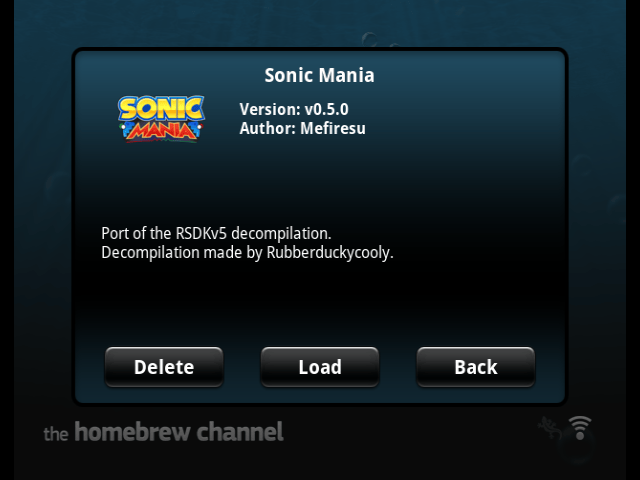

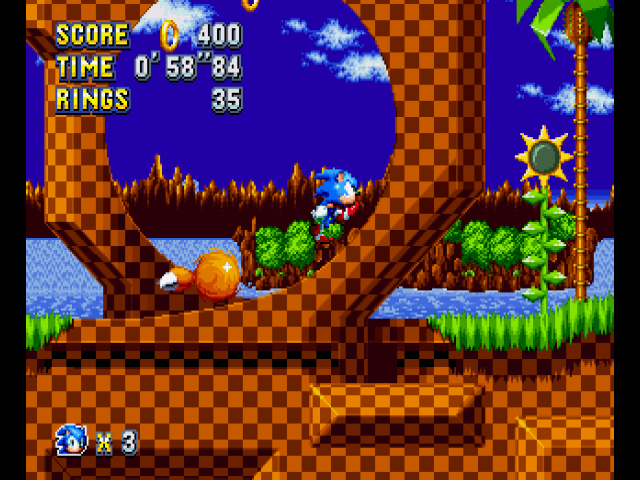
Media
Sonic Mania on Wii (MDTravis)
Changelog
v0.5.0
- v5U support: Sonic 1, 2 & CD are now playable, each game will hold its own files inside of
/RSDKv5/<GameName>. - Mod loader is enabled by default (NOTE: only some mods will work, most will crash the game due to memory constraints).
- Various performance improvements in the Mania special stages (now occasionally hits 60fps, and should run even better when using the No Special Stage Decoration mod).
- Much sharper image in 16:9 mode (thanks @LiquifiedPizzas).
- Note that you will most likely need to disable overscan on your TV to make sure you see the whole picture.
v0.4.0'
- 240p mode is here! Add runIn240p=y to your Settings.ini under [Video] to enable it. (thanks @Y2K-x).
- Audio clipping has been fixed.
- Fixed a crash when loading SSZ2.
v0.3.1
- Fixed 16/9 being offcentered.
v0.3.0
- Fixed a crash when loading the credits.
- Fixed a freeze when a GC Memory card was present in slot B.
- The game now looks for files in a /RSDKv5/ folder at the root of the SD card. This prevents issues with forwarders and other homebrews that don't change directories before loading the executable file.
v0.2.0
- Wiimote+Nunchuk, classic controller, Gamecube controller support (thanks @Anh302kay)
- When using a GC controller, you can exit the game by pressing L+R+START.
v0.1.0
- First Release.
External links
- GitHub - https://github.com/Mefiresu/RSDKv5-Decompilation
- GBAtemp - https://gbatemp.net/threads/sonic-mania-for-wii.619890/post-10369377
- GBAtemp - https://gbatemp.net/threads/sonic-mania-for-wii.619890/post-10369195
- GBAtemp - https://gbatemp.net/threads/sonic-mania-for-wii.619890/post-10369318
- GameBanana - https://gamebanana.com/mods/408483
