More actions
(→Usage) |
No edit summary |
||
| Line 19: | Line 19: | ||
|image_alt=PSVita NPDRM Decryptor | |image_alt=PSVita NPDRM Decryptor | ||
}} | }} | ||
The | The PSVita NPDRM Decryptor is a program that allows you to decrypt NPDRM encrypted PSVita titles. NPDRM is a type of encryption used by Sony on their PSVita games and apps. By decrypting these files, you can play them on your PSVita without needing a plugin like [[NoNpDrm Vita]]. | ||
== Features == | == Features == | ||
| Line 31: | Line 31: | ||
* Microsoft Windows 7 or later (x64) | * Microsoft Windows 7 or later (x64) | ||
* [https://dotnet.microsoft.com/en-us/download/dotnet-framework/net481 .NET Framework 4.8.1] | * [https://dotnet.microsoft.com/en-us/download/dotnet-framework/net481 .NET Framework 4.8.1] | ||
* (Optional) [https:// | * (Optional) [https://www.gamebrew.org/wiki/TrialPatch-PSV_Vita "TrialPatch" user plugin to bypass game trials] (e.g. Rayman Legends, FEZ) | ||
* (Optional) [https://www.gamebrew.org/wiki/RePatch_reLoaded_Vita "rePatch-reLoaded" kernel plugin to install patches & addcont without merging] | * (Optional) [https://www.gamebrew.org/wiki/RePatch_reLoaded_Vita "rePatch-reLoaded" kernel plugin to install patches & addcont without merging] | ||
Revision as of 02:20, 17 July 2024
| PSVita NPDRM Decryptor | |
|---|---|
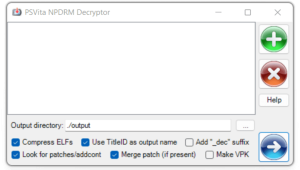 | |
| General | |
| Author | SuleMareVientu |
| Type | PC Utilities |
| Version | 1.0 |
| License | Mixed |
| Last Updated | 2024/07/11 |
| Links | |
| Download | |
| Website | |
| Source | |
The PSVita NPDRM Decryptor is a program that allows you to decrypt NPDRM encrypted PSVita titles. NPDRM is a type of encryption used by Sony on their PSVita games and apps. By decrypting these files, you can play them on your PSVita without needing a plugin like NoNpDrm Vita.
Features
- Straightforward GUI to decrypt NPDRM protected apps/patches/addcont:
- Easier modding
- Allows all apps to run on all firmware versions
- Removes the need of plugins like NoNpDrm Vita
- Full control over the content you own
Software Requirements
- Microsoft Windows 7 or later (x64)
- .NET Framework 4.8.1
- (Optional) "TrialPatch" user plugin to bypass game trials (e.g. Rayman Legends, FEZ)
- (Optional) "rePatch-reLoaded" kernel plugin to install patches & addcont without merging
Usage
If you have a PKG file and not a NPDRM app in folder format you'll first need to extract the PKG with "pkg2zip.exe" or similar by providing the correct zRIF.
- Use the
+button or drag & drop encrypted folders, select the output directory and click the blue arrow - Adjust the options in the checkboxes to your liking
- Remove highlighted folders with the
Xbutton
Follow the Input Folder Search Structure section below to setup your input folders correctly with patches and addcont.
The program will search for patches/addcont only when decrypting the main app with the specified folder setup.
Patches and additional content can still be decrypted separately.
Installing decrypted applications
- App
- Copy the VPK/folder to the PSVita (NOT inside
ux0:app) - (VPK) Open VitaShell and install the package
- (Folder) Open VitaShell and press △ on the app folder and choose
More -> Install folder - Accept extended permissions
- Copy the VPK/folder to the PSVita (NOT inside
- Patch
- Merge with main app or use rePatch
- Additional content
- Use rePatch
For now app installation must be done through VitaShell because we need to generate a fake head.bin to display the app in the livearea.
Installing decrypted applications (rePatch)
- App - Install as described before
- Patch/Additional content
Input Folder Search Structure
├───addcont │ └───TITLE_ID │ │ └───DLC_FOLDER ├───patch │ └───TITLE_ID ├───app (any name or TITLE_ID) │ └───eboot.bin │ └───... Copy

Troubleshooting
- "My app says it's a trial"
- "DLCs don't work"
- "I can't install the decrypted app, VitaShell throws and error"
- Delete the NPDRM version. If that doesn't work, manually delete the folders with the TitleID of the game in
ux0:app,ux0:patch,ux0:addcont,ux0:appmetaand reboot.
- Delete the NPDRM version. If that doesn't work, manually delete the folders with the TitleID of the game in
- "The program doesn't recognize a patch folder"
- If you are trying to decrypt a single patch without the main app in the structure described above, you'll need to copy the original
work.binof the main app (app\sce_sys\package\work.bin) and place it inside the patch folder:patchTitleID\sce_sys\package\work.bin. Additional contents have their ownwork.bin, so you don't need the original one for DLC decryption.
- If you are trying to decrypt a single patch without the main app in the structure described above, you'll need to copy the original
- "Some apps decrypt incorrectly / don't function properly"
- Open an issue and I'll look into it, some apps are known to cause issues.
TODO
- Add proper support for
gdcapps (e.g. Reader™ [PCSC80012]) - Make VitaShell's
Refresh liveareawork on decrypted apps
Changelog
v1.0
- First Release.
