More actions
(Created page with "{{Infobox Wii Homebrews |title=BounceWii |image=BounceWii.png |description=BounceWii is a program that shows a bouncing Wii logo, inspired by the old-school DVD screensaver. |author=Greeg0 |lastupdated=2024/07/09 |type=Other Apps |version=1.0 |license=Mixed |download=https://dlhb.gamebrew.org/wiihomebrews/BounceWii.7z |website=https://github.com/Greeg0/BounceWii |source=https://github.com/Greeg0/BounceWii |donation= }} {{#seo: |title=Wii Homebrew Apps (Other Apps) - Gam...") |
No edit summary |
||
| Line 1: | Line 1: | ||
{{Infobox Wii Homebrews | {{Infobox Wii Homebrews | ||
|title=BounceWii | |title=BounceWii | ||
|image= | |image=BounceWii2.png | ||
|description=BounceWii is a program that shows a bouncing Wii logo, inspired by the old-school DVD screensaver. | |description=BounceWii is a program that shows a bouncing Wii logo, inspired by the old-school DVD screensaver. | ||
|author=Greeg0 | |author=Greeg0 | ||
| Line 19: | Line 19: | ||
|image_alt=BounceWii | |image_alt=BounceWii | ||
}} | }} | ||
This is a program that brings the iconic DVD logo screensaver to the Wii | This is a program that brings the iconic DVD logo screensaver to the Wii. | ||
Including many themes: | Including many themes: | ||
| Line 28: | Line 28: | ||
* Duck theme (new) | * Duck theme (new) | ||
==Installation== | |||
Download the zip file of [https://github.com/Greeg0/BounceWii/releases the latest release]. | |||
Unzip the zip file and copy the files in the /apps/ folder on the SD of your Wii. | |||
Make sure the folder in the apps folder is the one that contains the files of the app, not another folder that contains the files. | |||
== | If using dolphin, simply run the boot.dol file. | ||
(Optional) [https://wads.gabubu.xyz/wads/ BounceWii Fowarder WAD (Wii/vWii) by Gabubu]. ([https://github.com/Gabubu-WADs/wads-website/wiki/WADs#bouncewii GitHub]) | |||
==User guide== | |||
This is an extremely simple application to use. You simply sit back and enjoy. | This is an extremely simple application to use. You simply sit back and enjoy. | ||
When you want to change themes, you simply press "A" on your wiimote or your GC controller. | When you want to change themes, you simply press "A" on your wiimote or your GC controller. | ||
==Media== | ==Media== | ||
'''BounceWii Demo''' ([https://www.youtube.com/watch?v=aOd1biwy9kc Greego]) <br> | '''BounceWii Demo''' ([https://www.youtube.com/watch?v=aOd1biwy9kc Greego]) <br> | ||
<youtube width=""640"">aOd1biwy9kc</youtube> | <youtube width=""640"">aOd1biwy9kc</youtube> | ||
'''BounceWii - Forwarder WAD (OFFICIAL)''' ([https://www.youtube.com/watch?v=nS2nHiCRaj8 Gabubu]) <br> | |||
<youtube width=""640"">nS2nHiCRaj8</youtube> | |||
==Changelog== | ==Changelog== | ||
Revision as of 09:42, 14 July 2024
| BounceWii | |
|---|---|
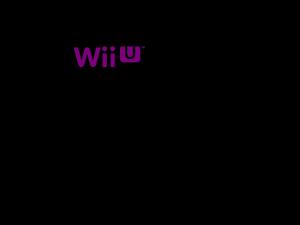 | |
| General | |
| Author | Greeg0 |
| Type | Other Apps |
| Version | 1.0 |
| License | Mixed |
| Last Updated | 2024/07/09 |
| Links | |
| Download | |
| Website | |
| Source | |
This is a program that brings the iconic DVD logo screensaver to the Wii.
Including many themes:
- Wii theme (default)
- Gamecube theme
- DVD theme
- Wii U theme (new)
- Duck theme (new)
Installation
Download the zip file of the latest release.
Unzip the zip file and copy the files in the /apps/ folder on the SD of your Wii.
Make sure the folder in the apps folder is the one that contains the files of the app, not another folder that contains the files.
If using dolphin, simply run the boot.dol file.
(Optional) BounceWii Fowarder WAD (Wii/vWii) by Gabubu. (GitHub)
User guide
This is an extremely simple application to use. You simply sit back and enjoy.
When you want to change themes, you simply press "A" on your wiimote or your GC controller.
Media
BounceWii Demo (Greego)
BounceWii - Forwarder WAD (OFFICIAL) (Gabubu)
Changelog
v1.0
- Randomization of colours, positions, and directions on switching themes.
- Wii U theme
- Duck theme
- General fixes here and there that improve performance.
v0.2.1
- System callback functions are now supported. This means you can turn off the Wii using the power buttons, and return to Wii Menu on RESET.
- Fixed colour cycle, the first colour that appeared was maroon, which only appeared once. Now it shows up regularly in the colour loop.
v0.2
- Added gamecube controller support.
- Tweaked some colours to avoid similar colours appearing next to each other.
- Added three themes that can be toggled with button A.
- The themes cycle through:
- Wii
- Gamecube
- DVD
- Forwarder:
- You can install the forwarder on the system menu to access BounceWii straight from the menu.
v0.1.1
- Better Icon, but that's it!
v0.1
- First release.
External links
- GitHub - https://wiibrew.org/wiki/BounceWii
- WiiBrew - https://wiibrew.org/wiki/Wii_Trouble
