More actions
No edit summary |
No edit summary |
||
| Line 2: | Line 2: | ||
|title=King's Korner | |title=King's Korner | ||
|image=kingkornergbc.png | |image=kingkornergbc.png | ||
|description=An adaptation of | |description=An adaptation of Kings Corner. | ||
|author=Harold Toler | |author=Harold Toler | ||
|lastupdated=2000/09/02 | |lastupdated=2000/09/02 | ||
Latest revision as of 12:52, 11 July 2024
| King's Korner | |
|---|---|
 | |
| General | |
| Author | Harold Toler |
| Type | Card |
| Version | 2000 |
| License | Freeware |
| System | CGB |
| Last Updated | 2000/09/02 |
| Links | |
| Download | |
| Website | |
| Source | |
An adaptation of King's Corner for the Game Boy and Game Boy Color.
User guide
The object of King's Korner is to deal all the cards from the deck onto the board and get rid of all cards other than the face cards.
There are only four limitations to how you can do this:
- You cannot put a card on another card.
- You must put kings in the corner spaces.
- You must put jacks in the left and right non-corner spaces.
- You must put queens in the top and bottom non-corner spaces.
Each time a card is dealt, click on the space (using the A button) where you want to put the card.
When you have filled all the spaces, you must then remove any tens or pairs of cards which add up to ten. You do this by clicking on the cards; if the card is a ten, it will be removed, otherwise a dot will be placed on the card to indicate that it is active and you will need to click on another card which makes a total of ten.
When you have removed all the cards possible, click on the dealt card hole or press the 'B' button and the cards will be dealt for you to refill the spaces.
You can get stuck in two ways: · You can't place a dealt face card in any of its appropriate spaces. · You can't remove any cards after filling the spaces.
Controls
D-Pad - Control mouse pointer
A - Action button (used to click on spaces and cards)
B - Same as clicking on dealt card hole (changes mode from discard to deal)
Select+Down - Redeal the cards
Screenshots

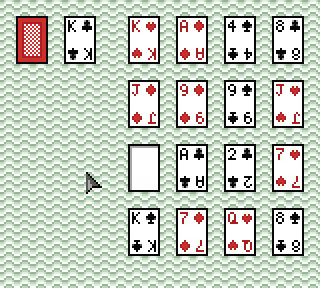
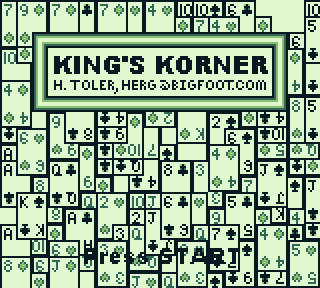
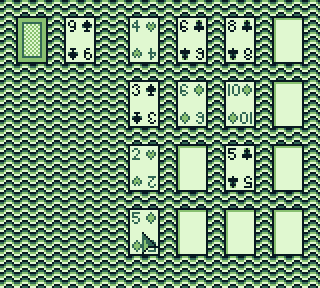
External links
- Author's website - https://www.oocities.org/hergtoler/gbdev.html
