More actions
m (Text replacement - "Category:PSP homebrew games" to "") |
No edit summary |
||
| Line 2: | Line 2: | ||
|title=Rise of the Triad PSP by Chilly Willy | |title=Rise of the Triad PSP by Chilly Willy | ||
|image=rottchi2.png | |image=rottchi2.png | ||
|description=Update to | |description=Update to the Rise of The Triad port by Deniska. | ||
|author=Chilly Willy | |author=Chilly Willy | ||
|lastupdated=2008/06/18 | |lastupdated=2008/06/18 | ||
Latest revision as of 11:02, 11 July 2024
| Rise of the Triad PSP by Chilly Willy | |
|---|---|
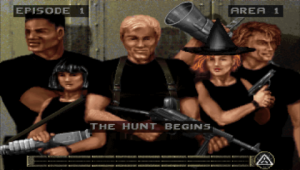 | |
| General | |
| Author | Chilly Willy |
| Type | Shooter |
| Version | 1.01 |
| License | Mixed |
| Last Updated | 2008/06/18 |
| Links | |
| Download | |
| Website | |
| Source | |
This is an update to Deniska's Rise of the Triad for the PSP.
Features
- TV support.
- Fixes the pitch problem with the sound effects.
- Modified controls.
Installation
This comes with the shareware files and mini-instruments used with Duke3D.
Note that the shareware and registered versions are different EBOOTs.
One executable doesn't handle both like with many other games (Doom or Duke3D for instance).
Note: You need to replace the sawwave.pat file in the mini directory with the one in the sawwave.zip. Although they are the same size, the one in the game archive slows the system down when playing. The replacement instrument does not.
User guide
Refer to original documentation for details on game play.
Network/multiplayer modes are not supported in this release, but you should be able to use some multiplayer levels in "exploration" mode.
Due to PSP limitations, some game functions are not mapped in the default key configuration.
If you don't like the control layout/functions, you can re-assign them in the controls menu.
Controls
D-Pad - Forward/Backward/Turn left/Turn right
L/R - Strafe
Cross - Fire weapon
Circle - Action
Triangle - get out of text entry mode
Analog Up - Look/fly up
Analog Down - Look/fly down
Analog Left - Toggle weapons
Analog Right - Change gamma setting (brightness)
Start - Run
Select - Menu/Escape
Screenshots
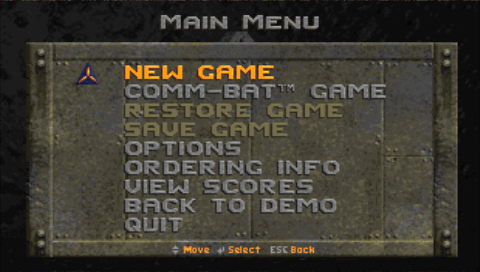

Changelog
1.01
- Updated for current SDK/Toolchain.
- Uses new SDL with TV support. Just hold the TRIANGLE button when you start the game from the XMB.
- New SDL also fixes the pitch problem with the sound effects.
- Uses SDL_mixer for playing the music again.
- Bundled with mini-instruments for much better music while still keeping the size reasonable.
- Changed a couple of the default key mappings for changing weapons and setting the gamma.
Credits
Many thanks to Deniska for his work in getting it converted.
