More actions
No edit summary |
No edit summary |
||
| Line 2: | Line 2: | ||
|title=SwitchStrobe | |title=SwitchStrobe | ||
|image=switchstrobe.png | |image=switchstrobe.png | ||
|description=A very basic edit of | |description=A very basic edit of simplegfx example from switchbrew. | ||
|author=WompaStompa | |author=WompaStompa | ||
|lastupdated=2021/10/04 | |lastupdated=2021/10/04 | ||
Latest revision as of 12:47, 6 July 2024
| SwitchStrobe | |
|---|---|
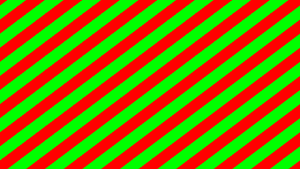 | |
| General | |
| Author | WompaStompa |
| Type | Demos |
| Version | 0.2.1 |
| License | Mixed |
| Last Updated | 2021/10/04 |
| Links | |
| Download | |
| Website | |
| Source | |
A very basic edit of switchbrew's simplegfx example.
It is somewhat like WiiStrobe, but for Switch. It can also toggle a scrolling stripe effect where you can customize the colors.
Note: Please use caution if you have a medical condition that can be triggered by flashing patterns, such as epilepsy.
Installation
Place colors.txt and SwitchStrobe.nro to the switch folder on the SD card.
Custom colors:
- The file containing the colors has to be named "colors.txt" without the quotes.
- Colors have to be hex values of the form BBGGRR.
- For example, 8807ff would be Blue:136, Green:7, and Red:255. Casing doesn't matter for hex values. One hex value per line.
User guide
You can toggle stripes by pressing D-Pad Left and D-Pad Right at the same time.
The stripes also scroll along the screen. But you can't control/toggle the scrolling.
Controls
Plus - Go back to HBMenu
D-Pad Up - Increase number of frames between color swaps (maxes out at 60)
D-Pad Down - Decrease number of frames between color swaps (bottoms out at 1)
Minus - Reset number of frames between color swaps to 10
A - Cycle color 1 right through color list
Y - Cycle color 1 left through color list
X - Cycle color 2 right through color list
B - Cycle color 2 left through color list
D-Pad Left+D-Pad Right - Toggle Stripes
Generic Colors Only:
R/ZR - Increase/Decrease color 1 brightness
D-Pad Right/Left - Reset color 1 brightness to full
L/ZL - Increase/Decrease color 2 brightness
Screenshots

Changelog
0.2.1 2021/09/29
- Realized I might have to update this when it suddenly started crashing after I updated my firmware to 12.1.0 from like 9 or 10.something for Skyward Sword. Might do the same for Mandelbrot Set Viewer.
0.2.0 2019/12/12
- I added stripes. You can toggle them by pressing d-pad left and d-pad right at the same time. The stripes also scroll along the screen. You can't control/toggle the scrolling... yet. Also cleaned up my spaghetti code a teeny tiny little bit.
- Realized I had resetting color brightness to full mapped to clicking joystick left/right instead of d-pad left/right. Whoops. That's fixed now.
0.1.1 2019/11/16
- Just a very basic edit of switchbrew's simplegfx example.
- I put a limit on how many colors you can use, should top out at 50 colors. I have not tested this.
- I also learned how to edit the makefile to customize the icon and metadata. In a previous version, I used NRO Asset Editor for this purpose.
- Generic color list is back to {Black, Red, Yellow, Green, Cyan, Blue, Magenta, White}.
v0.1.0 2019/11/05
- I added support for files, so now you can strobe your own custom colors. If you don't have a colors.txt file, you'll just use a generic list of colors.
v0.0.4 2019/07/04
- Literally just v0.0.3 but made with updated libnx. This should™ work on 9.0.0.
External links
- GitHub - https://github.com/WompaStompa/SwitchStrobe
- GBAtemp - https://github.com/WompaStompa/SwitchStrobe
- ForTheUsers - https://apps.fortheusers.org/switch/switchstrobe
