More actions
(Created page with "{{Infobox GB Homebrews |title=ACATTAG |image=acattaggb.png |description=Gene-editing puzzle platformer for the original Game Boy. |author=selkie |lastupdated=2021/10/01 |type=Platform |version=0.4-jam-compo |format=DMG |license=MIT |download=https://dlhb.gamebrew.org/gbhomebrews/acattaggb.7z |website=https://selkkie.itch.io/acattag |source=https://github.com/selkkie/acattag |donation= }} {{#seo: |title=GameBrew |title_mode=append |image=acattaggb.png |image_alt=ACATTAG }...") |
No edit summary |
||
| Line 22: | Line 22: | ||
Gene-editing puzzle platformer for the original Game Boy, [https://github.com/Zal0/ZGB made with ZGB]. | Gene-editing puzzle platformer for the original Game Boy, [https://github.com/Zal0/ZGB made with ZGB]. | ||
Made for GBJAM 9 and Game Boy Competition 2021 | Made within a week for GBJAM 9 and Game Boy Competition 2021 (Game). | ||
== Installation == | == Installation == | ||
| Line 70: | Line 70: | ||
* gbdev.io - https://gbdev.io/gbcompo21.html | * gbdev.io - https://gbdev.io/gbcompo21.html | ||
* GitHub - https://github.com/gbdev/gbcompo21 | * GitHub - https://github.com/gbdev/gbcompo21 | ||
[[Category:Game Boy Competition 2021]] | |||
Revision as of 11:56, 27 Haziran 2024
| ACATTAG | |
|---|---|
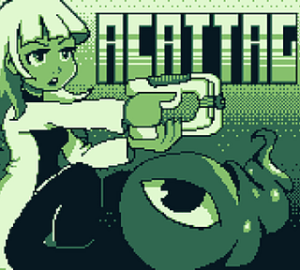 | |
| General | |
| Author | selkie |
| Type | Platform |
| Version | 0.4-jam-compo |
| License | MIT License |
| System | DMG |
| Last Updated | 2021/10/01 |
| Links | |
| Download | |
| Website | |
| Source | |
Gene-editing puzzle platformer for the original Game Boy, made with ZGB.
Made within a week for GBJAM 9 and Game Boy Competition 2021 (Game).
Installation
This game is playable in the browser or by downloading the ROM and play in own emulator.
User guide
Take DNA scans of the creatures around you, and then synthesize new creatures using their combined DNA to solve puzzles!
To synthesize a new creature:
- Scan smaller creatures in the environment for parts.
- Interact with the synthesis machine in certain rooms.
- Select a creature you scanned from the top row using the Interact button. A secondary cursor should stay on it if it's selected properly.
- Select a slot of the new synthesis creature's body part. Moving the cursor all the way to the right or left will go to the cross, which has empty slots for each limb. When you hit the Interact button, it will change that slot to the scanned part you selected.
- Hit right on the D-Pad until you get to the Synthesize button, click Interact, and your new creation will synthesize.
Different parts may do different things in different positions, experiment with different parts in different slots for different results.
Controls
D-Pad - Movement
A - Jump
B - Interact
Start - Pause
Screenshots


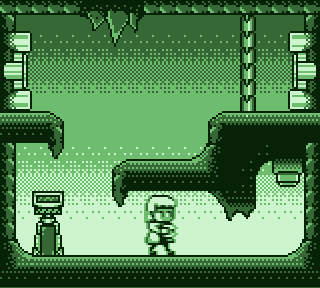
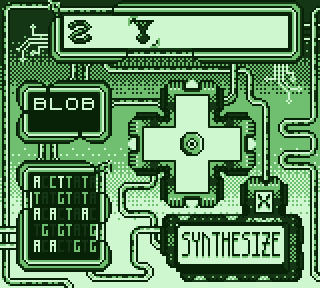
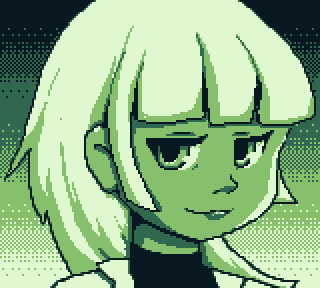

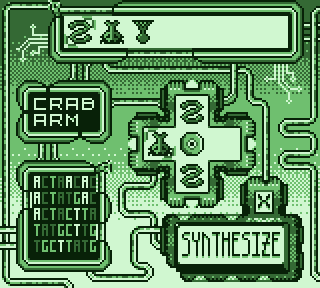
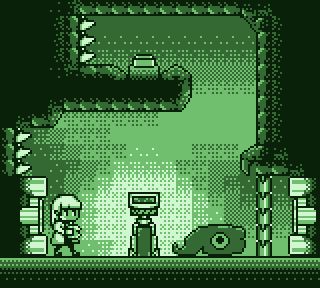
Credits
Big thanks to Zalo and the other folks in the GBDK discord for help.
External links
- itch.io - https://selkkie.itch.io/acattag
- GitHub - https://github.com/selkkie/acattag
- gbdev.io - https://gbdev.io/gbcompo21.html
- GitHub - https://github.com/gbdev/gbcompo21
