More actions
(Created page with "{{Infobox GB Homebrews |title=Bleep |image=bleepgb.png |description=A music maker for the Game Boy. |author=Andrew G. Crowell (Bananattack) |lastupdated=2014/07/08 |type=Music Apps |version=prerelease/alpha |format=CGB, DMG |license=Mixed |download=https://dlhb.gamebrew.org/gbhomebrews/bleepgb.7z |website=https://gbdev.gg8.se/forums/viewtopic.php?id-193 |source= |donation= }} {{#seo: |title=GameBrew |title_mode=append |image=bleepgb.png |image_alt=Bleep }} Bleep is a mus...") |
No edit summary |
||
| Line 7: | Line 7: | ||
|type=Music Apps | |type=Music Apps | ||
|version=prerelease/alpha | |version=prerelease/alpha | ||
|format=CGB | |format=CGB | ||
|license=Mixed | |license=Mixed | ||
|download=https://dlhb.gamebrew.org/gbhomebrews/bleepgb.7z | |download=https://dlhb.gamebrew.org/gbhomebrews/bleepgb.7z | ||
Revision as of 03:44, 27 Haziran 2024
| Bleep | |
|---|---|
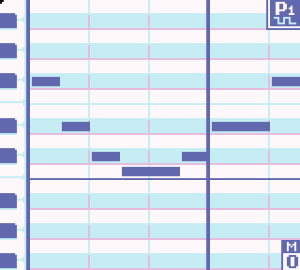 | |
| General | |
| Author | Andrew G. Crowell (Bananattack) |
| Type | Music Apps |
| Version | prerelease/alpha |
| License | Mixed |
| System | CGB |
| Last Updated | 2014/07/08 |
| Links | |
| Download | |
| Website | |
Bleep is a music creation program with piano roll interface.
It lets you jam out chip music really quickly, and it writes directly into save memory, so your work is saved automatically.
The prelease version was submitted to gbdev Gameboy Coding Compo 2014 (3rd place).
User guide
HUD
+---+-----------+---+ | | | c | | | +---+ | a | b | | | +---+ | | | d | +---+-----------+---+
- a - Piano.
- b - Music Sheet.
- c - Channel Selector.
- d - Measure Counter.
Piano
Visually represents the pitch of the notes in music sheet.
Music Sheet
This space represents the music score itself.
The grid is horizontally divided into 4 notes per beat, 4 beats per measure, for a total of 2048 notes (or 128 measures). The grid also divided vertically, one row per note, separated into octaves. Sharp notes are shaded differently to help you out.
You can place notes here to make music. Channels are monophonic, so each column of the music sheet can contain a single note.
- Press the directions to move around the music sheet.
- Press A to place notes or delete notes on the music sheet.
You can hold A and move around to make longer/shorter notes.
Channel Selector
There are four channels.
- P1 - Pulse 1.
- P2 - Pulse 2.
- W - Wave.
- N - Noise.
There are currently preset instruments for each of the channels, that can't be changed. In the final release this will be customizable.
- Pulse 1 is "flute"-like.
- Pulse 2 is "piano" or "harp" like.
- Wave is initialized to a 4-bit square wave: 00 00 00 00 00 00 00 00 00 00 00 00 00 FF FF FF
- Noise is sort of "snare"-like. It also doesn't have a conventional pitch. Currently you can affect what "divisor" is used by the noise channel which uses the note number modulo 8, but that's all at the moment.
Hold Select and press Left/Right to switch the channel shown in the editor.
Measure Counter
Shows the current measure number being viewed in the song. There are 16 notes, or 4 beats per measure.
Hold Select and press Start to play starting from the current measure
Controls
Up/Down/Left/Right (tap) - Move cursor once
Up/Down/Left/Right (hold) - Move cursor quickly
A (on empty cell) - Draw new note. Hold A and drag to make longer/shorter notes.
A (on current note) - Truncate/Remove note, Draw new note if dragged.
Start - Play from beginning
Select+Left/Right - Select channel
Select+Start - Play from current measure
Screenshots
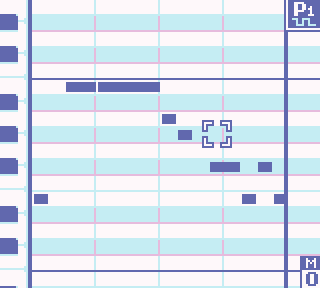
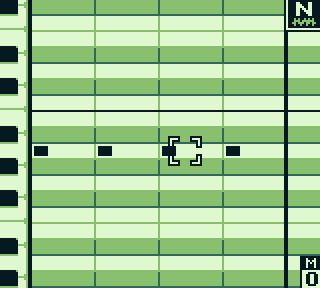
Known issues
- If you drag a note that crosses a 256-byte boundary, it will currently stop redrawing the note preview until you let go of the note.
- Note placement acts funky at column 2047, the final column of the song.
External links
- Gameboy Development Forum - https://gbdev.gg8.se/forums/viewtopic.php?id-193
