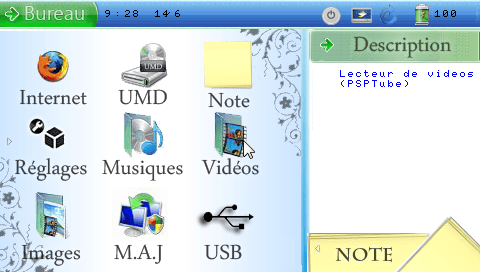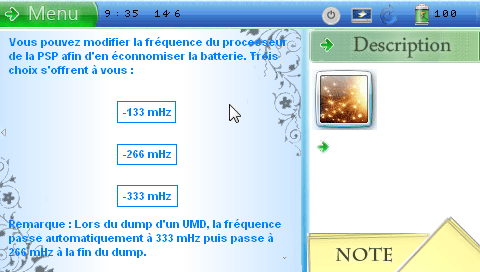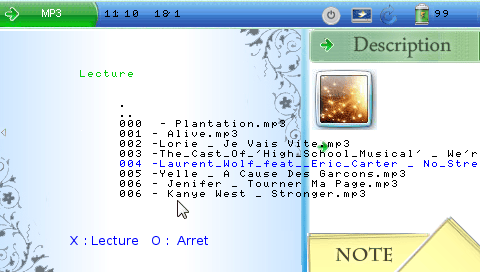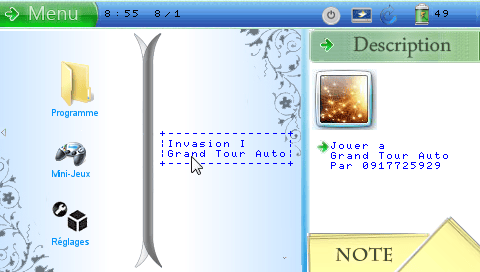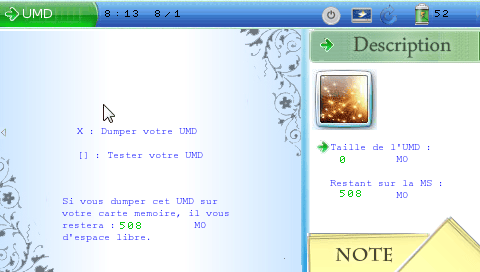More actions
(Created page with "{{Infobox PSP Homebrews |title=Shell SYSTEM |image=shellsystempsp.png |description=Shell written in Lua with utilities and a few minigames. |author=0917725929 |lastupdated=2009/02/11 |type=Operating Systems |version=9.0 / BETA 4 |license=Mixed |download=https://dlhb.gamebrew.org/psphomebrew/shellsystempsp.7z |website=https://www.gamergen.com/actualites/shell-system-0917725929-38011-1 |source= }} Shell SYSTEM (French) is a Lua shell made by 0917725929 for the the 1000$ po...") |
No edit summary |
||
| Line 102: | Line 102: | ||
== External links == | == External links == | ||
* GamerGen - https://www.gamergen.com/actualites/shell-system-0917725929-38011-1 | * GamerGen - https://www.gamergen.com/actualites/shell-system-0917725929-38011-1 | ||
[[Category:PSPgen Devs Contest]] | |||
Revision as of 05:58, 25 Haziran 2024
| Shell SYSTEM | |
|---|---|
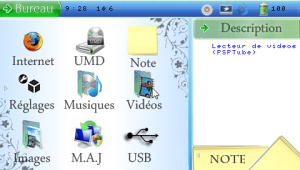 | |
| General | |
| Author | 0917725929 |
| Type | Operating Systems |
| Version | 9.0 / BETA 4 |
| License | Mixed |
| Last Updated | 2009/02/11 |
| Links | |
| Download | |
| Website | |
Shell SYSTEM (French) is a Lua shell made by 0917725929 for the the 1000$ pour la scène competition (Utility).
Features
- Installer.
- Animated introduction with welcome sound.
- Mouse.
- Online update system.
- Internet browser.
- UMD Dumper.
- Note (not functional).
- Settings (CPU: 133, 266, and 333 MHz).
- System information (PSP Firmware, Model, time, date, ID, remaining battery %, remaining autonomy, temperature, voltage).
- MP3 player.
- Video player (WPSPtube).
- Images (PDF only: PDF Reader).
- USB connection (F0, F1, UMD, MS).
- Ad-hoc transfer (PSP File Transfer).
- Explorer (Launch ISO, PRX, and PBP).
- Simple calculator (Coded in C).
- Button tester (Coded in C).
- Mini-games (Invasion I, Grand Tour Auto Beta).
- Date and time in all menus.
- Remaining battery percentage in all menus (All battery information is displayed only if the battery is inserted).
- Power off, standby, and return to XMB buttons in all menus..
User guide
Shell SYSTEM:
- Internet - Launch the internet browser.
- UMD - Dump UMD.
- Note - Launch PSPnote.
- Reglasges - Adjust CPU speed.
- Musiques - Play MP3.
- Videos - Video player (PSPTube).
- Images - PDF viewer.
- M.A.J - Online updates.
- USB - Display USB menu.
Menu bar icons (next to the battery icon from right to left):
- Return to XMB.
- Standby PSP.
- Power off PSP.
Controls
Installer:
Cross - Install
Circle - Quit installation immediately
Shell SYSTEM:
D-Pad - Cursor
L - Mouse click
("Click" on the little triangle icon to go back to the menu. It is located on the left edge of the screen in the middle.)
UMD dumper:
Cross - Dump the UMD
Square - Launch the UMD
Music player:
Cross - Play the track
Circle - Stop playback
Screenshots
Installer
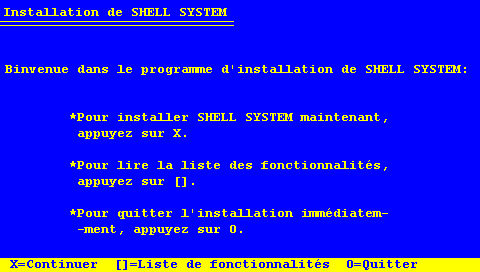
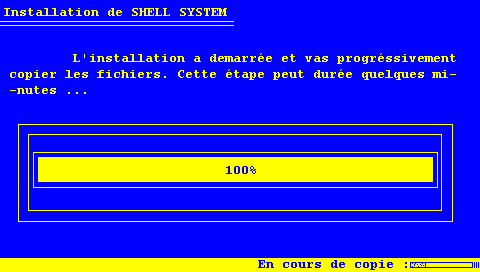
Shell SYSTEM