More actions
(Created page with "{{Infobox PSP Homebrews |title=Hello! Aprende Inglés |image=helloaprendeinglespsp.png |description=A simple application that helps you learn English vocabulary and verbs, |author=Dark_Zeus |lastupdated=2008/09/24 |type=Other |version=2008 |license=Mixed |download=https://dlhb.gamebrew.org/psphomebrew/helloaprendeingles.zip |website=https://psp.scenebeta.com/noticia/hello-aprende-ingles |source= }} Hello! Aprende Inglés (Spanish) is a homebrew application for learning E...") |
No edit summary |
||
| Line 14: | Line 14: | ||
Hello! Aprende Inglés (Spanish) is a homebrew application for learning English. It covers basic verbs and vocabulary. | Hello! Aprende Inglés (Spanish) is a homebrew application for learning English. It covers basic verbs and vocabulary. | ||
It was submitted to | It was submitted to the TodoPSP Homebrew Contest. | ||
== User guide == | == User guide == | ||
| Line 75: | Line 75: | ||
* SceneBeta - https://psp.scenebeta.com/noticia/hello-aprende-ingles | * SceneBeta - https://psp.scenebeta.com/noticia/hello-aprende-ingles | ||
* Todo PSP - [https://web.archive.org/web/20090105101404/http://www.todopsp.com/foros/forumdisplay.php?f=46 http://www.todopsp.com/] (archived) | * Todo PSP - [https://web.archive.org/web/20090105101404/http://www.todopsp.com/foros/forumdisplay.php?f=46 http://www.todopsp.com/] (archived) | ||
[[Category:TodoPSP Homebrew Contest]] | |||
Revision as of 05:50, 25 Haziran 2024
| Hello! Aprende Inglés | |
|---|---|
 | |
| General | |
| Author | Dark_Zeus |
| Type | Other |
| Version | 2008 |
| License | Mixed |
| Last Updated | 2008/09/24 |
| Links | |
| Download | |
| Website | |
Hello! Aprende Inglés (Spanish) is a homebrew application for learning English. It covers basic verbs and vocabulary.
It was submitted to the TodoPSP Homebrew Contest.
User guide
The program features a graphical interface resembling Windows Vista. There will be a screen asking for password when you first run the program. Just press the Cross button and it will bring you to the menu screen.
Controls
Menu:
Triangle - Access lessons
Square - Verbs
Cross - Vocabulary
Circle - Credits
R - Return
In the lessons:
Triangle - Lesson 1
Square - Lesson 2
Cross - Lesson 3
Circle - Lesson 4
L - Lesson 5
R - Return
D-Pad - Navigate
In the verbs:
D-Pad - Navigate
In the vocabulary:
Triangle - Basics
Cross - Days and months
Circle - Numbers
Square - Colors
Screenshots
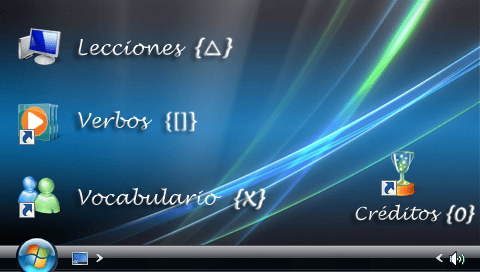
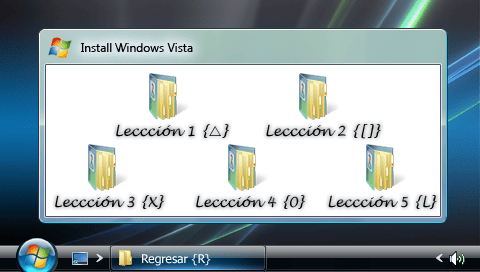
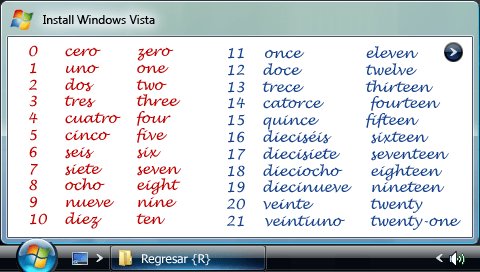
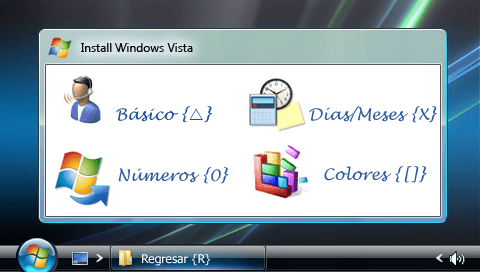
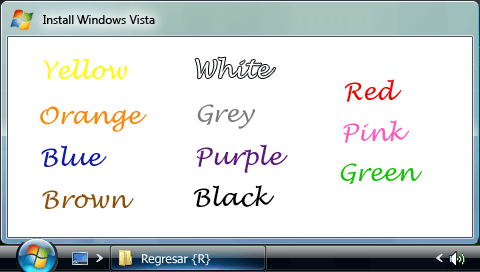
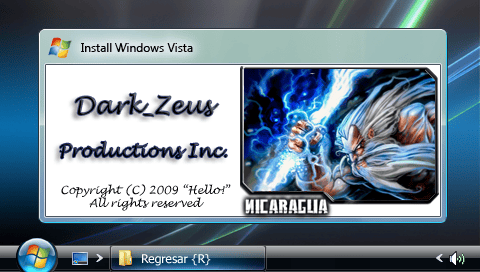
External links
- SceneBeta - https://psp.scenebeta.com/noticia/hello-aprende-ingles
- Todo PSP - http://www.todopsp.com/ (archived)
