More actions
(Created page with "{{Infobox PSP Homebrews |title=Wedge Racer |image=wedgeracerpsp.png |description=3D racing game with support for netplay. You can also customize ships and tracks. Made with Lua. |author=youresam (Sam) |lastupdated=2006/08/23 |type=Racing |version=1.0 |license=Mixed |download=https://dlhb.gamebrew.org/psphomebrew/wedgeracerpsp.7z |website=https://qj.net/qj-net-and-liksang-summer-coding-competition-the-results-are-in/ |source= }} Wedge Racer is 3D racing game made with Lua...") |
No edit summary |
||
| Line 112: | Line 112: | ||
* QuickJump - https://qj.net/qj-net-and-liksang-summer-coding-competition-the-results-are-in/ | * QuickJump - https://qj.net/qj-net-and-liksang-summer-coding-competition-the-results-are-in/ | ||
* QuickJump - [https://web.archive.org/web/20061018060449/http://pspupdates.qj.net/Summer-Coding-Competition-Wedge-Racer-v1-0/pg/49/aid/63476 http://pspupdates.qj.net/Summer-Coding-Competition-Wedge-Racer-v1-0/pg/49/aid/63476] (archived) | * QuickJump - [https://web.archive.org/web/20061018060449/http://pspupdates.qj.net/Summer-Coding-Competition-Wedge-Racer-v1-0/pg/49/aid/63476 http://pspupdates.qj.net/Summer-Coding-Competition-Wedge-Racer-v1-0/pg/49/aid/63476] (archived) | ||
[[Category:QJ.net and Lik-Sang Summer Homebrew Competition]] | |||
Revision as of 03:03, 25 Haziran 2024
| Wedge Racer | |
|---|---|
 | |
| General | |
| Author | youresam (Sam) |
| Type | Racing |
| Version | 1.0 |
| License | Mixed |
| Last Updated | 2006/08/23 |
| Links | |
| Download | |
| Website | |
Wedge Racer is 3D racing game made with Lua. You drive a small wedge-shaped ship around tracks against either the computer, or with someone over WiFi.
This game runs on the Wedge Engine, a 3D collision engine. It also has a small script that adds the collision and the 3D wall image. The collision engine is in collision.lua, and the wall/collision generation script is in wall.lua.
The game was submitted to the QJ.net and Lik-Sang Summer Homebrew Competition.
User guide
Single Player
When you enter single player mode, you must choose a ship to race with, and a track to race on.
The computers ship is black with a random color stripe.
NetPlay
Netplay lets you play Wedge Racer against someone over the internet. To play in netplay mode, you must have a working network connection.
Simply choose your ship, choose your connection (if you have only 1, it automatically uses it), and wait for someone to join you).
While in-game, if you are receiving data from the other player, you will see the text "RECV" in green on the bottom-right of the screen.
To change your name, edit Options.txt with your name. If you ever need to change the IP Address that netlib connects with, simply edit it here. (You shouldn't need to).
Music - Change playing music (may crash loading).
View Ships - View all the ships you have.
TrackCreator - Design tracks, press the Select button to bring up the options:
- TRACK: Walls of the track.
- FINISH: Finish line, faces up.
- CHECKPOINT: Put these so that people don't just go back and forth over the finish line to cheat (they are invisible).
- COMP.: Computer path.
- START: Car starting point.
- VARS (to the right): Set laps and computer speed.
- SAVE: Save track with next available filename.
Creating Ships/Tracks
Ships:
- Refer to the template file template.png. The white area doesn't matter.
- Place ships in "wedgeracer/Applications/Wedge Racer/SHIPS/"
Tracks:
- After you make a track with trackcreator, rename it to what you want the track called (i.e. "SuperTrack.trk").
- Make a preview image with the same name as your track (i.e. "SuperTrack_preview.png").
- Place tracks in "wedgeracer/Applications/Wedge Racer/TRACKS/"
- They may be .trk or .lua. (Either can open in notepad)
Controls
Ship/Track selection:
Cross - Confirm
Triangle - Cancel
Left/Right - Switch
Analog - Rotate ship
In game:
Cross - Accelerate
Square - Brake
Analog or D-Pad - Steer
Start - Pause
TrackCreator:
Analog or D-Pad - Movement
Cross - Place the point, Press again to finish the line
Triangle - Cancel (no undo)
Select - Options
Screenshots
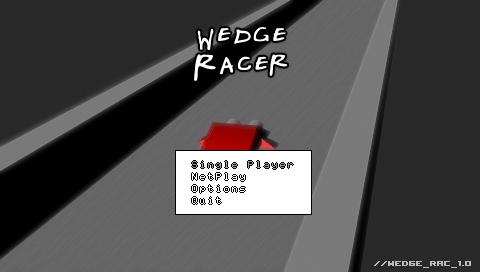
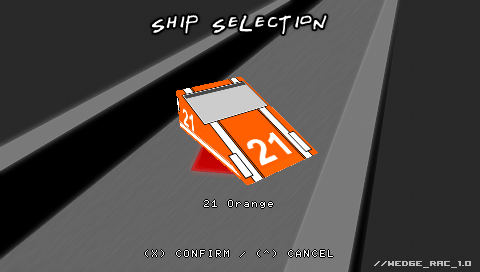
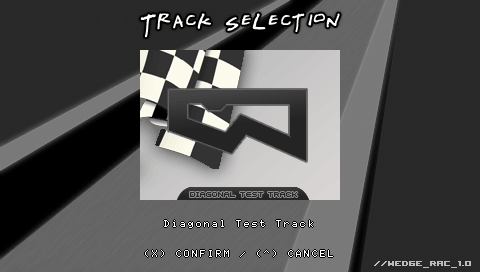
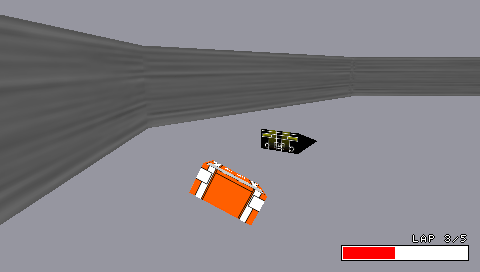
Known issues
Music sometimes crashes, and sometimes gets messed up sounding.
Diagonal collision isnt perfect.
Credits
The graphics are done by Campbell_FF, Xodiac21, and MJFMurray (psp333).
Thanks to xigency for 3D help.
