More actions
No edit summary |
No edit summary |
||
| Line 1: | Line 1: | ||
{{Infobox GBA Homebrews | {{Infobox GBA Homebrews | ||
|title=Keeper | |title=Keeper | ||
| Line 14: | Line 8: | ||
|version=2003 | |version=2003 | ||
|license=Mixed | |license=Mixed | ||
|download=https://dlhb.gamebrew.org/gbahomebrews/ | |download=https://dlhb.gamebrew.org/gbahomebrews/keeper.zip | ||
|website=http://fearware.net | |website=http://fearware.net | ||
|source=https://dlhb.gamebrew.org/gbahomebrews/ | |source=https://dlhb.gamebrew.org/gbahomebrews/keeper.zip | ||
}} | |||
{{#seo: | |||
|title= (Utilities) - GameBrew | |||
|title_mode=append | |||
|image=keepergba2.png | |||
|image_alt=Keeper | |||
}} | }} | ||
Keeper is a little program for the GBA that allows you to keep notes. You can use it to record phone numbers, email addresses, appointments, etc. | Keeper is a little program for the GBA that allows you to keep notes. You can use it to record phone numbers, email addresses, appointments, etc. | ||
Latest revision as of 10:36, 23 Haziran 2024
| Keeper | |
|---|---|
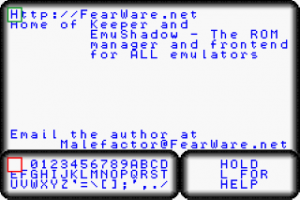 | |
| General | |
| Author | Jeremy Moreland (Malefactor) |
| Type | Utilities |
| Version | 2003 |
| License | Mixed |
| Last Updated | 2003/03/08 |
| Links | |
| Download | |
| Website | |
| Source | |
Keeper is a little program for the GBA that allows you to keep notes. You can use it to record phone numbers, email addresses, appointments, etc.
It is designed to use as little space as possible, so you have plenty of room for other games or applications. You can use it with PogoShell so that it will use the smallest possible space in SRAM.
The homebrew was presented in the GBAX 2003 Coding Competition.
User guide
You can't save to slot 0, and loading from it will always erase the main screen.
Contols
Main screen:
D-Pad - Move character selection cursor (keyboard, bottom window)
B - Change Case
A - Write the selected character to the selected spot in the top window
L - Help (displays a list of the accepted input and functions)
Select - Save/Load menu
Start - Exit to boot menu
R+D-Pad - Select a place to write to in the top window
R+A - Move to the beginning of the next line (Enter, Return)
Save/Load screen:
Up/Down - Select save slot
Left/Right - Select an action
A - Perform the selected action (Save, Load, Rename, Back)
B - Exit to main screen
Rename save slot screen:
Select - Save save slot names
Start - Has no function
Screenshots
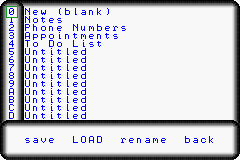
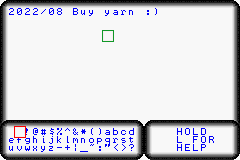
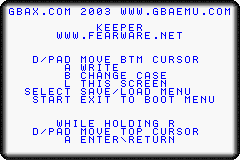
Credits
Thanks to:
- herg for reset code.
- Andrew Cox for iwram code.
- imikeyi for answering Psyk's question about crt0.s and lnkscript.
- GBAX.com and GBAEmu.com for hosting the 2003 GBA development contest.
- Splam and FluBBA for explaining the significance of VBlank relative to input.
- Vortex and peebrain for other input stuff.
- Dovoto for PCX2GBA.
- satanicfreak2 for showing how to save to and load from SRAM.
- gbajunkie and VerticalE for guiding the way into GBA developement.
- Angie for concept analysis.
External links
- Author's website - http://fearware.net
- GBAX 2003 Coding Competition - https://gbax.gp2x.de/gbax2003.html
