More actions
m (Text replacement - "Category:3DS homebrew rom hacks" to "") |
No edit summary |
||
| Line 8: | Line 8: | ||
|version=1 | |version=1 | ||
|license=Mixed | |license=Mixed | ||
|download=https://dlhb.gamebrew.org/3dshomebrews/ram2sav. | |download=https://dlhb.gamebrew.org/3dshomebrews/ram2sav.zip | ||
|website=https://projectpokemon.org/forums/showthread.php?44618-RAM2Sav-Save-File-Dumping-Injection-for-X-Y-OR-AS | |website=https://projectpokemon.org/forums/showthread.php?44618-RAM2Sav-Save-File-Dumping-Injection-for-X-Y-OR-AS | ||
|source=https://projectpokemon.org/forums/showthread.php?44618-RAM2Sav-Save-File-Dumping-Injection-for-X-Y-OR-AS | |source=https://projectpokemon.org/forums/showthread.php?44618-RAM2Sav-Save-File-Dumping-Injection-for-X-Y-OR-AS | ||
Latest revision as of 11:42, 22 Haziran 2024
| RAM2Sav | |
|---|---|
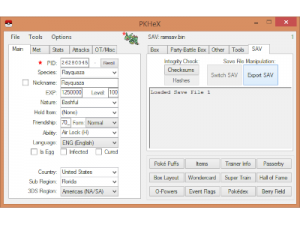 | |
| General | |
| Author | SciresM |
| Type | Hack Utilities |
| Version | 1 |
| License | Mixed |
| Last Updated | 2015/03/14 |
| Links | |
| Download | |
| Website | |
| Source | |
| This application has been obsoleted by one or more applications that serve the same purpose, but are more stable or maintained. |
RAM2Sav is a save file dumping/injection tool for Pokemon X/Y/OR/AS. This is a method based off of Yifan Lu's spider3DSTools to dump or inject a save file from your Gen VI Pokemon Game.
Note: Outdated. Please use JKSM instead.
User guide
You need PKHeX 1-28-15 or later to use this with PKHeX. You cannot use this with SaveDataFiler because of the Map Data issue.
How to use:
- Copy rsavin.bin and rsavout.bin onto your 9.X 3DS (or XL or 2DS) SD card.
- Get ingame make sure you can see your Trainer (recommend in a Pokemon Center).
- Hit the Home button, then L+R to open the camera, select QR scanner.
- Scan the backup QR Code for rsavout.bin, then wait for it the crash back to the Home Menu.
- Power down the 3DS.
- Take out your SD card and put it in the PC.
- Open ramsav.bin in PKHex.
- Edit to your desire.
- Export ramsave.bin with the Export SAV button under the SAV tab.
- Run X/Y/OR/AS and get ingame (make sure you can see Brendan/May).
- Hit the Home button, then L+R to open the camera, select QR scanner.
- Scan the backup QR Code for rsavin.bin, then wait for it the crash back to the Home Menu.
- Check your game for edits. If you're satisfied with them, save to write them to your game's actual save, otherwise close the game to revert them.
Limitations:
- You cannot import Party Data. You can export, but not import because of cacheing.
- You cannot import OR export NPC/Map data. This is because it's not stored with the rest of save data.
Screenshots
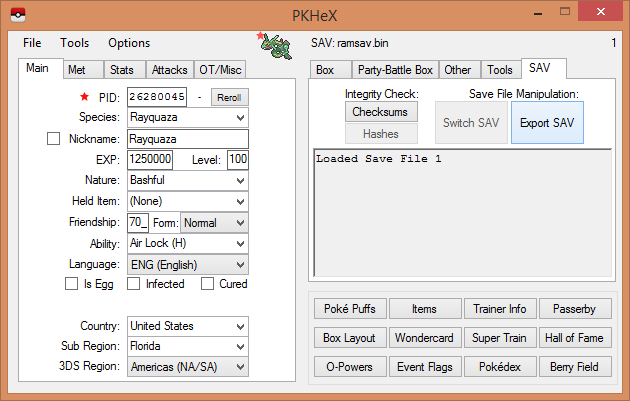
Media
Pokemon Omega Ruby/Alpha Sapphire/X/Y Web Browser Save Injection (SciresM)
Compatibility
This requires you use a 3DS on system nand 9.0 to 9.5.0-22. You cannot use any other firmware, nor a new nintendo 3ds, nor a 3DS on 9.x emunand.
This will not work on a Korean 3DS at the moment.
