More actions
m (Text replacement - "Category:Homebrew role playing games on PSP" to "") |
No edit summary |
||
| Line 8: | Line 8: | ||
|version=Demo | |version=Demo | ||
|license=Mixed | |license=Mixed | ||
|download=https://dlhb.gamebrew.org/psphomebrew/ | |download=https://dlhb.gamebrew.org/psphomebrew/tales_of_fantasy_i_demo.rar | ||
|website=https://sites.google.com/site/nickypbor/demo | |website=https://sites.google.com/site/nickypbor/demo | ||
}} | }} | ||
Tales of Fantasy I is an [[OpenBOR PSP|OpenBOR]] mod, where the gameplay is a mixture of both the Tales Of and Final Fantasy series. | Tales of Fantasy I is an [[OpenBOR PSP|OpenBOR]] mod, where the gameplay is a mixture of both the Tales Of and Final Fantasy series. | ||
Latest revision as of 03:05, 21 Haziran 2024
| Tales of Fantasy I | |
|---|---|
 | |
| General | |
| Author | Nick Pizanias (NickyP) |
| Type | OpenBOR Games |
| Version | Demo |
| License | Mixed |
| Last Updated | 2013/01/07 |
| Links | |
| Download | |
| Website | |
Tales of Fantasy I is an OpenBOR mod, where the gameplay is a mixture of both the Tales Of and Final Fantasy series.
The game itself is based off of the original Final Fantasy, but with a different and more light-hearted story.
Installation
Simply use the eboot provided. Place the .pak file into PSP/Game/OpenBOR/Paks/.
If you are playing it on other platform, the recommended OpenBOR verison is 3.3692.
User guide
How to play
The game is split up into two segments, Map Stages and Battle Stages.
Map Stages:
- On Map Stages, you travel top-down style and engage combat with an enemy that's placed on the field.
- All enemies will lead to a battle sequence upon walking into them; and the only way to proceed to the next map is by battling the right one.
- Pick the wrong one, and you spawn right back at the starting point.
- Furthermore, the enemy that leads to the next stage switches their position every now and then.
Battle Stages:
- Upon walking into an enemy, you will transition to a Battle Stage.
- You can only move left or right, as the battle stage is completely 2D.
Skills
You can duck by pressing Down on the D-Pad to dodge attacks. You have the Attack button with a standard three- hit combo; the third hit will knock enemies back.
You also have four Arte buttons that serve as your special skills, which drain MP. Each character has their own set of Artes; and while some characters share a few, they each have at least one completely unique Arte.
Every character also has a Mystic Arte. Mystic Artes use up all MP and deal great damage. You use them by pressing Up-Up-Attack when your MP is full. Melee characters (Fighter, Thief, Monk) have less MP, so their Mystic Artes are not as strong, though they can use them more often.
Mage characters (Black, White, and Red Mage) have much more MP, so their Mystic Artes are lethal.
For more information on the Battle Stages, view and play the Battle Tutorial in-game.
Controls
You can set the controls in Options > Control Options > Setup Player #.
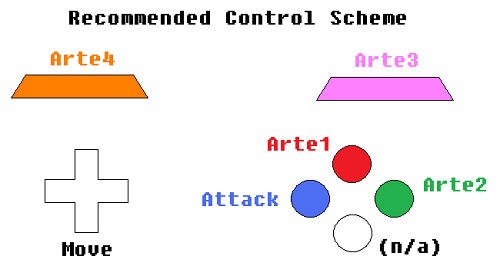
Screenshots


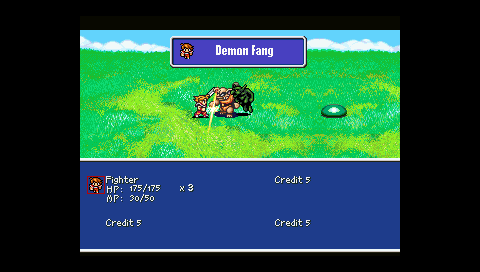
Known issues
On some Map Stages, you may spawn completely off-screen or in a corner. Do not worry, it's not a game breaking bug. Simply walk back on screen. It shouldn't take more than half a second.
There are a lot of talking segments in the game, played out as cutscenes. You can skip through them by pressing the Attack button. However, on most ports of OpenBOR, pressing the button during a cutscene will skip through most if not all of the messages. So, the best way to fully experience the cutscenes is to let the messages play as if it were a slideshow.
Credits
- My Lord and savior, Jesus Christ.
- Namco-Bandai and Square-Enix, for inspiring this game with their fantastic work. Support all of their official releases.
- Senile Team, for creating the engine that allowed me to make my dreams a reality.
- The now defunct Lavalit.com, and it's new predecessor Chronocrash.com.
External links
- Author's website - https://sites.google.com/site/nickypbor/completed
