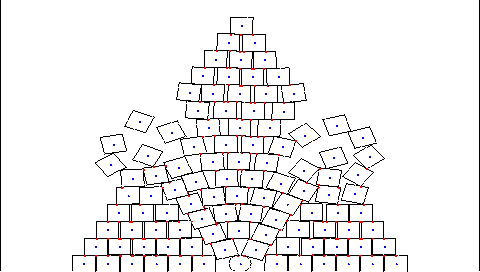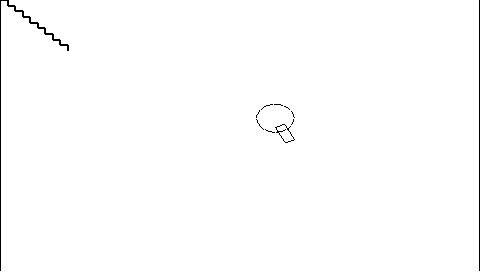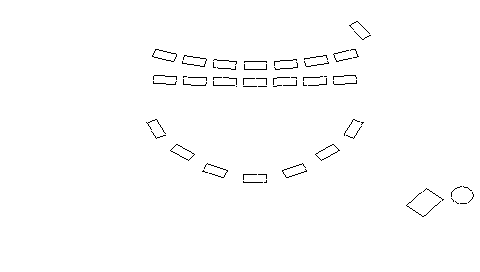More actions
No edit summary |
No edit summary |
||
| Line 10: | Line 10: | ||
|download=https://dlhb.gamebrew.org/psphomebrew/chipmunk_physics_demo_psp_mk2k.zip | |download=https://dlhb.gamebrew.org/psphomebrew/chipmunk_physics_demo_psp_mk2k.zip | ||
|website=https://mk2k.net/serendipity/index.php?/archives/11-Chipmunk-Physics-Demo-PSP.html | |website=https://mk2k.net/serendipity/index.php?/archives/11-Chipmunk-Physics-Demo-PSP.html | ||
|source=https://dlhb.gamebrew.org/psphomebrew/ | |source=https://dlhb.gamebrew.org/psphomebrew/chipmunk_physics_demo_psp_mk2k.zip | ||
}} | }} | ||
This is a port of the [http://wiki.slembcke.net/main/published/Chipmunk Chipmunk Physics] by Slembcke including the demonstrations that come with it to the PSP. For graphics and user input the [http://code.google.com/p/jge/ JGE++ Engine] by Dr. Watson has been used. | This is a port of the [http://wiki.slembcke.net/main/published/Chipmunk Chipmunk Physics] by Slembcke including the demonstrations that come with it to the PSP. For graphics and user input the [http://code.google.com/p/jge/ JGE++ Engine] by Dr. Watson has been used. | ||
Latest revision as of 07:21, 20 Haziran 2024
| Chipmunk Physics PSP | |
|---|---|
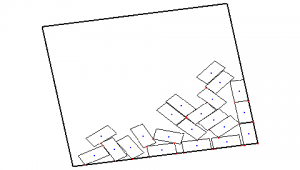 | |
| General | |
| Author | MK2k |
| Type | Demos |
| Version | 1 |
| License | Mixed |
| Last Updated | 2008/03/28 |
| Links | |
| Download | |
| Website | |
| Source | |
This is a port of the Chipmunk Physics by Slembcke including the demonstrations that come with it to the PSP. For graphics and user input the JGE++ Engine by Dr. Watson has been used.
Installation
Copy the ChipmunkDemo folder to ms0:/PSP/GAME/.
Controls
L/R - Switch from Demo 1 up to Demo 7 and vice versa
Down - Switch from animation to stop-motion
Right - Animate in stop-motion mode when pressed (Frameskip = 1 in animation mode)
Left - Advance one frame
Triangle - Start/Stop taking screen capture (slows the whole animation down)
Start - Restart the current Demo
Select - Switch from 4:3 to 16:9 aspect ratio
Screenshots