More actions
m (Text replacement - "Category:PSP homebrew emulators" to "") |
No edit summary |
||
| Line 8: | Line 8: | ||
|version=1.0 | |version=1.0 | ||
|license=Mixed | |license=Mixed | ||
|download=https://dlhb.gamebrew.org/psphomebrew/ | |download=https://dlhb.gamebrew.org/psphomebrew/pspemucol_10.zip | ||
|website=https://www.dcemu.co.uk/vbulletin/threads/25617-Colecovision-EmuCOL-v1-0 | |website=https://www.dcemu.co.uk/vbulletin/threads/25617-Colecovision-EmuCOL-v1-0 | ||
}} | }} | ||
EmuCOL is a Colecovision emulator based on Colem. It has sound support. | EmuCOL is a Colecovision emulator based on Colem. It has sound support. | ||
Latest revision as of 06:06, 20 Haziran 2024
| EmuCOL | |
|---|---|
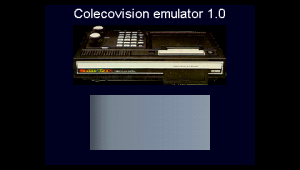 | |
| General | |
| Author | Consolius (fredjmh123) |
| Type | Console |
| Version | 1.0 |
| License | Mixed |
| Last Updated | 2006/05/27 |
| Links | |
| Download | |
| Website | |
EmuCOL is a Colecovision emulator based on Colem. It has sound support.
Installation
Note: It requires ColecoVision BIOS ROM to run, which is not included.
Copy the content of this archive (with sub directories) in the root directory of the PSP Memory Stick.
Put extra roms in /roms/romscol (zipped or not).
/roms/romscol should also contains:
- COLECO.ROM - The Colecovision firmware ROM.
- options.cfg - The config file of this emulator (edit it to see options, normally you don't need to change).
Controls
R - ROM selection menu
L - Coleco PAD (use R to switch between to the 2nd PAD)
Circle - Select ROM, Key input
D-Pad - PAD direction
Select - Quit the emulator
Screenshots


Known issues
Executing this emulator several times results in no sound anymore until a cold reboot of the PSP.
