More actions
m (Text replacement - "Category:PSP homebrew games" to "") |
No edit summary |
||
| Line 8: | Line 8: | ||
|version=Demo | |version=Demo | ||
|license=Mixed | |license=Mixed | ||
|download=https://dlhb.gamebrew.org/psphomebrew/ | |download=https://dlhb.gamebrew.org/psphomebrew/kingdom_hearts_bor_demo_pspfix.7z | ||
|website=https://sites.google.com/site/nickypbor/demo | |website=https://sites.google.com/site/nickypbor/demo | ||
}} | }} | ||
Kingdom Hearts [[OpenBOR PSP|OpenBOR]] mod, with 7 playable characters, 2 game modes, 3 stages and a boss. | Kingdom Hearts [[OpenBOR PSP|OpenBOR]] mod, with 7 playable characters, 2 game modes, 3 stages and a boss. | ||
Latest revision as of 15:38, 19 Haziran 2024
| Kingdom Hearts BOR | |
|---|---|
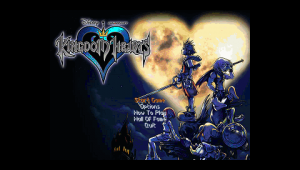 | |
| General | |
| Author | Nick Pizanias (NickyP) |
| Type | OpenBOR Games |
| Version | Demo |
| License | Mixed |
| Last Updated | 2011/01/05 |
| Links | |
| Download | |
| Website | |
Kingdom Hearts OpenBOR mod, with 7 playable characters, 2 game modes, 3 stages and a boss.
Installation
Simply use the eboot provided in .7z. Place KH.pak into PSP/Game/OpenBOR/Paks/.
This mod was tested with OpenBOR version 3.2810.
User guide
It's your standard beat 'em up, with a sort of emphasis on aerial combat (depending on the character).
There are 2 game modes, Arcade and KH Mode.
- Arcade - Play the game like you normally would, with any character you want.
- KH Mode - Play the game as Sora, and have Donald and Goofy as NPC helpers.
Arcade Mode is also 4 players by default. So, grab a friend or two and jump in.
Because this is a demo, both modes contain the same stages, and only one boss.
Characters
There are 7 playable characters to use. While they all use the same control scheme, they are all very different in the way they play.
For example, Roxas specializes in aerial combat, while Donald is better off attacking from a distance.
Controls
This mod only uses the Jump and Attack1 buttons.
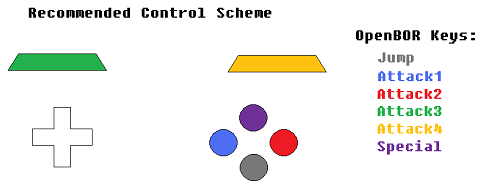
Remember to set these controls in Options > Control Options > Setup Player #.
Screenshots



External links
- Author's website - https://sites.google.com/site/nickypbor/completed
