More actions
(Created page with "{{Infobox GBA Homebrews |title=gbfs-web |image=gbfsweb.png |description=webapp for attaching files to a GBFS-capable ROM. |author=Mattie Behrens |lastupdated=2024/06/16 |type=Builder Tools |version=2024 |license=MIT |download= |website=https://mattiebee.app/gbfs-web/ |source=https://github.com/mattieb/gbfs-web }} {{lowercase title}} gbfs-web was developed for and tested with 4-e, a Game Boy Advance homebrew application that can emulate an e-Reader for Super...") |
No edit summary |
||
| Line 13: | Line 13: | ||
}} | }} | ||
{{lowercase title}} | {{lowercase title}} | ||
gbfs-web was developed for and tested with [[ | gbfs-web was developed for and tested with [[4-e GBA|4-e]], a Game Boy Advance homebrew application that can emulate an e-Reader for Super Mario Advance 4. | ||
By following the simple steps in the app, you can take any ROM that supports [[GBFS GBA|GBFS]], select files to attach, and save a new ROM with those files attached. | By following the simple steps in the app, you can take any ROM that supports [[GBFS GBA|GBFS]], select files to attach, and save a new ROM with those files attached. | ||
Revision as of 03:20, 18 Haziran 2024
| gbfs-web | |
|---|---|
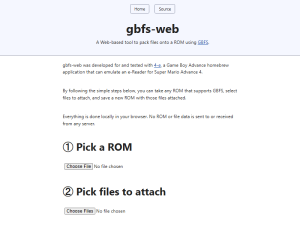 | |
| General | |
| Author | Mattie Behrens |
| Type | Builder Tools |
| Version | 2024 |
| License | MIT License |
| Last Updated | 2024/06/16 |
| Links | |
| Website | |
| Source | |
gbfs-web was developed for and tested with 4-e, a Game Boy Advance homebrew application that can emulate an e-Reader for Super Mario Advance 4.
By following the simple steps in the app, you can take any ROM that supports GBFS, select files to attach, and save a new ROM with those files attached.
Everything is done locally in your browser. No ROM or file data is sent to or received from any server.
User guide
Go to https://mattiebee.app/gbfs-web.
Or, open index.html directly.
Differences
One key difference between GBFS files made by gbfs-web and the original gbfs tool is that gbfs-web does not bother to pad the objects in the GBFS file. I did not see a use for it, and 4-e (which uses libgbfs) does not appear to have any issues with it, even when loaded with lots of files.
gbfs-web does not currently pad the base ROM. The original tool doesn't either, but the original distribution did include a tool called padbin which does do this. 4-e's build process includes a step to pad to 256 bytes, libgbfs' default stride, so it did not seem necessary here, but it could be added.
If folks encounter issues due to these differences, gbfs-web can be changed accordingly. Please check to see if using the original tools solves the issue before filing bugs or submitting changes.
Credits
gbfs-web wouldn't exist without:
- GBFS (obviously!)
- Simple.css
External links
- Author's website - https://mattiebee.io/
- gbfs-web - https://mattiebee.app/gbfs-web
- GitHub - https://github.com/mattieb/gbfs-web
