More actions
m (Text replacement - "Category:Board Games on DS" to "") |
No edit summary |
||
| Line 1: | Line 1: | ||
{{Infobox DS Homebrews | {{Infobox DS Homebrews | ||
|title= | |title=PEGS DS | ||
|image=pegsds.png | |image=pegsds.png | ||
|description=A version of Peg solitaire. | |description=A version of Peg solitaire. | ||
| Line 9: | Line 9: | ||
|license=Mixed | |license=Mixed | ||
|download=https://dlhb.gamebrew.org/dshomebrew/pegsds.7z | |download=https://dlhb.gamebrew.org/dshomebrew/pegsds.7z | ||
|website= | |website=https://www.cpc-power.com/cpcarchives/index.php?page=articles&num=335 | ||
}} | }} | ||
Pegs DS is a Peg solitaire for the DS. This homebrew is available in English and French. | Pegs DS is a Peg solitaire for the DS. This homebrew is available in English and French. | ||
| Line 55: | Line 55: | ||
==External links== | ==External links== | ||
* Author's website - https://www.cpc-power.com/cpcarchives/index.php?page=articles&num=335 | |||
* Author's website - http://kukulcan.dev-fr.org | * Author's website - http://kukulcan.dev-fr.org | ||
[[Category:DS Dev Compo 2006]] | [[Category:DS Dev Compo 2006]] | ||
Revision as of 02:41, 12 Haziran 2024
| PEGS DS | |
|---|---|
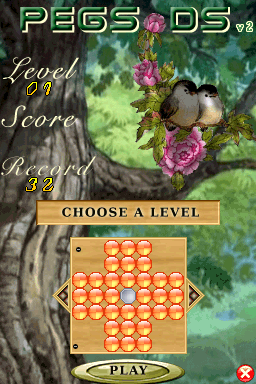 | |
| General | |
| Author | Kukulcan |
| Type | Board |
| Version | 2 |
| License | Mixed |
| Last Updated | 2007/08/29 |
| Links | |
| Download | |
| Website | |
Pegs DS is a Peg solitaire for the DS. This homebrew is available in English and French.
This was submitted to the DS Dev Compo 2006 (Game).
Installation
It includes a DLDI saving version and a saveless version with plain nds, .ds.gba and .sc.nds versions for both.
To install, copy the appropriate file to the root directory of the card.
User guide
The standard game fills the entire board with pegs except for the central hole.
You can move a starting peg horizontally or vertically to hop over and clear other pegs from the board.
The goal is to end with only one peg in the centre of the board.
Screenshots
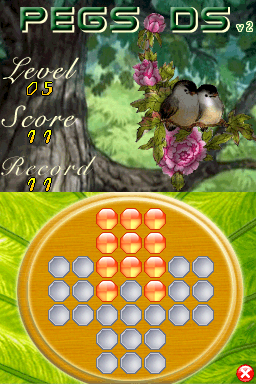
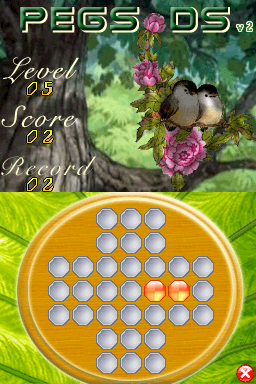
Online Emulator
| Nintendo DS | Keyboard |
|---|---|
Changelog
2007/08/28
- Play enhancements/tweaks.
- Reduced saveless version from 2161 Ko to 886 Ko.
- Reduced DLDI save version from 2220 Ko a 945 Ko.
- Altered music.
- Splash screens reduced.
- In the initial menu the game goes to demo after 15 seconds.
External links
- Author's website - https://www.cpc-power.com/cpcarchives/index.php?page=articles&num=335
- Author's website - http://kukulcan.dev-fr.org
