More actions
m (Text replacement - "Category:Utility homebrews on DS" to "Category:Utility Applications on DS") |
m (Text replacement - "Category:Utility Applications on DS" to "") |
||
| Line 45: | Line 45: | ||
==External links== | ==External links== | ||
* GBADev - [https://web.archive.org/web/20160329133728/https://forum.gbadev.org/viewtopic.php?t=12204 https://forum.gbadev.org/viewtopic.php?t=12204] (archived) | * GBADev - [https://web.archive.org/web/20160329133728/https://forum.gbadev.org/viewtopic.php?t=12204 https://forum.gbadev.org/viewtopic.php?t=12204] (archived) | ||
Revision as of 14:05, 7 Haziran 2024
| dumpSRAM | |
|---|---|
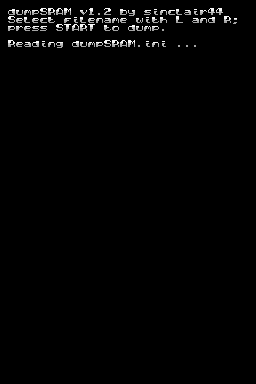 | |
| General | |
| Author | sinclair44 |
| Type | Save Managers and Editors |
| Version | 1.2 |
| License | GPL-2.0 |
| Last Updated | 2007/02/11 |
| Links | |
| Download | |
| Website | |
| Source | |
dumpSRAM is a homebrew program that writes the contents of the SRAM onto your libfat-supported device. It is created to replace the QPC saving method on the SuperCards v1.7.
Note: It only supports games that use an SRAM size of 64k.
Installation
Put a blank 64k .sav file with the same name as the homebrew program.
Also create a file dumpSRAM.ini in the root directory of your card with the path to each .sav file you want to use dumpSRAM with, e.g.
/fungame.sav /snes/snesEmulator.sav
The paths have a max length of 128 characters, and up to 128 paths can be stored in the ini; to also allow saving to awesomegame.sav, just put its path on another line.
User guide
Boot up fungame.nds and save the game. When you would usually QPC, do the same - turn the DS off then on, quickly. Now, instead of saving through the firmware menu, boot up dumpSRAM.nds.
Use L and R to select the path to the game's save you put in the ini earlier, and press Start. The old fungame.sav will be overwritten with the new contents of the SRAM.
When it says "Done!" the save is complete, just as if you had done the old QPC through the old firmware menu.
Note: Hold Select before you press Start and it will pause each step of the way.
Compatibility
Tested by the author on SCSD with firmware 1.63.
Works on SuperCard Lite using DLDI patched dumpSRAM.sc.nds.
Changelog
1.2
- The source has been greatly cleaned up, but that has nothing to do with the actual functionality. It was recompiled with the new PAlib and devkitARM r20, so hopefully it will be DLDI compatible now.
External links
- GBADev - https://forum.gbadev.org/viewtopic.php?t=12204 (archived)
