More actions
m (Text replacement - "Category:Support the author" to "") |
No edit summary |
||
| Line 14: | Line 14: | ||
}} | }} | ||
DualHexan is an alternative version of HexenDS. It is a dual-screen port of Hexen to the Nintendo DS initially made by [https://richwhitehouse.com/index.php?content=inc_projects.php&showproject=33 Rich Whitehouse]. This modified version is made by Sektor with added support for more devices, sleep mode, quit to menu option, different control settings and some other minor changes. | DualHexan is an alternative version of HexenDS. It is a dual-screen port of Hexen to the Nintendo DS initially made by [https://richwhitehouse.com/index.php?content=inc_projects.php&showproject=33 Rich Whitehouse]. This modified version is made by Sektor with added support for more devices, sleep mode, quit to menu option, different control settings and some other minor changes. | ||
==Installation== | ==Installation== | ||
| Line 76: | Line 74: | ||
==External links== | ==External links== | ||
* Author's website - http://gtamp.com/DS/dualhexen.php | * Author's website - http://gtamp.com/DS/dualhexen.php | ||
[[Category:Shooter Games on DS]] | [[Category:Shooter Games on DS]] | ||
[[Category:R4 DS Homebrew Contest]] | |||
Revision as of 08:28, 6 Haziran 2024
| dualHexen | |
|---|---|
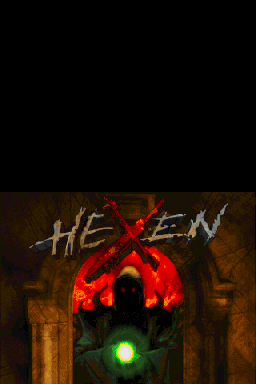 | |
| General | |
| Author | Sektor |
| Type | Shooter |
| Version | 0.29 |
| License | GPL-2.0 |
| Last Updated | 2011/04/04 |
| Links | |
| 0.26 & 0.29 Download | |
| Website | |
| Source | |
| Support Author | |
DualHexan is an alternative version of HexenDS. It is a dual-screen port of Hexen to the Nintendo DS initially made by Rich Whitehouse. This modified version is made by Sektor with added support for more devices, sleep mode, quit to menu option, different control settings and some other minor changes.
Installation
Note: You will need to prepare your own WAD in order to play this game.
Download and extract hexenDS.nds to the apps folder of your card.
DLDI patch it (if you have a GBAMP, M3CF, SCCF, SCSD or DS-X then you don't need to use the DLDI patch) and put it in your card.
Copy the legally owned copy of HEXEN.WAD (19MB+) to the root of your card.
Start DualHexen from your Apps menu.
It should say LOADING. There is no progress bar.
Controls
D-Pad - Turn and move
Touch screen - Look up and down
A - Fire
Y - Jump
L - Cycle through inventory
R - Cycle through weapons
X - Use objects (doors, switches)
X+D-Pad - Strafe
B - Use selected inventory item
Select - Automap
Start - Pause and display Options menu
X+Up/Down - Fly up/down while in fly mode
Screenshots
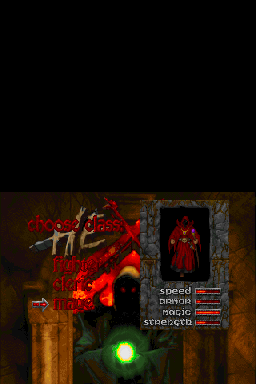
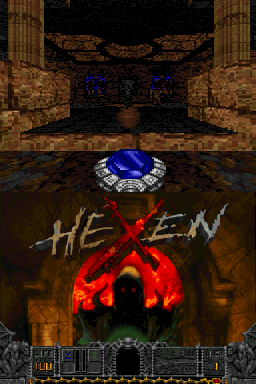
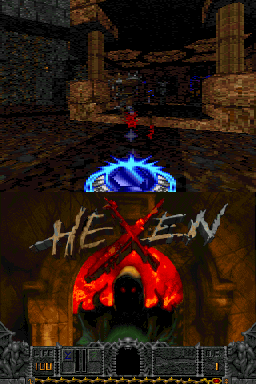

Known issues
Saving and loading don't work. For now, use the level warp option in the ds section of the main menu.
Changelog
version 0.29
- Selecting quit should now return to hbmenu compatible loaders.
- Not tested but should be Sudokuhax/iEvo DSi mode compatible.
- There are still many Z_Malloc memory errors (need to reduce memory usage).
Credits
Originally ported Hexen on DS by Rich Whitehouse.
External links
- Author's website - http://gtamp.com/DS/dualhexen.php
