More actions
No edit summary |
No edit summary |
||
| Line 2: | Line 2: | ||
|title=WiinUSoft | |title=WiinUSoft | ||
|image=wiiusoft.png | |image=wiiusoft.png | ||
|description=Use | |description=Use Wii U Pro Controller as Xbox Controller on Windows. | ||
|author=KeyPuncher | |author=KeyPuncher | ||
|lastupdated=2022/07/25 | |lastupdated=2022/07/25 | ||
Latest revision as of 11:52, 23 Mayıs 2024
| WiinUSoft | |
|---|---|
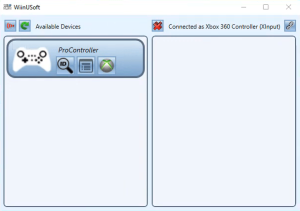 | |
| General | |
| Author | KeyPuncher |
| Type | Controller Mapping |
| Version | 3.5 |
| License | MS-PL |
| Last Updated | 2022/07/25 |
| Links | |
| Download | |
| Website | |
| Source | |
A PC application that allows you to use the Wii/U familiy of Nintendo Bluetooth controllers with Windows.
With the help of some drivers (part of the installer setup) WiinUSoft will translate the inputs of one of your connected Nintendo Wii/U familiy controllers to an emulated XInput controller.
Requires Visual C++ Redistributable for Visual Studio 2012 Update 4.
Note: WiinUSoft is only for making controllers act like XInput (Xbox 360) controllers. For more advanced features try WiinUPro.
Features
- Works with Wii U Pro Controller, Wiimote, Nunchuk, Classic Controller and Classic Controller Pro.
- Up to 4 controllers at a time (1 Ninty device per XInput device & 1 assignment per button).
- Force Feedback.
- Customize Button Layout.
- Some accelerometer support.
- Designed to be a simple to use as possible.
- Controller calibration adjustments.
Screenshots
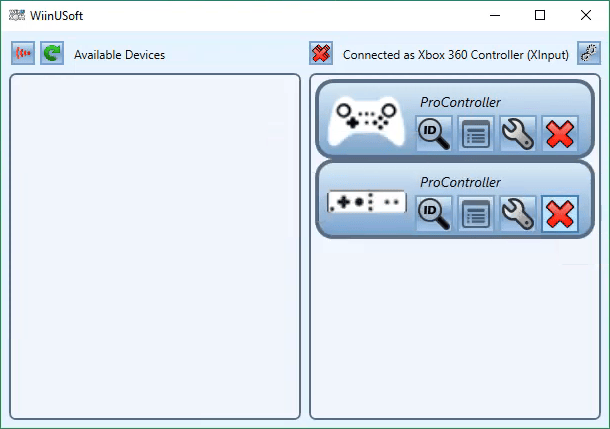
Media
WiinUSoft (Justin Keys)
WiinUSoft Walktrhough (Justin Keys)
Changelog
v3.5 2022/07/25
- This release addresses GitHub issues #50/#66/#97 where the Wii remote's input was not being processed if a Nunchuk was plugged in.
- The included SCP driver does need to be installed but not the Bluetooth driver, that box should be unchecked before installing. Also, this uses an older version of the SCP driver and thus is likely incompatible with SCP Toolkit.
v3.4 2019/12/07
- This release addresses GitHub issues #8 and #22
- It is also worth noting that this release, like its previous one, does not use the latest SCP driver and therefore may not be compatible with SCPToolkit.
v3.3 2018/10/08
- This is mainly a convenience release, it should prevent users from getting spammed with error messages.
- It is also noteworthy that this does not use the latest SCP driver. So it is possible that it may not be fully compatible with SCPToolkit.
