More actions
(Created page with "{{Infobox WiiU Homebrews |title=WiiU Video Mode Changer |image=wiiuvideomodechanger.png |description=Temporarily change the displayed video mode, |author=FiX94 |lastupdated=2017/11/30 |format=elf |type=Utilities |version=1.0 |license=MIT |download=https://dlhb.gamebrew.org/wiiuhomebrews/wiiuvideomodechanger.7z |website=https://hb-app.store/wiiu/VidChanger |source=https://github.com/FIX94/wiiu-video-mode-changer |donation= }} <!--bin: 4tu-->...") |
No edit summary |
||
| Line 2: | Line 2: | ||
|title=WiiU Video Mode Changer | |title=WiiU Video Mode Changer | ||
|image=wiiuvideomodechanger.png | |image=wiiuvideomodechanger.png | ||
|description=Temporarily change the displayed video mode | |description=Temporarily change the displayed video mode. | ||
|author=FiX94 | |author=FiX94 | ||
|lastupdated=2017/11/30 | |lastupdated=2017/11/30 | ||
Latest revision as of 12:24, 21 Mayıs 2024
| WiiU Video Mode Changer | |
|---|---|
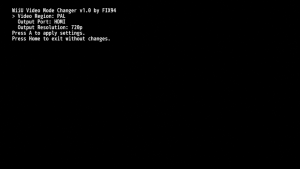 | |
| General | |
| Author | FiX94 |
| Type | Utilities |
| Version | 1.0 |
| License | MIT License |
| Last Updated | 2017/11/30 |
| Links | |
| Download | |
| Website | |
| Source | |
Temporarily change the displayed video mode.
Installation
Copy the wiiu folder to the root of the SD card.
User guide
Every time you want to change the video mode just launch the app and set it to whatever you want.
You can switch between NTSC and PAL, various ports (HDMI, composite, s-video, SCART, and component), and customize resolutions (576i, 480i, 720p, etc.).
Note that there are no safety guards for invalid settings, so avoid incompatible configurations like composite at 720p.
Changelog
v1.0
- Ready-to-use elf.
External links
- GitHub - https://github.com/FIX94/wiiu-video-mode-changer
- ForTheUsers - https://hb-app.store/wiiu/VidChanger
