More actions
(Created page with "{{Infobox WiiU Homebrews |title=Controller Test |image=controllertestwiiu.png |description=A demo of the QuickSDL game engine. |author=xhp-creations |lastupdated=2019/10/19 |format=rpx |type=Utilities |version=0.9.3 |license=Mixed |download=https://dlhb.gamebrew.org/wiiuhomebrews/controllertestwiiu.7z |website=https://hb-app.store/wiiu/controller-test |source=https://github.com/xhp-creations/quicksdl |donation= }} <!--bin: github--> <!--da...") |
No edit summary |
||
| Line 6: | Line 6: | ||
|lastupdated=2019/10/19 | |lastupdated=2019/10/19 | ||
|format=rpx | |format=rpx | ||
|type= | |type=System Tools | ||
|version=0.9.3 | |version=0.9.3 | ||
|license=Mixed | |license=Mixed | ||
Latest revision as of 11:41, 21 Mayıs 2024
| Controller Test | |
|---|---|
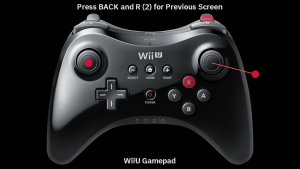 | |
| General | |
| Author | xhp-creations |
| Type | System Tools |
| Version | 0.9.3 |
| License | Mixed |
| Last Updated | 2019/10/19 |
| Links | |
| Download | |
| Website | |
| Source | |
This example uses the QuickSDL game engine to interact with user input and display information about the state of attached controllers.
Installation
Copy the wiiu folder to the root of the SD card.
Controls
A - Spin logo
B - Play sound effect
Start+L - Joystick status screen
Select+R - Go back to the logo screen
Screenshots
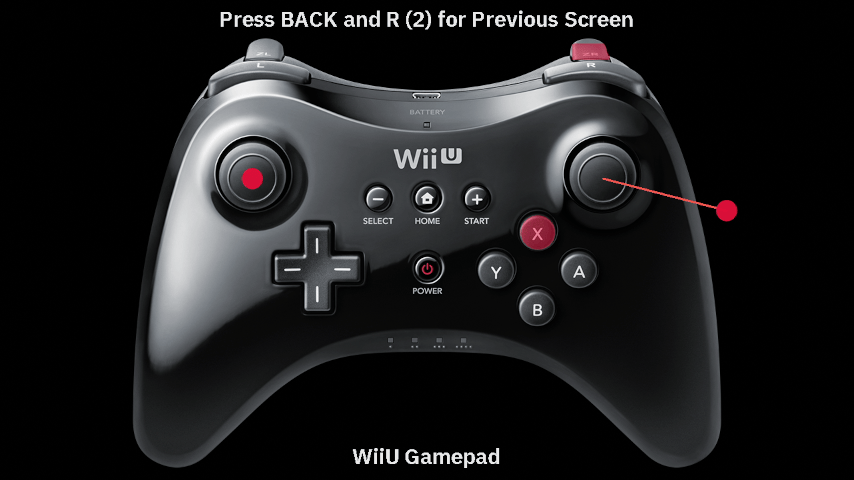
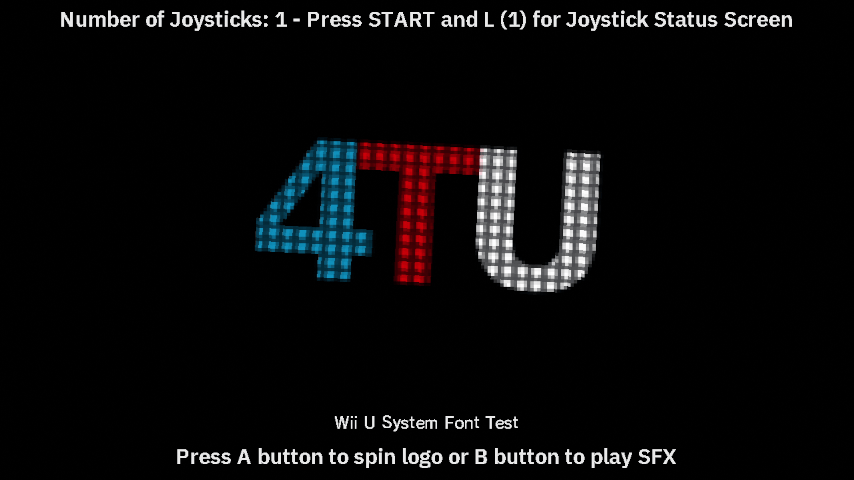
External links
- GitHub - https://github.com/xhp-creations/quicksdl/
- ForTheUsers - https://hb-app.store/wiiu/controller-test
