More actions
No edit summary |
No edit summary |
||
| Line 25: | Line 25: | ||
Make sure you install the WAD file in Wii mode before use this. When launching the wuhb file from the Wii U menu, it will launch the WAD (Wii version forwarder) according to the specified Title ID installed on vWii. | Make sure you install the WAD file in Wii mode before use this. When launching the wuhb file from the Wii U menu, it will launch the WAD (Wii version forwarder) according to the specified Title ID installed on vWii. | ||
The TID a combination of TIDHIGH | The TID a combination of TIDLOW and TIDHIGH (16 characters hex digits). If you still have the original WADs, you can use [[ShowMiiWads Wii|ShowMiiWads]] to find it. Using Nintendont (WWND vWii.wad) as an example: | ||
* The Title ID is displayed as WWND (ASCII representation of the hex title ID); | * The Title ID is displayed as WWND (ASCII representation of the hex title ID); | ||
* The Path is 00010001\57574e44, which converts to TID=0x0001000157574e44. | * The Path is 00010001\57574e44, which converts to TID=0x0001000157574e44. | ||
* You can also locate them with ftp (under slcmpt01\title\). | * You can also locate them with ftp (under slcmpt01\title\[TIDHIGH]\[TIDLOW]). | ||
== Compatibility == | == Compatibility == | ||
Latest revision as of 05:27, 21 Mayıs 2024
| Boot2vWii Channel | |
|---|---|
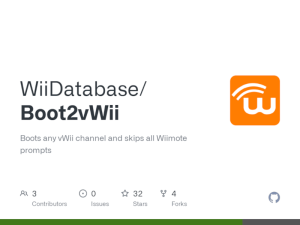 | |
| General | |
| Author | Brawl345, Maschell |
| Type | PC Utilities |
| Version | 2023 |
| License | Unlicense |
| Last Updated | 2023/12/28 |
| Links | |
| Source Only Download | |
| Website | |
| Source | |
Boot2vWii Channel is a forwarder designed to boot any vWii channel and skip Wiimote prompts. This is meant to be compiled manually and used with Aroma so you have "custom channels" that each boot different titles.
Note that Boot2vWii is a simple forwarder that uses official Nintendo functions to boot Wii channels. It is not a VC Inject and does not support VC inject features like GamePad control.
User guide
Follow the build instructions from the readme, then copy the resulting wuhb to sd:/wiiu/apps/.
Make sure you install the WAD file in Wii mode before use this. When launching the wuhb file from the Wii U menu, it will launch the WAD (Wii version forwarder) according to the specified Title ID installed on vWii.
The TID a combination of TIDLOW and TIDHIGH (16 characters hex digits). If you still have the original WADs, you can use ShowMiiWads to find it. Using Nintendont (WWND vWii.wad) as an example:
- The Title ID is displayed as WWND (ASCII representation of the hex title ID);
- The Path is 00010001\57574e44, which converts to TID=0x0001000157574e44.
- You can also locate them with ftp (under slcmpt01\title\[TIDHIGH]\[TIDLOW]).
Compatibility
For Aroma only.
Known issues
External links
- GitHub - https://github.com/WiiDatabase/Boot2vWii/
- Precompiled forwarders - https://gbatemp.net/threads/boot2vwii-precompiled.618963/
