More actions
No edit summary |
No edit summary |
||
| Line 13: | Line 13: | ||
This application allows you to extract/install savegames on your Wii. (data.bin files not supported). | This application allows you to extract/install savegames on your Wii. (data.bin files not supported). | ||
It allows savegames to be copied from the Wii to an SD card, including savegames that cannot normally be copied from the system menu. It is a combination of | It allows savegames to be copied from the Wii to an SD card, including savegames that cannot normally be copied from the system menu. It is a combination of [[Savegame Extractor Wii|Savegame Extractor]] and [[Savegame Installer Wii|Savegame Installer]]. | ||
== Installation == | == Installation == | ||
Latest revision as of 01:29, 20 Mayıs 2024
| Savegame Manager | |
|---|---|
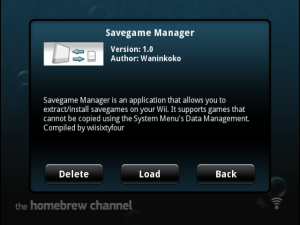 | |
| General | |
| Author | Waninkoko |
| Type | Savegame Tools |
| Version | 1.0 Alpha |
| License | Mixed |
| Last Updated | 2009/06/24 |
| Links | |
| Download | |
| Website | |
This application allows you to extract/install savegames on your Wii. (data.bin files not supported).
It allows savegames to be copied from the Wii to an SD card, including savegames that cannot normally be copied from the system menu. It is a combination of Savegame Extractor and Savegame Installer.
Installation
Note: This app requires cIOS 249.
Run the application and select the save you would like to copy to or from your Wii.
A save game must already exist on the wii to restore saved games. Play the game once and create a save file before restoring a save game using installer mode.
If the game has never been played you will get error 106.
If no save game exists on the wii you will get error 1.
Media
Wii Savegame Manager v1.0 (Alpha) (wiisixtyfour)
Changelog
v1.0 Alpha
- First "working" version.
