More actions
m (Text replacement - "|discussion=" to "|donation=") |
m (Text replacement - "↵Category:Support the author" to "") |
||
| Line 51: | Line 51: | ||
* Author's website - https://hydr8gon.github.io/projects/ | * Author's website - https://hydr8gon.github.io/projects/ | ||
* GitHub - https://github.com/Hydr8gon/NooDS | * GitHub - https://github.com/Hydr8gon/NooDS | ||
Latest revision as of 04:30, 17 Mayıs 2024
| NooDS | |
|---|---|
 | |
| General | |
| Author | Hydr8gon |
| Type | Handheld |
| Version | Rolling Release |
| License | GPL-3.0 |
| Last Updated | 2023/02/13 |
| Links | |
| Download | |
| Website | |
| Source | |
| Support Author | |
NooDS aims to be a fast and portable Nintendo DS emulator. It's not quite there speed-wise, but it offers most other features that you might expect from a DS emulator. It also supports GBA backwards compatibility.
Installation
NooDS should be able to run most things without additional setups. DS BIOS and firmware files must be provided to boot from the DS menu, which can be dumped from a DS with DSBF Dumper.
The firmware must be dumped from an original DS; DSi and 3DS dumps don't have any boot code. A GBA BIOS file must be provided to run GBA games, which can be dumped from many systems with this dumper.
The BIOS and firmware file paths can be set in the settings. Although not always accurate, save types are automatically detected. Manual alteration of the save type is needed if you load a new game and saving does not work.
Screenshot
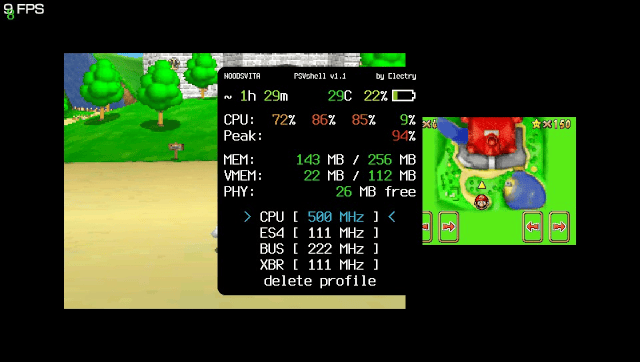
Media
Nintendo DS Emulation on a PS Vita (NooDS Vita Port) - (Parallel Productions)
Credits
References:
- GBATEK by Martin Korth - It's where most of my information came from.
- GBATEK addendum by Arisotura - Some information came from here too as GBATEK isn't perfect.
- Blog posts 1, 2, 3, and 4 by Arisotura - Great resources that detail the 3D GPU's lesser-known quirks.
- DraStic BIOS by Exophase - Reference for the HLE BIOS implementation.
- ARM Opcode Map by Imran Nazar - Used to create the interpreter lookup table.
- Hardware tests by me - When there's something that I can't find or want to verify, I write tests for it myself.
See also:
- Hydra's Lair - You can read about my progress here.
- NooDS Discord - We can chat and do other fun stuff here.
External links
- Author's website - https://hydr8gon.github.io/projects/
- GitHub - https://github.com/Hydr8gon/NooDS
