More actions
(Created page with "{{Infobox WiiU Homebrews |title=Screenshot |image=screenshotwups.png |description=Create screenshots on your Wii U. |author=Maschell |lastupdated=2023/07/22 |format=wps |type=Plugins |version=0.1.2 |license=GPL-3.0 |download=https://dlhb.gamebrew.org/wiiuhomebrews/screenshotwups.7z |website=https://hb-app.store/wiiu/Screenshot_WUPS |source=https://github.com/wiiu-env/ScreenshotWUPS |donation= }} <!--bin: github--> <!--date: github--> A p...") |
|||
| Line 19: | Line 19: | ||
== Installation == | == Installation == | ||
Copy the file | Copy the file screenshot.wps into sd:/wiiu/environments/aroma/plugins. | ||
<!-- | |||
Requires the [https://github.com/wiiu-env/WiiUPluginLoaderBackend WiiUPluginLoaderBackend] in <code>sd:/wiiu/environments/[ENVIRONMENT]/modules</code>. | Requires the [https://github.com/wiiu-env/WiiUPluginLoaderBackend WiiUPluginLoaderBackend] in <code>sd:/wiiu/environments/[ENVIRONMENT]/modules</code>. | ||
Requires the [https://github.com/wiiu-env/MemoryMappingModule MemoryMappingModule] in <code>sd:/wiiu/environments/[ENVIRONMENT]/modules</code>. | Requires the [https://github.com/wiiu-env/MemoryMappingModule MemoryMappingModule] in <code>sd:/wiiu/environments/[ENVIRONMENT]/modules</code>. | ||
Requires the [https://github.com/wiiu-env/NotificationModule NotificationModule] in <code>sd:/wiiu/environments/[ENVIRONMENT]/modules</code>. | Requires the [https://github.com/wiiu-env/NotificationModule NotificationModule] in <code>sd:/wiiu/environments/[ENVIRONMENT]/modules</code>. | ||
--> | |||
== User guide == | == User guide == | ||
Press a button combo on the GamePad, Pro Controller, or Classic Controller to take a screenshot. | Press a button combo on the GamePad, Pro Controller, or Classic Controller to take a screenshot. | ||
Revision as of 00:22, 16 Mayıs 2024
| Screenshot | |
|---|---|
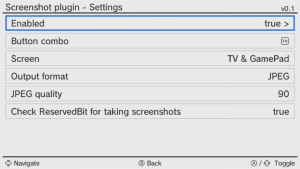 | |
| General | |
| Author | Maschell |
| Type | Plugins |
| Version | 0.1.2 |
| License | GPL-3.0 |
| Last Updated | 2023/07/22 |
| Links | |
| Download | |
| Website | |
| Source | |
A plugin that allows you to take screenshots from both the TV and GamePad screens, saving them to the SD card in the sd:/wiiu/screenshots folder.
Installation
Copy the file screenshot.wps into sd:/wiiu/environments/aroma/plugins.
User guide
Press a button combo on the GamePad, Pro Controller, or Classic Controller to take a screenshot.
You can bring up the plugin config menu by pressing L+D-Pad Down+Minus on the GamePad, Pro Controller, or Classic Controller.
- Enabled: (Default is true)
- Enables or disables the screenshot plugin.
- Button combo: (Default is TV-Button)
- Changes the button combo for taking screenshots.
- Screen: (Default is TV and GamePad)
- Determines from which screen a screenshot should be taken. Possible options: TV & GamePad, TV only, GamePad only.
- Output format: (Default is JPEG)
- Determines which file is used. Currently saving screens as .jpg, .png and .bmp is supported.
- JPEG quality: (Default is 90)
- Determines the quality when saving as JPEG. Lowest possible quality is 10, highest 100.
- Check ReservedBit for taking screenshots: (Default is true)
- Enables taking screenshots when the "ReservedBit" on the Pro Controller is set, regardless of the configured button combo. For example this allows to take screenshots with the screenshot button of Switch Pro Controller (when using a compatible Bloopair version).
Compatibility
For Aroma only.
Changelog
v0.1.2 2023/07/22
- Compile with latest wut, devkitPPC and wups version.
- Full Changelog: v0.1.1...v0.1.2
v0.1.1 2023/02/20
- Boost the thread priority of the IO thread to avoid softlocks when exiting on some games (e.g. fixes Yoshis Woolly World) by @Maschell in #14.
- Full Changelog: v0.1...v0.1.1.
v0.1 2023/01/27
- Initial release for Aroma.
External links
- GitHub - https://github.com/wiiu-env/ScreenshotWUPS
- ForTheUsers - https://hb-app.store/wiiu/Screenshot_WUPS
