More actions
(Created page with "{{Infobox WiiU Homebrews |title=WiiU Shell |image=wiiushell.png |description=NX-Shell port for the Nintendo WiiU. |author=rw-r-r-0644, kenny1983, GaryOderNichts, Xpl0itU |lastupdated=2022/10/16 |format=rpx, wuhb |type=Other Apps |version=1.08 |license=GPL-3.0 |download=https://dlhb.gamebrew.org/wiiuhomebrews/wiiushell.7z |website=https://github.com/Xpl0itU/WiiU-Shell |source=https://github.com/Xpl0itU/WiiU-Shell |donation= }} <!--bin: 4tu-->...") |
m (HydeWing moved page WiiU Shell to WiiU-Shell without leaving a redirect) |
(No difference)
| |
Revision as of 01:07, 14 Mayıs 2024
| WiiU Shell | |
|---|---|
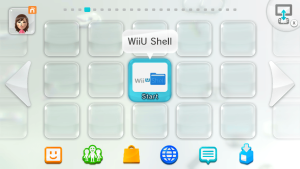 | |
| General | |
| Author | rw-r-r-0644, kenny1983, GaryOderNichts, Xpl0itU |
| Type | Other Apps |
| Version | 1.08 |
| License | GPL-3.0 |
| Last Updated | 2022/10/16 |
| Links | |
| Download | |
| Website | |
| Source | |
Port of NX-Shell by joel16 (Multi purpose file manager) to the Nintendo WiiU.
Features
- Delete files and folders.
- Copy/Move files and folders.
- Rename files and folders.
- Create folders.
- Displays file size (files only ATM).
- Image viewer (PNG/JPG/GIF/BMP).
- Extract .ZIP files.
- Sorting options (Sort by name, date, size).
- Dark theme toggle.
- Audio playback (Following formats are supported: OGG, WAV and MOD).
- Touch screen.
Installation
Unzip the archive and copy the WiiU-Shell folder to sd:/wiiu/apps.
Controls
A - Open file folder, Confirm
B - Go back, Cancel
Y - Select folder
X - Context menu
Minus - Menu
Screenshots
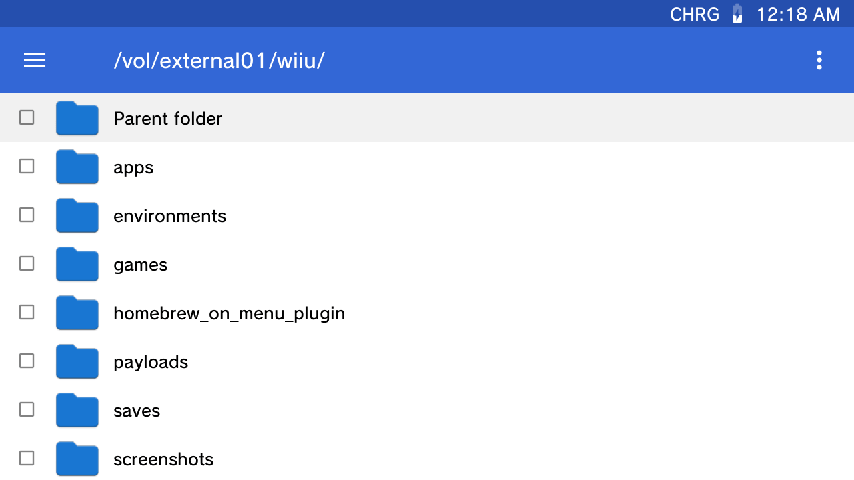
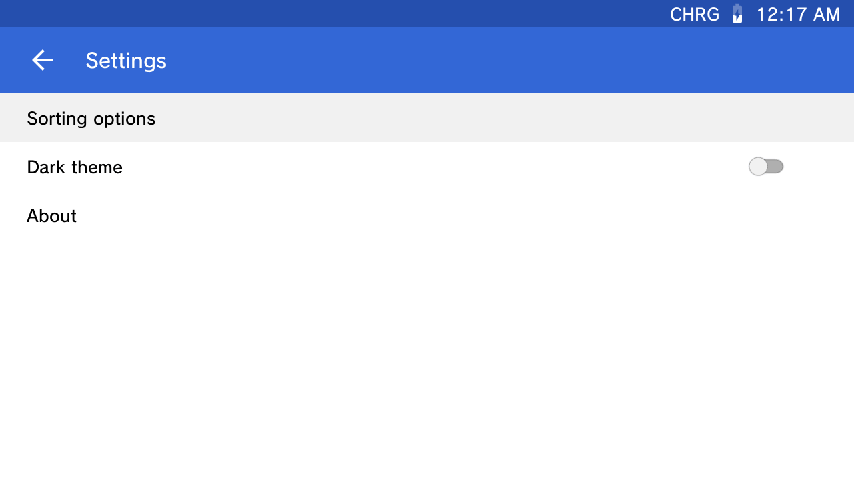
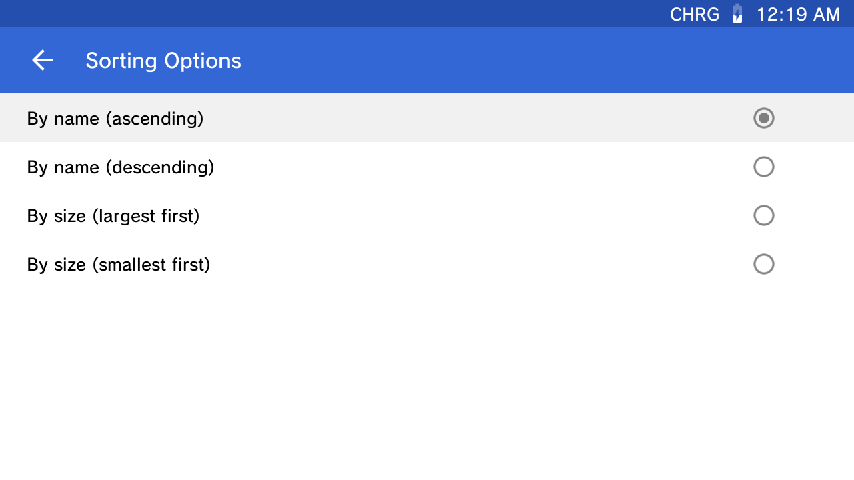
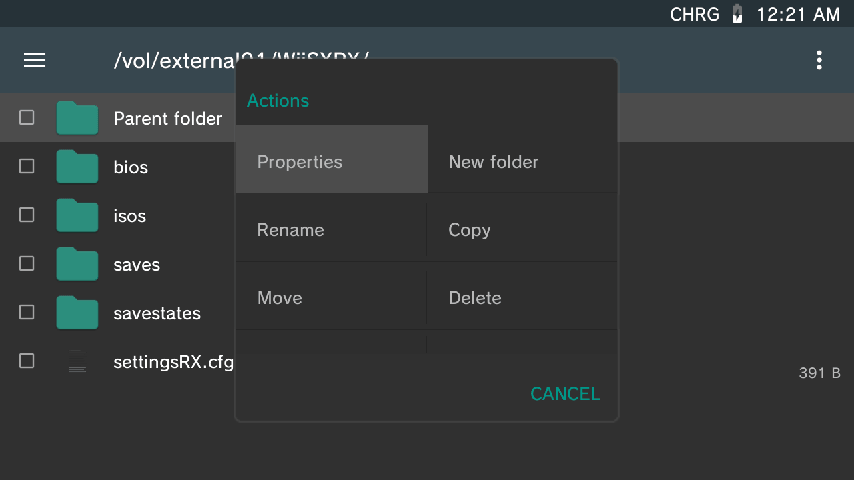
Changelog
v1.08 2022/10/16
- Switched from slow font rendering to SDL_FontCache.
v1.07 2022/10/15 (Xpl0itU)
- Aroma compatibility.
v1.06 2020/11/20 (kenny1983)
- Compiled RPX file with GaryOderNichts' most up-to-date bugfixes.
v1.05 2018/10/13 (rw-r-r-0644)
- A port of NX-Shell to the Nintendo WiiU.
Credits
- rw-r-r-0644 for the wiiu porting.
- joel16 for the original NX-Shell and 3DShell.
- Preetisketch for some of the assets used as well as the banner.
- StevenMattera for the implementing the foundation of all touch-screen code.
- rock88 for integrating mupdf, allowing WiiU-Shell to read pdfs and other epubs.
- FlameKat53 for making the icon.png.
- GaryOderNichts for bug fixes and RPX compilation help.
External links
- GitHub - https://github.com/Xpl0itU/WiiU-Shell
- GitHub - https://github.com/kenny1983/WiiU-Shell
- GitHub - https://github.com/GaryOderNichts/WiiU-Shell
- GitHub - https://github.com/rw-r-r-0644/WiiU-Shell
- ForTheUsers - https://hb-app.store/wiiu/WiiU-Shell
