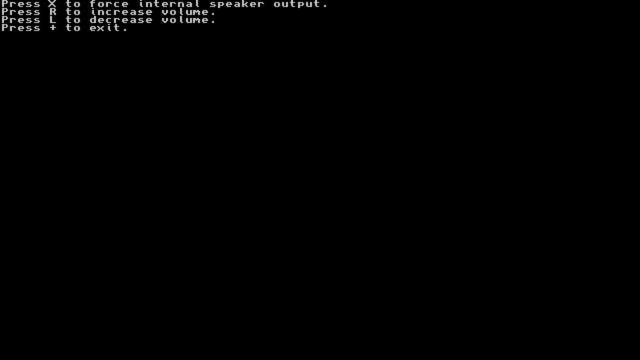More actions
(Created page with "{{Infobox Switch Homebrews |title=Internal Speakers |image=internalspeakersswitch.png |description=Homebrew that allows use of internal speakers on the Switch while docked. |author=paulocode |lastupdated=2024/04/17 |type=Other Apps |version=1.0.0 |license=GPL-3.0 |download=https://dlhb.gamebrew.org/switchhomebrews/internalspeakersswitch.7z |website=https://github.com/paulocode/switch_internal_speakers_nro |source=https://github.com/paulocode/switch_internal_speakers_nro...") |
No edit summary |
||
| Line 19: | Line 19: | ||
|image_alt=Internal Speakers | |image_alt=Internal Speakers | ||
}} | }} | ||
Internal Speakers Switch is a homebrew application designed for the Nintendo Switch. It allows the use of the | Internal Speakers Switch is a homebrew application designed for the Nintendo Switch. It allows the use of the console's internal speakers while it's docked. This can be particularly useful if you want to play your Switch in docked mode but prefer the sound from the console's own speakers instead of your TV or monitor's speakers. | ||
== Why? == | == Why? == | ||
Latest revision as of 03:20, 12 Mayıs 2024
| Internal Speakers | |
|---|---|
 | |
| General | |
| Author | paulocode |
| Type | Other Apps |
| Version | 1.0.0 |
| License | GPL-3.0 |
| Last Updated | 2024/04/17 |
| Links | |
| Download | |
| Website | |
| Source | |
Internal Speakers Switch is a homebrew application designed for the Nintendo Switch. It allows the use of the console's internal speakers while it's docked. This can be particularly useful if you want to play your Switch in docked mode but prefer the sound from the console's own speakers instead of your TV or monitor's speakers.
Why?
Not all monitors have speakers.
How do I install?
Acquire a modded switch with Atmosphere. Download nro file from release page, copy to switch folder.
How do I disable this?
The setting will reset after undocking.
Known issues/Troubleshooting
- When docked and enabled, volume can only be changed via the physical buttons or through this app.
Screenshots
Credits
Changelog
v1.0
- First Release.