More actions
m (Text replacement - "Category:Homebrew platform games on PSP" to "") |
m (Text replacement - "Category:PSP homebrew games" to "") |
||
| Line 152: | Line 152: | ||
* Author's website - http://www.adamcon.org/~dmwick/psp/ | * Author's website - http://www.adamcon.org/~dmwick/psp/ | ||
* PSPSMM Coder Team Project - http://www.pspsmm.com | * PSPSMM Coder Team Project - http://www.pspsmm.com | ||
Revision as of 12:10, 8 Mayıs 2024
| Jump Gunnar Jump | |
|---|---|
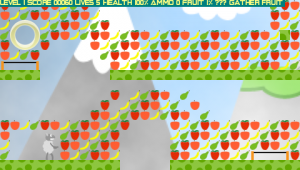 | |
| General | |
| Author | PSPSMM Coder team |
| Type | Platform |
| Version | 1.2 |
| License | Public Domain |
| Last Updated | 2006/07/08 |
| Links | |
| Download | |
| Website | |
| Source | |
Jump Gunnar, Jump! is a challenging homebrew platformer for the PSP, with 30 stunning levels.
Installation
Put jumpgunnarjump folder in /PSP/GAME/ directory of your Memory Stick.
User guide
Story
You are Gunnar, as seemingly average every day sheep, with a gun. You can run and jump and well, shoot.
But somehow, you've ended up in the evil Shephard's gauntlet. You need to make it to the end. But it isn't as easy as it looks.
The Shepard has fixed it so that you need to collect 50% of the fruit to leave a level. Work hard, and you can move on.
How to play
The top of the screen is the game status. It tells you your health, lives left, amount of fruit collected from this level and your total score. The rest of the screen is where Gunnar is trapped.
For shooting, the thing to watch for are secret areas. They are green walls with stripes.
For moving up, jump for it. Gunnar can jump on to a platform from below, if it is thin enough, and not too high. You can also jump over a trampoline.
Beware of the enemies walking or flying around the levels. They will reduce your health. To keep from having to start again at the beginning if you die, touch a flag, that sometimes appear in the levels. If you are injured by an enemy, you will flash for a while, then become vulnerable again.
Inside the level you will occasionally see other special power ups. There are ones for a free life, mini-health, and full health. You may also see clocks and large silver rings. These are special collectables, so watch for them - Gunnar is very time consious, and likes to get as many clocks and rings as possible.
How to mod
There are three ways that the game can be modded: change the sprite sheet, add new or modify existing levels, or alter the source code.
How to change the sprite sheet:
- Start your favorite paint program (such as GIMP or PhotoShop), and enable grid mode with a grid spacing of 16x16.
- Once that is done, using the PDF from the doc directory to figure out what is in the squares.
- The unique thing about the land squares is that they are tiled on screen like wallpaper.
How to modify the level:
- The levels are all in individual text files called: map/level001.txt, ...
- These can be edited in the level editor, or in a text editor (such as notepad).
- The meaning of all of the symbols in the file are documented in the doc/fileformat_v2.txt.
Included is a Windows-based level editor (umed.exe) which can be compiled for Unix/Linux or MacOS from the source.
How to use the level editor:
- Start it up, select either File->New or File -> Open, then choose a tile and paint away.
- It uses the skin file gfx.png to in the preview window but the buttons show a predefined older skin - use the hover hints to help understand.
- Some things (fruit, ground) can be painted, but everything else needs to be clicked. To reposition something, click nearby.
Add sounds with the file names:
- "fruit.wav"
- "jump.wav"
- "rocket.wav"
- "shoot.wav"
- "spin.wav"
- "start.wav"
- "powerup.wav"
- "checkpoint.wav"
- "end.wav"
- "die.wav"
- "bomb.wav"
- "empty.wav"
and these are used at various points if available.
Music is from "rush.it", if available. Or maybe from playlist.txt if available (only the first 5 songs are played).
In the src directory is the source code. Included are Bloodshed Dev-C++ project files for the Windows test game and level editor. Also included is the Makefile for the PSP version of the game.
Controls
Left/Right - Move Gunnar
Cross - Jump Gunnar
Circle - Shoot in the direction that Gunnar is facing (or +up and +down)
Triangle - Launch bomb ( + up for upwards, + down for downwards aim)
Square - Activate teleporter
Screenshots
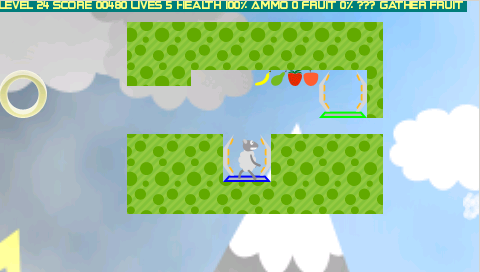


Changelog
1.2
- 30 levels included now.
- Added doors; red, blue, green, yellow. keys are needed to open these doors.
- Added teleporters (activate with square).
- Updated enemy: Climber is replaced by a new Red bug (only graphics, behaviour stays the same).
- New terrain: slippery ground.
- Added slippery slopes to engine, graphics and level editor. .
- Fixed chests: open with bombs and fruit will pop out.
- New sound effects for doors, teleporters and keys.
- Updated level editor with new terain types..
- Added icon to the EBOOT.PBP file..
- Added horizontal sliding (momentum) .
- Animated evil duck (Anders) .
- Shield now works..
- Almost a complete rewrite of the engine.
- General improvements on the sprite sheet .
- quicker stops on regular ground .
1.1
- Added new levels.
- Enhanced old levels.
- Many new graphics.
- New physics engine (less embedding in ground, nicer gravity).
- Smooth scrolling.
- New enemies: evil duck, shooting cow.
- Bug fixed with enemies -- they now can be shot..
- Variable height jumping.
- New weapon: bomb.
- New terrain: exploding ground, bombable wall, ceiling or floor, new slopes, invisible ground.
- New chests: open with bombs.
- Now comes with sound effects and music.
- SELECT now allow you to replay the current level.
- START now quits.
- Updated level editor with new ground types, new attributes.
- New tips file with advice for new players.
- Cut screens: get ready, level complete, game over.
- Updated status bar, with number of rings collected (??? -> OOO), amount of bombs ("Ammo").
Credits
Technical notes:
- The PSP version is written in C using the SDL + SDL_image + SDL_mixer + SDL_ttf.
- The host (Windows, Linux, MacOS) testing version, is written in C on SDL with SDL_image and SDL_mixer.
- The level editor (umed.exe) is written in C++ with FLTK + FLTK_image using fluid GUI designer (from FLTK).
PSPSMM Coder team:
- Programming - Hardhat, John-Paul Gignac.
- Graphics - Wilhel1812 (title, spritesheet).
- Level design - Stephen Mills, Elliot Barnes, John-Paul Gignac, Hardhat, WernerVonBraun, Wilhel1812.
- Testing - the PSPSMM Coder team, level designers, Anonymous Tipster.
- Sound effects - WernerVonBraun, TLF.
- Music - http://www.mono211.com/modsoulbrother/ These works are licensed under a Creative Commons License with the full permission of Aleksi 'Heatbeat' Eeben, aka Antti Mikkonnen. (CC-Attribution-Non-commercial-No Derivatives).
With thanks to PS2DEV.org for all of their great tools, advice and of course the Fourth Creation 2006 contest.
External links
- Author's website - http://www.adamcon.org/~dmwick/psp/
- PSPSMM Coder Team Project - http://www.pspsmm.com
