More actions
m (Text replacement - "Category:Homebrew shooter games on PSP" to "") |
|||
| Line 81: | Line 81: | ||
[[Category:PSP homebrew games]] | [[Category:PSP homebrew games]] | ||
Revision as of 10:22, 8 Mayıs 2024
| Duke3D by Chilly Willy | |
|---|---|
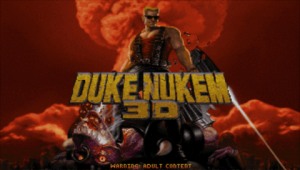 | |
| General | |
| Author | Chilly Willy |
| Type | Shooter |
| Version | test 4 |
| License | Mixed |
| Last Updated | 2008/06/13 |
| Links | |
| Download | |
| Website | |
This is an updated build of the Duke Nukem 3D PSP port written by MrPeanut, complete with support for Slim units.
This build uses a custom SDL library to both allow TV support and fix the pitch problem with older versions of JFDuke3D-PSP. It also fixes the problem with loading the music for the next level.
Installation
Note: The game data file DUKE3D.GRP is required to play (retail or shareware).
Included are the official v1.3 shareware group file (so that you can start playing immediately), and a set of mini-instruments for the music. You can get better instruments, but these sound okay and are rather small.
The instruments are from http://www.i.h.kyoto-u.ac.jp/~shom/timidity/.
Configuration file is based on the settings by NyghtcrawleR.
User guide
TV output
If you want to enable TV output, hold the TRIANGLE button after launching the game from the PSP XMB. You will then get a few message dialogs asking about the various video options my version of SDL allows.
If you don't have a Slim with a TV cable, you only get one dialog asking if you wish the LCD output to be shown as widescreen (480x272, or normal), or not (364x272, or 4:3 aspect). That allows you to play the game in its original aspect ratio.
If you have a Slim and a TV cable (composite or component), you are asked if you wish to output to the TV, use interlaced output (component cable only - composite is ALWAYS interlaced), whether you have a 16: 9 TV (HDTV), and whether the output should be widescreen. It writes these to a file so that the next time you run Duke3D, it uses these settings (unless you hold TRIANGLE again).
Controls
Square - Fire
Cross - Open/Action
Circle - Crouch
Triangle - Jump
R/L - Strafe
Left - Change inventory item
Down - Use Current inventory item
Right - Change weapon
Up - Mighty Kick
Analog - Directional Movement
Start - Toggle Run (on/off)
Select - Menu
Screenshots
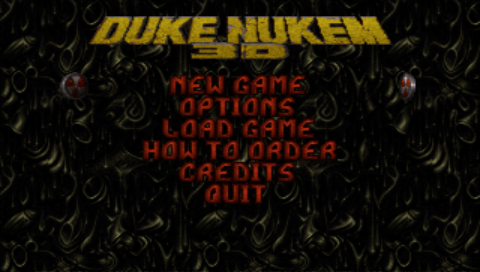

Changelog
Chilly Willy Build
- Compatible with the latest versions of Custom Firmwares/hen.
- Now set the CPU to 333 MHz.
- No longer hangs when loading music for the next level.
- No longer crashes when exiting the game with the HOME button .
- Compatible with TV output . Hold triangle when launching the game from the XMB to set these options.
Credits
- MrPeanut - Gave me a hand while still learning.
- HardHat - Always ready to help.
- InsertWittyName - For the quick stress free advice.
