More actions
m (Text replacement - "|discussion=" to "|donation=") |
m (Text replacement - "Category:PSP homebrew rom hacks" to "") |
||
| Line 91: | Line 91: | ||
* Romhacking.net - https://www.romhacking.net/translations/2259/ | * Romhacking.net - https://www.romhacking.net/translations/2259/ | ||
[[Category:Homebrew PSP game translations]] | [[Category:Homebrew PSP game translations]] | ||
Revision as of 08:47, 8 Mayıs 2024
| Grand Knights History English Translation | |
|---|---|
 | |
| General | |
| Author | justfuit |
| Type | Translations |
| Version | 1.16 |
| License | Mixed |
| Last Updated | 2015/02/03 |
| Links | |
| Download | |
| Website | |
Grand Knights History is a role playing game for the PlayStation Portable. This patch completely translates the game into English; there are patches floating around by Gyoru and by kenma9123, but they were partial patches.
There is an online portion for this game, but it is not being officially supported. As such, things related to the online War mode have not been completed.
Installation
| Game information | |
|---|---|
| Japanese title | グランナイツヒストリー |
| English title | Grand Knights History |
| ROM information | |
| CRC32 | 2E424AD4 |
| SHA-1 | BA68904FECC3E0EC2D28C7723F3A70DC123640F2 |
| MD-5 | 3E0DE6AC6F623004464B7D77655382B2 |
What you need:
Extract data files from ISO:
- Extract zipped patch file to a folder {e.g. "New"}.
- Use UMDGen and open original Japanese ISO.
- Extract PSP_GAME\USRDIR\GKH.CPK and PSP_GAME\USRDIR\OVERLAY_MO4UMD.bin to the "New" folder.
- Extract PSP_GAME\SYSDIR\EBOOT.BIN to folder in the "New" folder.
Next, to apply the patch:
- Create a folder for patched files (eg. "Patched").
- Copy xdelta program to the "New" folder.
- Use xdelta to apply patch and save to the "Patched" folder you created earlier:
xdelta3-3.0.8.x86-64 -d -s GKH.CPK GKH.xdelta Patched\GKH.CPKxdelta3-3.0.8.x86-64 -d -s OVERLAY_MO4UMD.BIN OVERLAY_MO4UMD.xdelta Patched\OVERLAY_MO4UMD.BINxdelta3-3.0.8.x86-64 -d -s EBOOT.BIN EBOOT.xdelta Patched\EBOOT.BIN
Finally, repack the files:
- Run UMDGen and open the ISO again.
- Drag Patched\GKH.CPK and Patched\OVERLAY_MO4UMD.BIN to PSP_GAME\USRDIR and overwrite file.
- Drag Patched\EBOOT.BIN to PSP_GAME\SYSDIR and overwrite file.
- Save ISO file.
Note: Keep in mind that it's a still Japanese game, so "O" is confirm and "X" is cancel.
Screenshots
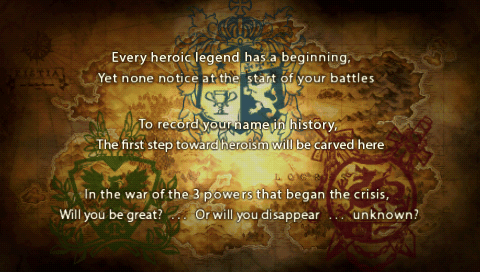
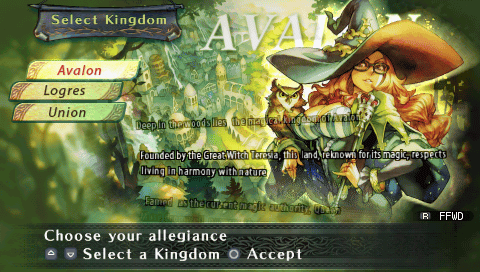
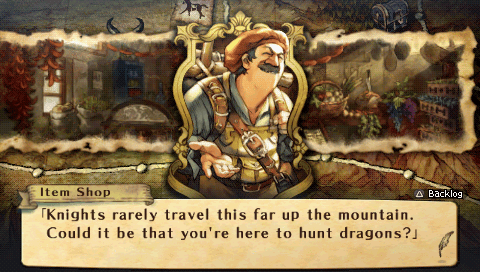
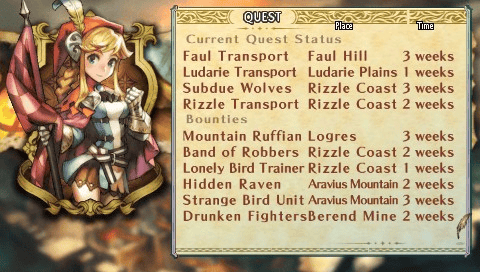
Credits
Big thanks to:
- Gyoru, for starting the patch and suggesting that a complete patch could be done.
- kenma9123, for helping me get starting by sharing his extractor tool.
- codestation, for open-sourcing his PRX patch code, from which I was able to study and learn from.
- My translator and tester, both of which who wish to remain anonymous (shy people...).
- Al_Sleeper, for doing some heavy testing and being very responsive.
- Lyan53, for his work on the French translation attempt helped me understand how this game works.
Support Vanillaware! The art in their games is amazing and deserves to be recognized.
