More actions
m (Text replacement - "Category:Homebrew role playing games on DS" to "Category:Role Playing Games on DS") |
m (Text replacement - "type=Role playing" to "type=Role Playing") |
||
| Line 5: | Line 5: | ||
|author=Samel | |author=Samel | ||
|lastupdated=2008/03/20 | |lastupdated=2008/03/20 | ||
|type=Role | |type=Role Playing | ||
|version=0.9999 | |version=0.9999 | ||
|license=Mixed | |license=Mixed | ||
Revision as of 09:18, 7 Mayıs 2024
| ASCIIWAR | |
|---|---|
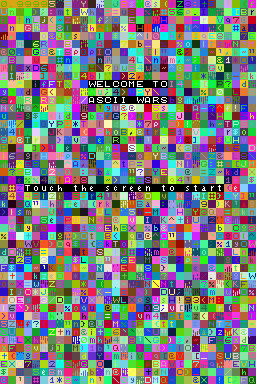 | |
| General | |
| Author | Samel |
| Type | Role Playing |
| Version | 0.9999 |
| License | Mixed |
| Last Updated | 2008/03/20 |
| Links | |
| Download | |
| Website | |
ASCIIWAR is a homebrew RPG game on DS created by Samel.
This homebrew was participated in to the NEO Spring Coding Compo 2008 and in the 2009 best DS homebrew contest.
Installation
Download and extract file.
DLDI patch it if needed (if your card does not have auto-patching) and copy it to the flash card.
Create a file named ASCIIWAR (it will save all character and score) and put in the flash card.
User guide
Gameplay
You are the RAM controller. The RAM values are gone crazy. Kill them all before the CPU crashes.
If you manage to kill the fake RAM controller then all Ascii will follow your rules. Remember to collect chips and that the ram change very often.
Are you ready for The Great War?
Command
| Key | Effect |
|---|---|
| L | Popup the keyboard. |
| L then c | List command. |
| L then h | This help. |
| L then i | Inventory. |
| L then l | List spell. |
| L then k | Commit suicide. |
Spell
| Key | MP | Effect |
|---|---|---|
| b | L+20 MP | Cast bzero spell (hurt all ascii in sight). |
| f | IN/2 MP | Cast free spell (restore HP). |
| m | IN MP | Cast malloc (expand ram sense). |
| p | 15 MP | Cast preempt spell (delay next ram refresh). |
| r | 10 MP | Cast random spell (change level). |
| s | IN MP | Cast sigsuspend spell (freeze the cpu). |
| u | L MP | Cast umask spell (mask yourself to ascii). |
Controls
D-Pad - Move
B - Rest 1 turn
L - Popup the keyboard (for commands and spells)
Screenshots
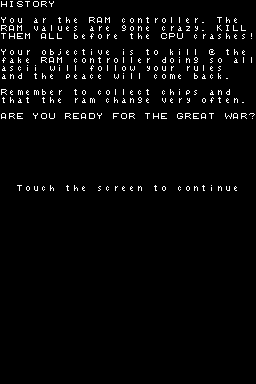
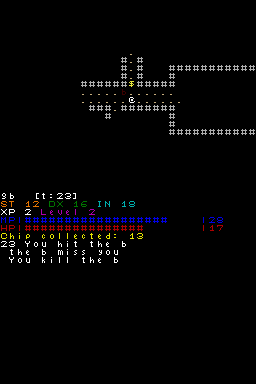
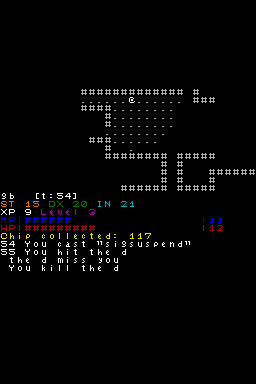
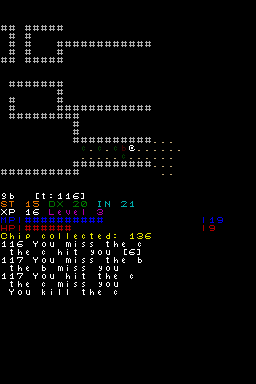
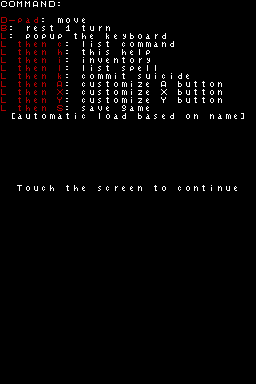
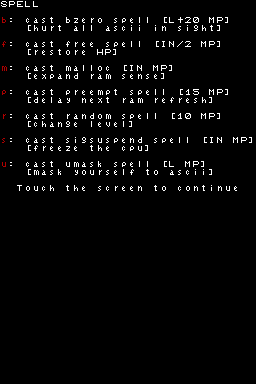
Online Emulator
| Nintendo DS | Keyboard |
|---|---|
Changelog
version 0.9999
- Save.
- Load.
- Better UI.
- A,X,Y are now customizable.
- Fixed some bugs [thanks sic_z].
