More actions
m (Text replacement - "Category:Homebrew utility applications on 3DS" to "") |
m (Text replacement - "Category:3DS homebrew applications" to "") |
||
| Line 50: | Line 50: | ||
* GitHub - https://github.com/skiptirengu/Yuki-FM | * GitHub - https://github.com/skiptirengu/Yuki-FM | ||
* GBAtemp - https://gbatemp.net/threads/release-yuki-fm-3ds-file-manager-written-in-lua.439394 | * GBAtemp - https://gbatemp.net/threads/release-yuki-fm-3ds-file-manager-written-in-lua.439394 | ||
Latest revision as of 11:11, 6 Mayıs 2024
| Yuki FM | |
|---|---|
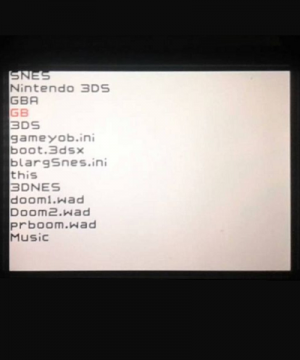 | |
| General | |
| Author | skiptirengu |
| Type | File Browsers |
| Version | 2016 |
| License | Mixed |
| Last Updated | 2016/08/27 |
| Links | |
| Download | |
| Website | |
| Source | |
Yuki FM is a file manager being made with Lua Player Plus. The homebrew is based on ORGANIZE3D, it has some basic functions and is suited for normal use.
Features
- Built-in updater.
- Basic file browsing.
- File Unzipping and copy/pasting.
- Theme engine.
- CIA Installing.
- 3DSX Launching.
- Lua script loading.
- Viewing extdata.
Installation
Installing
Available as 3DSX, 3DS and CIA.
Building
The building is made possible through a make script, meaning you need to have make installed and in your path.
If you already use devkitArm then you are good to go.
Just run make (or make all/make build) to get your binaries in the build directory build 3ds, build 3dsx and build cia are also available in case not all binaries need to be built.
You can also use make clean to remove all built files.
Known issues
Keyboard not working in newer builds of lpp 3ds.
Credits
- Rinnegatamante for Lua Player Plus, lpp-3ds and ORGANIZE3D as it uses some (mostly) of his code.
- ihavemac for YAFM As it utulizes some of his code.
- astronautlevel2 for the proper updating screen as used in StarUpdater 3DS.
- Wolvan for the nightlies.
External links
- Official website - https://hikiruka.github.io/Yuki-FM
- GitHub - https://github.com/skiptirengu/Yuki-FM
- GBAtemp - https://gbatemp.net/threads/release-yuki-fm-3ds-file-manager-written-in-lua.439394
