More actions
m (Text replacement - "Category:Homebrew hack utility for 3DS games" to "") |
m (Text replacement - "Category:3DS homebrew rom hacks" to "") |
||
| Line 194: | Line 194: | ||
* GameBanana - https://gamebanana.com/tools/6511 | * GameBanana - https://gamebanana.com/tools/6511 | ||
* GBAtemp - https://gbatemp.net/threads/release-msbt-editor-reloaded.406208 | * GBAtemp - https://gbatemp.net/threads/release-msbt-editor-reloaded.406208 | ||
Latest revision as of 06:10, 6 Mayıs 2024
| MSBT Editor Reloaded | |
|---|---|
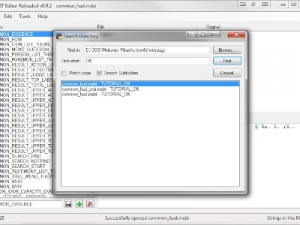 | |
| General | |
| Author | IcySon55 |
| Type | Hack Utilities |
| Version | 0.9.8 |
| License | Mixed |
| Last Updated | 2017/06/15 |
| Links | |
| Download | |
| Website | |
A MSBT modding tool, originally written for a tranlsation project.
Note: For a more advanced and complete MSBT solution, use Kuriimu 3DS.
Features
- Full accurarcy.
- Sub-string support.
- Supports multiple games.
- XMSBT Translation Tools.
- Search function.
- Export CSV.
- BG4 Extraction.
- LZ11 De/Compression.
- UMSBT Extraction & Packing.
User guide
Supported MSBT Sections
- LBL1 - Full support
- NLI1 - Preliminary support. Most content is unknown.
- ATO1 - Preliminary support. Content is all 0xFF without padding.
- ATR1 - Preliminary support. Content is usually blank.
- TSY1 - Preliminary support. Content is unknown.
- TXT2 - Full support.
Supported Games
- Super Mario 3D Land - Not tested.
- Mario Kart 7 - Supported.
- Super Mario Galaxy 2 - Partially tested.
- Super Smash Bros. 3DS - Supported.
- Super Smash Bros. WiiU - Supported.
- Mario & Luigi Paper Jam - Supported.
- Art Academy - Partially tested.
- Detective Pikachu - Supported.
- Miitomo - Partially tested.
- Animal Crossing: New Leaf - Supported.
- Tokyo Mirage Sessions #FE - Supported.
- Others may be supported, need feedback.
XMSBT Translation Tools
This format allows translators to work together and collaborate on the same file(s) without losing any work due to files being overwritten or files being impossible to merge easily.
- Export an open MSBT file to the human readable XMSBT (XML) format.
- Import XMSBT files into an open MSBT file. Text is imported by matching the label names.
- Batch Export and Batch Import support all of the same features as the single file tools.
- To use the batch tools, keep the MSBT and XMSBT files in the same directory (Export does this automatically, and Import expects it).
- Export only the differences between two MSBT files to an XMSBT delta file using the new Export Mod feature!
Other Features
- Find - Added the ability to search for strings in the file making translation that much easier.
- Search Directory - Works like Find except that it searches all MSBT files in a directory (subdirectories supported).
- Export CSV - Exports the currently open file and any changes made to a CSV file.
- BG4 Extraction - Extract files from within BG4 archives found in games like Mario & Luigi Paper Jam.
- LZ11 De/Compression - Compress and Decompress files using LZ11. Held onto this feature from Exelix11's original version.
- UMSBT Extraction & Packing - Extract MSBT files from UMSBT archives and repack them into UMSBT archives.
Note: v0.9.7 will correct broken files that were previously broken by v0.9.6 and v0.9.5b. Just open the broken file and then click save to fix it. Broken files created by v0.9.5 and below can not currently be fixed with the program.
Screenshots
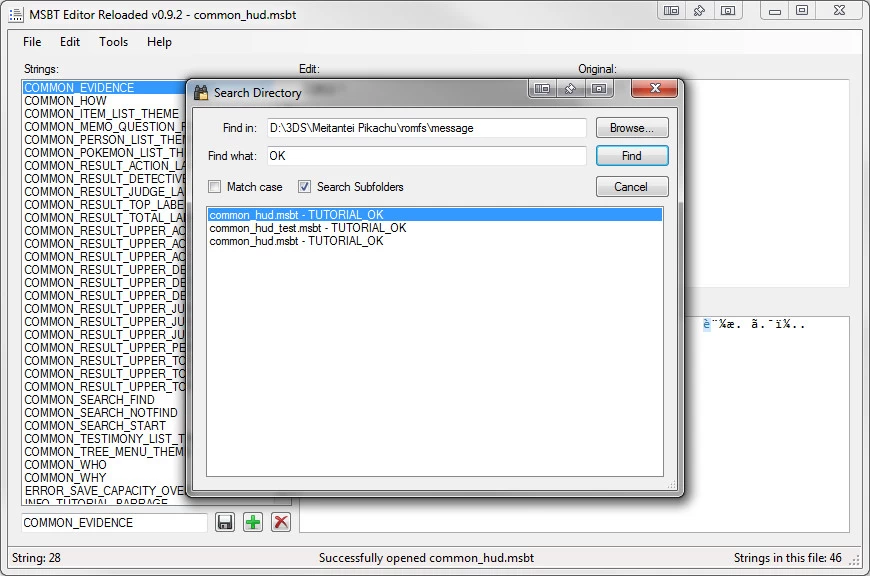
Known issues
v0.8.6 - LZ11 Compression windows do not appear. Update to v0.9.0+.
v0.9.6 and below - Label renaming is broken. Update to v0.9.7+.
Changelog
v0.9.8
- Fixed CSV exporting.
v0.9.7b
- Fixed the BG4 extraction menu not showing up.
v0.9.7
- Finally corrected the label renaming bugs.
- v0.9.7 will correct broken files that were previously broken by v0.9.6 and v0.9.5b. Just open the broken file and then click save to fix it. Broken files created by v0.9.5 and below can not currently be fixed with the program. Contact me directly if you need your heavily modified file fixed so you don't lose any work.
v0.9.6
- Added the Export Mod feature for XMSBT files.
- Export the differences between two MSBT files to an XMSBT delta file.
v0.9.5b
- Actually fixed the label length bug this time. Label renaming wasn't updating the length value.
v0.9.5
- Added links to the GBAtemp thread as well as the GitHub page.
- Added new icons to support webpage links.
- Allowed users to drag the splitters between UI elements.
- Adjusted spacing between all UI elements to maximize screen real-estate.
- Patched label addition where new labels created with spaces in their names would have an invalid length and cause a broken MSBT file to be saved.
- Allowed other software to read (not write) the currently open MSBT file at the same time.
v0.9.4
- Implemented batch import and export for XMSBT files.
- Implemented label addition when using XMSBT import (batch included).
- Rearranged the menu bar slightly.
- Changed the shortcut keys because of adding more XMSBT tools.
- Added some new icons for the XMSBT functions.
- Fixed a bug with UMSBT extraction where the overwrite choice was being ignored.
v0.9.3
- Added the new XMSBT translation tools.
v0.9.2
- Added null byte support via "\0" for control characters in the text.
- Added a console window while in Debug mode.
- Implemented the IEntry interface to mostly separate the UI from the MSBT class.
- Extensive rewrite of the MSBT class to support IEntry and the removal of SubStrings.
- Extended BinaryReaderX and BinaryWriterX functionality.
- Patched the SearchDirectory feature to properly select the correct entry after double clicking a result.
- Patched the RemoveLabel functionality to correctly remove a label and re-sequence the existing TXT2 entries.
- Made the Add, Remove and Save label features only available for files that have an LBL1 section. (Temporary)
- Removed SubStrings and supporting UI elements. (Replaced by null byte support.)
- Removed the Preview box as the full string is now visible in the Edit box.
v0.9.1
- Added the new Search Directory feature.
- Fixed user settings not saving properly.
v0.9.0
- Added the ability to add and remove labels in MSBT files!
- Fixed the LZ11 windows not appearing.
v0.8.6
- Added support for managing UMSBT archives.
- Now supports Animal Crossing: New Leaf.
- Fixed a few grammatical errors.
- LZ11 Compression windows do not appear.
v0.8.5
- Added support for the ATO1 section.
- Now supports Miitomo.
v0.8.4
- Added support for UTF8 encoded MSBT files.
- Now supports Art Academy and Detective Pikachu.
v0.8.3
- Added a search feature to find strings in the file.
v0.8.2
- Added a new icon for the BG4 Extraction tool.
- Added a new export feature that dumps MSBT values into a CSV file.
- Patched my BigEndian reading class. Fixes support for large BigEndian files in Super Smash Bros 3DS/WiiU.
v0.8.1
- More fully reverse engineered the BG4 format. BG4 extraction success is basically 100% now.
- Some files inside BG4 archives without extensions now extract with their expected extensions.
- Only MSBT, BCH, and PTX for now.
- If the extension is in the BG4 already, it will be used.
- Cleaned up some UI handling code. Used directories are now remembered properly.
- Added some minor exception handling checks.
v0.8
- Added support for Mario & Luigi Paper Jam MSBT files.
- Added a tool to extract files from BG4 archives. An M&LPJ archive format containing MSBT files.
v0.7
- Added some error handling to correct files that were edited with v0.4.
- Patched a few UI bugs that prevented some features from working properly.
- When saving, the Original entries now get updated without reloading the file.
v0.6
- Added support for BigEndian files which includes Super Mario Galaxy 2 support.
- The last major action will now be displayed in the center at the bottom.
- File changes will now be tracked and the user will be prompted to save changes when opening another file or quitting the program.
- Patched sub string support to properly read in the last set of strings in the file.
- Fixed text boxes not updating when text is changed in the edit and hex views.
- The tab key now also cycles through sub strings and doesn't depend on focus being given to the Edit text box to function.
- Ctrl+A now works on all text boxes including the hex view.
v0.5 Beta
- Added support for sub strings. Certain MSBT files contain null bytes in between string offsets.
- Added new shortcut keys. When focus is given to the Edit text box:
- Ctrl+A selects all text
- Tab cycles down through the strings. Shift+Tab cycles up.
- Added a preview text box that shows all sub strings concatenated together.
- Patched saving so that the section size is correctly written to the file.
v0.4 Beta
- Initial release with basic MSBT support and a few bugs.
