More actions
m (Text replacement - "Category:3DS homebrew applications" to "") |
m (Text replacement - "Category:Homebrew utility applications on 3DS" to "") |
||
| Line 57: | Line 57: | ||
* GBAtemp - https://gbatemp.net/threads/release-3ds-pluginsfolder.573235 | * GBAtemp - https://gbatemp.net/threads/release-3ds-pluginsfolder.573235 | ||
* Reddit - https://www.reddit.com/r/3dshacks/comments/iternw/release_kinda_3dspluginsfolder | * Reddit - https://www.reddit.com/r/3dshacks/comments/iternw/release_kinda_3dspluginsfolder | ||
Latest revision as of 05:34, 6 Mayıs 2024
| 3DS-PluginsFolder | |
|---|---|
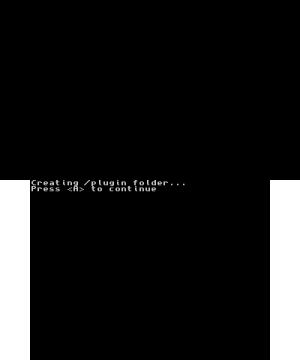 | |
| General | |
| Author | Klairm |
| Type | Utilities |
| Version | 1.3 |
| License | Mixed |
| Last Updated | 2021/03/20 |
| Links | |
| Download | |
| Website | |
| Source | |
3DS-PluginsFolder is a homebrew program that allows you to create folders for all Titles ID on the directory sdmc:/plugin/ (plugin folder has to be created before) and copy a plugin file (.plg) into all that folders without the need of a PC. Created basically for practice programming on the 3DS.
Installation
Installing
Place the .3dsx file in your Nintendo 3DS's SD card's 3ds folder, then run with Homebrew Launcher.
Compiling
You can compile from the source if preferred, which requires:
- DevkitProARM.
- 3ds-dev from the devkitpro pacman repository.
User guide
This program that has 2 options:
- Get all the TitlesID installed on your SD card, and create a folder with the Titles ID's on sdmc/plugin/.
- List all the .plg (plugin files) on the root of your SD card (sdmc:/) and let you choose which one you want to copy on all the directories inisde sdmc:/plugin/.
So that way you don't need a computer for use plugins like ActionReplay with NTR.
Controls
A - Select
B - Go back
Select - Exit
Changelog
v1.3 2021/03/20
- The program will detect if "plugin" folder exists, if not it will create it.
- Some other code cleanup.
v1.1 2020/09/08
- Minor fixes.
v1.0 2020/09/06
- First release.
Credits
- Devkitpro team for the toolchain and libctru.
- Nintendo Homebrew Discord server for the helps.
