More actions
m (Text replacement - "Category:3DS homebrew applications" to "") |
m (Text replacement - "Category:Homebrew utility applications on 3DS" to "") |
||
| Line 74: | Line 74: | ||
* NotABug.org - https://notabug.org/Favna/3DSThemeManager/releases | * NotABug.org - https://notabug.org/Favna/3DSThemeManager/releases | ||
* Reddit - https://www.reddit.com/r/3dshacks/comments/6w0k4q/release_3dsthememanager_erman_free_themely | * Reddit - https://www.reddit.com/r/3dshacks/comments/6w0k4q/release_3dsthememanager_erman_free_themely | ||
Latest revision as of 05:34, 6 Mayıs 2024
| 3DSThemeManager | |
|---|---|
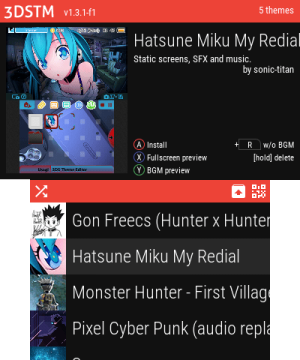 | |
| General | |
| Author | Favna |
| Type | Other Apps |
| Version | 1.3.1 |
| License | GPL-3.0 |
| Last Updated | 2017/08/26 |
| Links | |
| Download | |
| Website | |
| Source | |
3DSThemeManager theme manager for the 3DS, similar to Anemone3DS and CHMM2, which allows you to apply custom themes to your Nintendo 3DS system.
This is a fork of the original Themely that has all ErmanSayin branding removed. It will overwrite your existing installation of Themely. 3DSThemeManager is a rebranded version of Themely v1.3.1 which was the last open source release.
Installation
Available in 3DSX and CIA formats.
- 3DSX - Copy .3dsx to the 3ds folder on your SD card and launch it via Homebrew Launcher.
- CIA - Copy .cia to your SD card and install it with the CIA manager of your choice.
User guide
Custom themes
Option 1:
- Download your preferred custom themes from Theme Plaza, or make your own custom theme.
- Create a folder called Themes on the root of your SD Card if it does not already exist.
- Put the ZIP file, or folder contains your custom theme, to the Themes folder on your SD Card (no need to extract the ZIP file).
Option 2:
- Tap the QR Code button on the Touch Screen to open the QR Code scanner.
- Go to Theme Plaza, hover over the preview for the theme you want to download.
- Position your 3DS camera in front of the QR Code. Re-position it until all of the QR Code is visible on the 3DS's screen.
- The theme will begin downloading after the QR Code is scanned.
How to use
Start Themely (it may black screen the first time you start it. If it does, force the 3DS/2DS to shut down by holding the Power Button and try again).
Find the theme you downloaded in the list. If there is only one theme in your Themes folder, there will not be a list.
Choose the theme you want to install.
Once completed you should see the Custom Theme you on your Home Menu.
Create a theme
A theme is composed by several files:
- body_LZ.bin - Contains background images and some theme settings.
- BGM.bcstm - Contains theme BGM sound.
- Preview.png/.jpg/.bmp - Preview screenshot/image.
- BGM.ogg - Contains theme BGM preview sound.
- info.smdh - Contains icon, author, description and title of the theme.
Recommended tools:
- For the theme, you can use Usagi (theme editor), YATA+ (no .smdh) and SMDH Creator (.smdh only).
- For the audio, you can use Audacity (music editor) and Looping Audio Converter (converter to .bcstm).
Media
Changelog
v1.3.1-f1 2017/08/26
- New banner.
- New icon.
- New bootup logo (No 5 seconds looking at a "byErman" on black).
- Changed "Scanning Themes" texture (shown very briefly after bootup logo).
- Changed all 3dsthem.es references to ThemePlaza.
- Removed all "byErman".
- Doesn't violate GPLv3 License which is active on Themely v1.3.1.
- byFavna™.
- Further improvements to overall system stability and other minor adjustments have been made to enhance the user experience.
