More actions
m (Text replacement - "Category:3DS homebrew applications" to "") |
m (Text replacement - "Category:Homebrew utility applications on 3DS" to "") |
||
| Line 170: | Line 170: | ||
* GitHub (PKBrew) - https://github.com/gocario/PKBrew | * GitHub (PKBrew) - https://github.com/gocario/PKBrew | ||
* GBAtemp - https://gbatemp.net/threads/wip-phbank-pokemon-homebrew-bank.398718 | * GBAtemp - https://gbatemp.net/threads/wip-phbank-pokemon-homebrew-bank.398718 | ||
Latest revision as of 05:34, 6 Mayıs 2024
| PHBank | |
|---|---|
 | |
| General | |
| Author | gocario |
| Type | Save Managers and Editors |
| Version | 2.0.1-beta |
| License | GPLv3 |
| Last Updated | 2016/03/12 |
| Links | |
| Download | |
| Website | |
| Source | |
PHBank, also known as Pokémon Homebrew Bank, is a homebrew which allows to manage a local bank for XY and ORAS Pokémon games, just like the Pokébank, but as a free offline service.
This homebrew is not intended to cheat (not even cloning). It's just a storage solution. The source code is available under the GPLv3 license, and the resources are available on GitHub.
Features
- Work on o3ds and n3ds.
- Navigate through the PC boxes of a XY/ORAS save and the Bank boxes.
- Display a more specific resume per Pokémon (like IVs/EVs).
- Select one Pokémon (with stylus or buttons) and move it to another slot/box.
- Select some Pokémon (with buttons) and move them to another box.
- Swap an entire box content to another one (pc <-> bank).
- Autocomplete the Pokédex when importing Pokémon to a gamesave.
- Prompt a dialog to save/exit/backup during the homebrew execution.
- Export/Import the savedata directly to/from the game, without the need of external tools (/main).
- Load/Save the bankdata to/from the bank, located in the SD card (/pk/bank/bank).
Installation
Note: It is possible that problems such as corruption of save data may occur. Please use at your own risk and always backup your savedata prior (hold L while launching homebrew or/and use tvds/svdt/JKSM).
To install, extract the archive to the root of your SD card. It must contains:
- The homebrew files /3ds/PHBank/[PHBankFiles].
- The cia installer in /cia/PHBank.cia
- The data files /pk/[DataFiles].
To import from previous version v1.1.4-beta-a:
- Install PHBank normally, see above.
- Copy the bank file from /pkbank/bank to /pk/bank/bank.
- You can delete the /pkbank/ folder.
Controls
General:
D-Pad or C-Pad - Move the cursor inbox, Change box, Change PC/bank
L/R - Change the current box
LZ/RZ - Switch from PC to Bank and vice versa (can be done with Pad and/or Stylus)
Start - Open the savexit menu (for exiting or backing up)
Select - Switch the selection mode (Single -> Quick -> Multiple)
Touchscreen - Move cursor inbox, Change current box, Switch PC/Bank, Drag & Drop Pokémon, Change selection mode
Single selection mode (Red):
A - Select Pokémon / Move Pokémon (if one is already selected)
B - Cancel selection.
Quick selection mode (Blue):
A - Select Pokémon, Move Pokémon (if one is already selected)
B - Cancel selection.
Y - Swap the current PC box content with the current Bank box content
Multiple selection mode (Blue):
Y - Activate the box selector
Screenshots


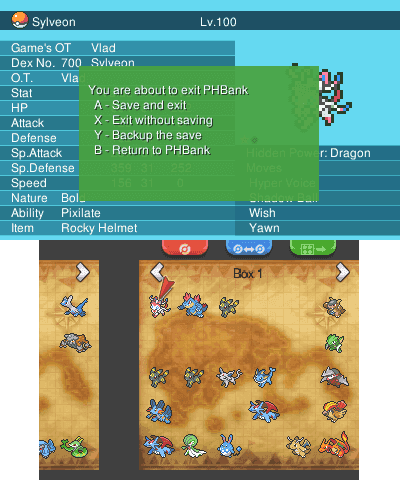
Media
[Video Tutorial] PHBank (Spanish) (NEKpewar Trainer)
Compatibility
Works on o3ds and n3ds. Tested by the author with Pokémon Alpha Sapphire on a cartridge on a n3ds.
Changelog
Beta v2.0.1
- Alot of changes.
Beta v1.1.4-a
- Some dex modification.
Beta v1.1.4
- Fixed nickname display. (@Sukiyami)
- Attacked a small animation to the cursor.
Beta v1.1.3
- Pokémon sprite icon on top screen.
- Shiny / Kalos born / Pokérus cured icons on top screen.
Beta v1.1.2
- Changed Texture loading.
- Level & stats fixed.
- Better filter functions.
- Names enhanced.
Beta v1.1.1
- Changed an intern structure (viewPkm).
- 1 Byte character support (not very good).
- Updated smdh.
Beta v1.1.0-a
- Speed EV problem fixed.
- Improved some bad changes.
- Eggs are now well displayed.
- Remapped savexit keys, and background color.
- Box count.
Beta v1.1.0
- Added a PoC of the top screen display.
Beta v1.0.6-b
- Completed the navigation in box selector.
Beta v1.0.6-a
- Improved the basic box selector DPad controls.
Beta v1.0.6
- Very basic box selector.
Beta v1.0.5-a
- Fix the move filter.
Beta v1.0.5 (removed)
- Integrated Filters use & fix.
- More displayed informations.
Beta v1.0.4
- Implemented Drag&Drop.
Beta v1.0.3
- Fixed some issues with save from SD.
- Added a start-key menu.
Beta v1.0.2
- Fixed the previous buggy touchscreen.
- Double tap to select (double mean, tap again while in the slot).
Beta v1.0.1
- Added a GUI, is that enough?
Beta v1.0
- Omitted.
Alpha v0.3c
- Maybe a fix for digital games load file.
Alpha v0.3b
- Fix a problem with the names (FS_Streams).
Alpha v0.3a
- Fix with Pokédex A-C.
Alpha v0.3
- Box transfer.
- Pokédex auto-completion (ORAS).
- Reorder input by Selection mode.
- Icon changed.
Alpha v0.1
- Inital αlpha-release.
Credits
Thanks to suloku for all his work on the project.
Thanks to Kaphotics & Asia81 (and PKHex's contributors) for the save functions (offset, algorithms) and the data (personal, text).
Thanks to Slashcash & Stracker (and PCHex/PCHex++'s contributors) for their help.
Thanks to @Xenosaiga and ihaveamac for being the cia build.
Thanks to xerpi (and SF2D/SFTD/SFIL's contributores) for the graphic library.
Thanks to profi200 and other people on #3dsdev who helped.
Thanks to smealum and yellows8 for the exploits and ctrulib.
External inks
- GitHub (PHBank) - https://github.com/gocario/PHBank
- GitHub (PKBrew) - https://github.com/gocario/PKBrew
- GBAtemp - https://gbatemp.net/threads/wip-phbank-pokemon-homebrew-bank.398718
