More actions
(Created page with "{{Infobox PS4 Homebrews |title=PS2-FPKG |image=ps2fpkgps4.png |description=This app convert PS2 ISO/BIN games to fPKG which can be installed directly on PS4. |author=kozarovv |lastupdated=2020/12/06 |type=Console |version=0.6 |license=Mixed |download=https://dlhb.gamebrew.org/ps4homebrews/ps2fpkgps4.7z |website=https://www.psx-place.com/threads/release-ps2-fpkg-0-6-by-jabu-new-tool-to-convert-ps2-games-for-ps4.30350/ |source= |donation= }} {{#seo: |title= (Console) -...") |
No edit summary |
||
| Line 4: | Line 4: | ||
|description=This app convert PS2 ISO/BIN games to fPKG which can be installed directly on PS4. | |description=This app convert PS2 ISO/BIN games to fPKG which can be installed directly on PS4. | ||
|author=kozarovv | |author=kozarovv | ||
|lastupdated= | |lastupdated=2023/10/23 | ||
|type=Console | |type=Console | ||
|version=0. | |version=0.7-beta | ||
|license=Mixed | |license=Mixed | ||
|download=https://dlhb.gamebrew.org/ps4homebrews/ps2fpkgps4.7z | |download=https://dlhb.gamebrew.org/ps4homebrews/ps2fpkgps4.7z | ||
|website=https://www.psx-place.com/threads/release-ps2-fpkg- | |website=https://www.psx-place.com/threads/release-ps2-fpkg-v0-7-beta-a-complete-rewrite-of-my-ps2-to-ps4-converter.41916 | ||
|source= | |source= | ||
|donation= | |donation= | ||
| Line 20: | Line 20: | ||
}} | }} | ||
{{cleanup|article|Needs cleanup}} | {{cleanup|article|Needs cleanup}} | ||
PS2-FPKG is an application that transforms PS2 ISO/BIN games into fPKG files, which can be directly installed on a PS4. It leverages the renowned PS2 Classics emulators for the conversion process. | |||
==How To Use== | |||
# Run ps2-fpkg.exe | |||
# Select the ISO/BIN Image of the PS2 game in "Disc1" | |||
# Customize some settings | |||
# Click "Create fPKG" and choose a storage location | |||
# Install the created fPKG on your PS4 and play | |||
'''Note: For CD games (.bin) click YES when asked about adding LIMG sector. CD games won't work without it.'''<br> | |||
'''Another Note: The app will auto-select a config file that usually fixes some issues with the game, but only if it finds one in it's database.''' | |||
==Things that can be customized:== | |||
* the game icon/splashscreen, | |||
* you can create a multi-disc game (up to 5 isos) | |||
* decide if you want to use the build-in game configs | |||
* enable some game/performance fixes | |||
* select your own txt/lua config, | |||
* select the emulator to be used by the game(by default there are 2 known to be most compatible, you can add more) | |||
* import a custom 8MB memory card with your saves(.ps2, .vm2, .bin [OPL VMC]) | |||
* change PS Vita remote play key bindings | |||
* customize the lightbar colors | |||
* use FastForward(works best on loading screens) | |||
* change some display settings, like uprendering, display modes, shaders(only one for now) etc | |||
* enable multitap support, change the default game volume and more | |||
==Media== | ==Media== | ||
''' | '''How to Play PS2 Games on a Jailbroken PS4 with PS2-FPKG''' ([https://www.youtube.com/watch?v=6Rwdkfj5W6M MrMario2011]) <br> | ||
<youtube width="640"> | <youtube width="640">6Rwdkfj5W6M</youtube> | ||
==Screenshots== | |||
https://dlhb.gamebrew.org/ps4homebrews/ps2fpkgps4-01.png | |||
https://dlhb.gamebrew.org/ps4homebrews/ps2fpkgps4-02.png | https://dlhb.gamebrew.org/ps4homebrews/ps2fpkgps4-02.png | ||
==FAQS== | |||
'''This program automatically adds txt (config-emu-ps4.txt) / ps3 (gameid_lopnor.cfgbin) / lua (gameid_config.lua) configs if they exist in the applications database.'''<br /> | |||
So you don't really need to add your own configs/scripts in most cases, the app does it for you ;p<br /> | |||
<br /> | |||
'''How to enable Widescreen Patches:'''<br /> | |||
Check the "Add Widescreen Patches" checkbox in the "Graphics" tab.<br /> | |||
It's not enabled by default because it doesn't always work properly and it may affect performance in some cases.<br /> | |||
If the app finds a widescreen patch for your game, it will be automatically used.<br /> | |||
'''<br /> | |||
How to add more emulators''':<br /> | |||
Put the folder with emulator files into the "emus" folder and restart ps2-fpkg.<br /> | |||
New emulators should show up on the list, not all features may work on all emulators(mostly lua related stuff can break on emulators older than jak v2.)<br /> | |||
<br /> | |||
'''How to add more configs/patches to the inbuild database:'''<br /> | |||
You can even add more configs/patches by placing the txt/ps3/lua configs into their coresponding folders inside the "stuff\configs\" directory, custom widescreen patches in lua format can be added into "stuff\widescreen\".<br /> | |||
<br /> | |||
'''If you have trouble with the pkg creation process, you can try to run the app with admin rights, but it's not needed in most cases.'''<br /> | |||
And if the app doesn't even want to start make sure you have .NET Framework 4.0 installed(but it should already be on most system)'''.<br /> | |||
''' | |||
==Known Issues== | |||
* The included roque v1 emulator may not work with some lua related features, like custom game volume etc. | |||
* Few games do not follow SYSTEM.CNF's standard layout, for these games the app will fail to find the game ID (partially fixed, only CD games affected now) | |||
* If the program has any problems with creating fPKGs, you can try to run it as an administrator, it should help. | |||
* Memory cards greater than 8MB won't work. This is a emulator limitation, not the app itself. | |||
* crc.exe may be detected by some lame anti-viruses as malware, THIS IS A FALSE POSITIVE! | |||
** I will fix it in the future by including the CRC detection code in the app itself. | |||
* Widescreen Patches won't work with CD(in .bin format) games, this will be fixed when I rework .bin support. | |||
==Changelog== | ==Changelog== | ||
''' | '''v0.7-Beta''' | ||
* | *Everything was rewritten from scratch with cleaner, faster and with less bad code | ||
*Some tabs have new names now, some options were moved around, added a FirstRun dialog etc. | |||
*The pkg creation code won't error out anymore if the output path contains spaces | |||
*App now shows an error form with addional when pkg creation fails | |||
*widescreen patches are now added as trophy_data so they won't colide with other lua scripts anymore | |||
*misc features lua script like fast forward, custom lightbar color and some other were moved to feature_data | |||
*all game icons/splashs are now converted by the app natively, it won't error out anymore on systems that didn't like ImageMagic | |||
*It's now possible to enable/disable "Reset on Disc Change" when changing discs | |||
*It's now possible to disable MTVU, should help some games that don't play right with Multi-Threaded VU1 emulation(like Crash Nitro Kart, Gradius V, Timesplitters etc) | |||
*Added an option to disable Instant VIF1 Transfer, should fix games like MK Shaolin Monks, Soul Calibur 2 and some other. | |||
*The app now shows if it found txt/lua/ps3 config for the selected disc | |||
*It's now possible to select a scanline shader in the graphics options | |||
*You can now select if you want to have a MultiTap connected | |||
*It's now possible to lower the game volume in the settings | |||
*Added some debug/testing options and a build-in config viewer(run the app with the -test argument) | |||
*A LOT of other things that I don't remember anymore, because I started working on the rewrite like 2 years ago | |||
'''v0.6''' | |||
*Command line window is now hidden, animated "Creating PKG" text on the status bar is now shown instead | |||
*The main window won't freeze anymore while creating a PKG (pkg creation process was moved to different thread) | |||
*PKG creation errors will now show up in a window | |||
*Added settings for uprender, upscale, and display mode in the new "Graphics Settings" tab" | |||
*Added a FastForward option, this allows you to set a custom combo to remove the framelimiter, and for example speed up loading screens or FMVs, or even gameplay sometimes. | |||
*FastForward option is available in 2 modes. Hold the combo to fastforward or press a combo to toggle it on/off. | |||
*Added a option to change the DS4 Lightbar color for normal gameplay and for fast forward mode. | |||
*Added game elf CRC reading to allow imported widescreen patches to be found by the app(via crc.exe) | |||
*Added auto widescreen patches (3700 patches fetched from pcsx2 repository) | |||
*"Try to fix graphics" is now enabled by default | |||
*Some GUI changes | |||
*More broken english | |||
'''v0.5''' | |||
*Added OPL's Virtual Memory Card (.bin) support | |||
*You can now select a Keymap layout for Vita Remoteplay | |||
*fixed some code, again | |||
'''v0.4''' | |||
*custom Memory Card support! You can now import your .vm2/.ps2 memory card's from a ps3 or pcsx2, it should work in all games. | |||
*gui now use tabs | |||
*jpg/bmp support added for custom icon/bg | |||
*removed "try to improve compatibility" | |||
*added "Try to improve Speed" should fix games like GOW 1 and 2, may break some others(this may not work on some emulators) | |||
*added "Try to fix Graphics" fixes AirBlade, Frogger: Ancient Shadow, God Hand, SpongeBob SquarePants: Battle for Bikini Bottom, and maybe others. | |||
*fixed some code | |||
'''v0.3''' | |||
*added compression support | |||
*added PS2 CD .bin support(app wil auto-add LIMG sector) | |||
*fixed DVD game ID searching code, it's fast now | |||
*limited "Try to improve compatibility" option to JAK v2 emu, Rogue emu not support that option | |||
'''v0.2''' | |||
*initial release | |||
==Thanks== | |||
* Thanks Kozarovv for help and suggestions. | |||
* @Zar for his ps3 configs database. | |||
* Veritas83 (@VTSTech ) for PS2 GAMEID TITLE database. | |||
* And everybody else who helped ;p | |||
== External links == | == External links == | ||
* | * PSX-Place - https://www.psx-place.com/threads/release-ps2-fpkg-v0-7-beta-a-complete-rewrite-of-my-ps2-to-ps4-converter.41916 | ||
Latest revision as of 04:36, 6 May 2024
| PS2-FPKG | |
|---|---|
 | |
| General | |
| Author | kozarovv |
| Type | Console |
| Version | 0.7-beta |
| License | Mixed |
| Last Updated | 2023/10/23 |
| Links | |
| Download | |
| Website | |
| This article may require cleanup to meet GameBrew's quality standards.
Reason: Needs cleanup |
PS2-FPKG is an application that transforms PS2 ISO/BIN games into fPKG files, which can be directly installed on a PS4. It leverages the renowned PS2 Classics emulators for the conversion process.
How To Use
- Run ps2-fpkg.exe
- Select the ISO/BIN Image of the PS2 game in "Disc1"
- Customize some settings
- Click "Create fPKG" and choose a storage location
- Install the created fPKG on your PS4 and play
Note: For CD games (.bin) click YES when asked about adding LIMG sector. CD games won't work without it.
Another Note: The app will auto-select a config file that usually fixes some issues with the game, but only if it finds one in it's database.
Things that can be customized:
- the game icon/splashscreen,
- you can create a multi-disc game (up to 5 isos)
- decide if you want to use the build-in game configs
- enable some game/performance fixes
- select your own txt/lua config,
- select the emulator to be used by the game(by default there are 2 known to be most compatible, you can add more)
- import a custom 8MB memory card with your saves(.ps2, .vm2, .bin [OPL VMC])
- change PS Vita remote play key bindings
- customize the lightbar colors
- use FastForward(works best on loading screens)
- change some display settings, like uprendering, display modes, shaders(only one for now) etc
- enable multitap support, change the default game volume and more
Media
How to Play PS2 Games on a Jailbroken PS4 with PS2-FPKG (MrMario2011)
Screenshots
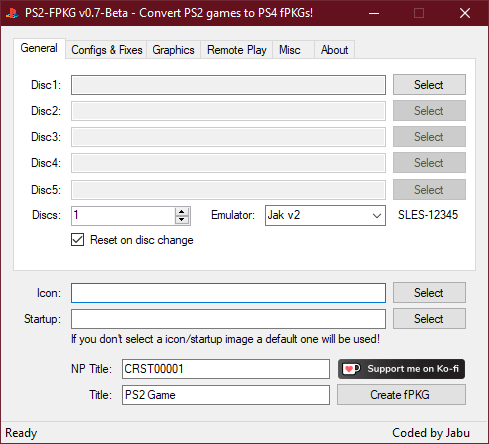
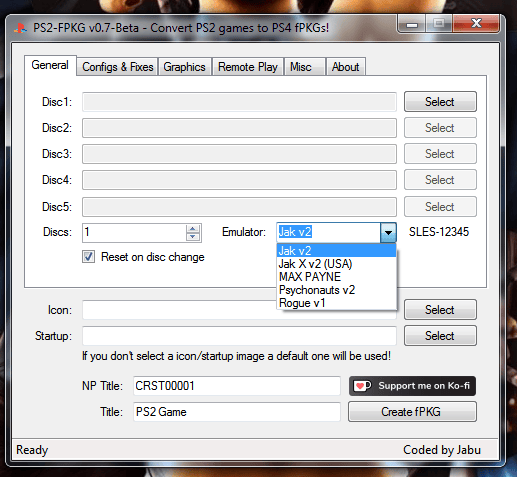
FAQS
This program automatically adds txt (config-emu-ps4.txt) / ps3 (gameid_lopnor.cfgbin) / lua (gameid_config.lua) configs if they exist in the applications database.
So you don't really need to add your own configs/scripts in most cases, the app does it for you ;p
How to enable Widescreen Patches:
Check the "Add Widescreen Patches" checkbox in the "Graphics" tab.
It's not enabled by default because it doesn't always work properly and it may affect performance in some cases.
If the app finds a widescreen patch for your game, it will be automatically used.
How to add more emulators:
Put the folder with emulator files into the "emus" folder and restart ps2-fpkg.
New emulators should show up on the list, not all features may work on all emulators(mostly lua related stuff can break on emulators older than jak v2.)
How to add more configs/patches to the inbuild database:
You can even add more configs/patches by placing the txt/ps3/lua configs into their coresponding folders inside the "stuff\configs\" directory, custom widescreen patches in lua format can be added into "stuff\widescreen\".
If you have trouble with the pkg creation process, you can try to run the app with admin rights, but it's not needed in most cases.
And if the app doesn't even want to start make sure you have .NET Framework 4.0 installed(but it should already be on most system).
Known Issues
- The included roque v1 emulator may not work with some lua related features, like custom game volume etc.
- Few games do not follow SYSTEM.CNF's standard layout, for these games the app will fail to find the game ID (partially fixed, only CD games affected now)
- If the program has any problems with creating fPKGs, you can try to run it as an administrator, it should help.
- Memory cards greater than 8MB won't work. This is a emulator limitation, not the app itself.
- crc.exe may be detected by some lame anti-viruses as malware, THIS IS A FALSE POSITIVE!
- I will fix it in the future by including the CRC detection code in the app itself.
- Widescreen Patches won't work with CD(in .bin format) games, this will be fixed when I rework .bin support.
Changelog
v0.7-Beta
- Everything was rewritten from scratch with cleaner, faster and with less bad code
- Some tabs have new names now, some options were moved around, added a FirstRun dialog etc.
- The pkg creation code won't error out anymore if the output path contains spaces
- App now shows an error form with addional when pkg creation fails
- widescreen patches are now added as trophy_data so they won't colide with other lua scripts anymore
- misc features lua script like fast forward, custom lightbar color and some other were moved to feature_data
- all game icons/splashs are now converted by the app natively, it won't error out anymore on systems that didn't like ImageMagic
- It's now possible to enable/disable "Reset on Disc Change" when changing discs
- It's now possible to disable MTVU, should help some games that don't play right with Multi-Threaded VU1 emulation(like Crash Nitro Kart, Gradius V, Timesplitters etc)
- Added an option to disable Instant VIF1 Transfer, should fix games like MK Shaolin Monks, Soul Calibur 2 and some other.
- The app now shows if it found txt/lua/ps3 config for the selected disc
- It's now possible to select a scanline shader in the graphics options
- You can now select if you want to have a MultiTap connected
- It's now possible to lower the game volume in the settings
- Added some debug/testing options and a build-in config viewer(run the app with the -test argument)
- A LOT of other things that I don't remember anymore, because I started working on the rewrite like 2 years ago
v0.6
- Command line window is now hidden, animated "Creating PKG" text on the status bar is now shown instead
- The main window won't freeze anymore while creating a PKG (pkg creation process was moved to different thread)
- PKG creation errors will now show up in a window
- Added settings for uprender, upscale, and display mode in the new "Graphics Settings" tab"
- Added a FastForward option, this allows you to set a custom combo to remove the framelimiter, and for example speed up loading screens or FMVs, or even gameplay sometimes.
- FastForward option is available in 2 modes. Hold the combo to fastforward or press a combo to toggle it on/off.
- Added a option to change the DS4 Lightbar color for normal gameplay and for fast forward mode.
- Added game elf CRC reading to allow imported widescreen patches to be found by the app(via crc.exe)
- Added auto widescreen patches (3700 patches fetched from pcsx2 repository)
- "Try to fix graphics" is now enabled by default
- Some GUI changes
- More broken english
v0.5
- Added OPL's Virtual Memory Card (.bin) support
- You can now select a Keymap layout for Vita Remoteplay
- fixed some code, again
v0.4
- custom Memory Card support! You can now import your .vm2/.ps2 memory card's from a ps3 or pcsx2, it should work in all games.
- gui now use tabs
- jpg/bmp support added for custom icon/bg
- removed "try to improve compatibility"
- added "Try to improve Speed" should fix games like GOW 1 and 2, may break some others(this may not work on some emulators)
- added "Try to fix Graphics" fixes AirBlade, Frogger: Ancient Shadow, God Hand, SpongeBob SquarePants: Battle for Bikini Bottom, and maybe others.
- fixed some code
v0.3
- added compression support
- added PS2 CD .bin support(app wil auto-add LIMG sector)
- fixed DVD game ID searching code, it's fast now
- limited "Try to improve compatibility" option to JAK v2 emu, Rogue emu not support that option
v0.2
- initial release
Thanks
- Thanks Kozarovv for help and suggestions.
- @Zar for his ps3 configs database.
- Veritas83 (@VTSTech ) for PS2 GAMEID TITLE database.
- And everybody else who helped ;p
