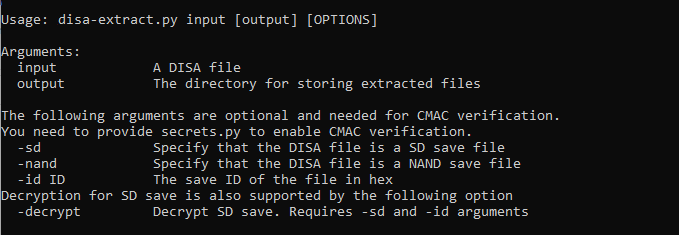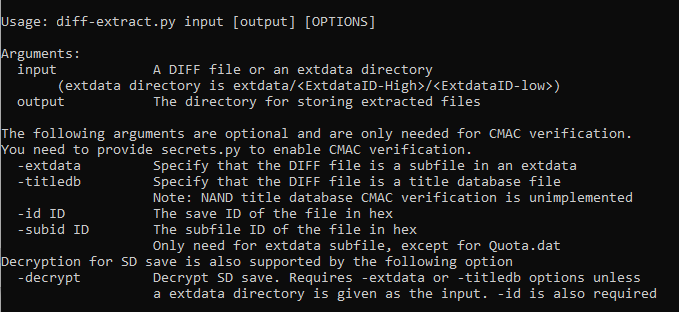More actions
m (Text replacement - "Category:3DS homebrew applications" to "") |
m (Text replacement - "Category:PC utilities for 3DS homebrew" to "") |
||
| Line 121: | Line 121: | ||
==External links== | ==External links== | ||
* GitHub - https://github.com/wwylele/3ds-save-tool | * GitHub - https://github.com/wwylele/3ds-save-tool | ||
Revision as of 04:31, 6 Mayıs 2024
| 3ds-save-tool | |
|---|---|
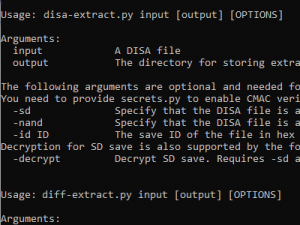 | |
| General | |
| Author | wwylele |
| Type | File Operation |
| Version | Alpha |
| License | Mixed |
| Last Updated | 2020/06/26 |
| Links | |
| Download | |
| Website | |
| Source | |
These are tools parsing save (DISA file) and extdata (DIFF file) and extracting files from them. The tools work with decrypted files. They also support encrypted SD files if necessary keys are provided. Create file secrets.py from the template secrets.py.template to provide your keys.
This repo also contains some old documentations of the save data format. They were migrated to 3dbrew and the version here is outdated and unmaintained. Please refer to the pages on 3dbrew instead.
Note: For richer functionality, use Save3DS.
User guide
Required: python 3.
Some typical usage of the tools is listed here. These commands assume that you already have python 3 in the system PATH.
- All the file/folder paths in the examples are just a hint of where you can find them.
- "nand" is where you have the decrypted & mounted NAND. "sdmc" is where the SD card is mounted.
- "output" is where you store the extracted files.
- "0123456789abcdef0123456789abcdef" is a random ID (id0) that you will have a different one from your 3DS, and "fedcba9876543210fedcba9876543210" as well (id1).
The general command form is python disa/diff-extract.py INPUT OUTPUT OPTIONS.
In all examples below, the output path can be omitted, in which case the tool will only print the information of the input file(s) without extracting the data.
For more advanced usage, see the output by running the scripts without arguments.
Extracting save data
./disa-extract.py \
"nand/data/0123456789abcdef0123456789abcdef/sysdata/00010026/00000000" \
"output/sysdata-00010026"
This extracts system save data 00010026 (CECD data) from NAND to folder output/sysdata-00010026.
./disa-extract.py \
"sdmc/gm9out/00000001.sav" \
"output/savedata"
This extracts game save data that has been decrypted using GodMode9 (or any other tools) to folder output/savedata.
./disa-extract.py \
"sdmc/Nintendo 3DS/0123456789abcdef0123456789abcdef/fedcba9876543210fedcba9876543210/title/00040000/00164800/data/00000001.sav" \
"output/pokemon-sun-save" \
-sd \
-decrypt \
-id 0004000000164800
This extracts encrypted save data of Pokemon Sun from SD card to folder output/pokemon-sun-save. Some requirement and notes of this command:
- You need to create
secrets.pyfromsecrets.py.templateand fill in the keys. - The parameter
-id XXXXXXXXXXXXXXXXis the game title ID in 16-digit hex and must match the game. - An additional library
Cryptodomeis needed. - If the script outputs "Error: CMAC mismatch.", it means that some of the keys or the title ID is incorrect.
Extracting extdata
./diff-extract.py \
"nand/data/0123456789abcdef0123456789abcdef/extdata/00048000/f000000b" \
"output/sysextdata-f000000b"
This extracts system extdata 00048000f000000b (contains coins info etc.) from NAND to folder output/sysextdata-f000000b.
Note: Do not enter the 00000000 folder inside f000000b.
./diff-extract.py \
"sdmc/gm9out/12345678" \
"output/extdata"
This extracts extdata that has been decrypted using GodMode9 (or any other tools) to folder output/extdata. When using GodMode9, please copy the entire folder sdmc/Nintendo 3DS/<id0>/<id1>/extdata/00000000/<id>/ (and do not enter the inner folder 00000000) to somewhere else in SD card (gm9out/ for example).
./diff-extract.py \
"sdmc/Nintendo 3DS/0123456789abcdef0123456789abcdef/fedcba9876543210fedcba9876543210/extdata/00000000/00001554" \
"output/mhx-save" \
-decrypt \
-id 00001554
This extracts encrypted game extdata of Monster Hunter X from SD card to folder output/mhx-save. Some requirement and notes of this command:
- You need to create
secrets.pyfromsecrets.py.templateand fill in the keys. - The parameter
-id XXXXXXXXis the extdata ID in 8-digit hex and must match the game. Usually similar to the game title ID. - An additional library
Cryptodomeis needed. - If the script outputs "Error: CMAC mismatch.", it means that some of the keys or the extdata ID is incorrect.
Extracting single DIFF file (titledb file, extdata subfile etc.)
./diff-extract.py \
"nand/dbs/ticket.db" \
"output/ticket"
This extracts the ticket database file from NAND to folder output/ticket.
./diff-extract.py \
"sdmc/gm9out/title.db" \
"output/title"
This extracts the title database file that has been decrypted using GodMode9 (or any other tools) from SD to folder output/title.
./diff-extract.py \
"sdmc/Nintendo 3DS/0123456789abcdef0123456789abcdef/fedcba9876543210fedcba9876543210/dbs/title.db" \
"output/title" \
-titledb \
-decrypt \
-id 2
This extracts the encrypted title database file from SD to folder output/title. Some requirement and notes of this command:
- You need to create
secrets.pyfromsecrets.py.templateand fill in the keys. - The parameter
-id Xis title database ID: 2 for title.db and 3 for import.db. - An additional library
Cryptodomeis needed. - If the script outputs "Error: CMAC mismatch.", it means that some of the keys or the ID is incorrect.
Extracting Title databse (*.db files, except for certs.db)
./db-extract.py \
"output/ticket" \
"output/tickets"
This extracts all ticket subfiles from file output/ticket to output/tickets. The input file of this command is this output file of the ./diff-extract.py command shown above.
A bash file that pipes the two commands is also provided. It takes the original ticket.db file as input.
./db-fast.sh \
"nand/dbs/ticket.db" \
"output/tickets"
Screenshots