More actions
No edit summary |
m (Text replacement - "Category:3DS homebrew applications" to "") |
||
| Line 83: | Line 83: | ||
* GBAtemp - https://gbatemp.net/threads/release-hourglass9-noob-friendly-safe-nand-dumper-restorer.428045 | * GBAtemp - https://gbatemp.net/threads/release-hourglass9-noob-friendly-safe-nand-dumper-restorer.428045 | ||
[[Category:3DS homebrew system tools]] | [[Category:3DS homebrew system tools]] | ||
Revision as of 03:41, 6 Mayıs 2024
| Hourglass9 | |
|---|---|
 | |
| General | |
| Author | d0k3 |
| Type | System Tools |
| Version | 1.51 |
| License | GPL-2.0 |
| Last Updated | 2017/06/07 |
| Links | |
| Download | |
| Website | |
| Source | |
Hourglass9 is a noob friendly, safe, arm9loaderhax/sighax only NAND dumper & restorer for the 3DS console. All the functionality found within it is in Decrypt9, too, and possibly was in Decrypt9 for ages. What new it brings to the table is simplicity and (even more) safety.
Arm9loaderhax is a prequisite for this, and with it, it is impossible to brick your console with Hourglass9.
Note: While the stuff written above should be enough for the average user, advanced users will still need to use Decrypt9 for more specific modifications of their console OS. Also keep in mind that you alone or responsible for keeping your backups safe and not losing them.
Features
- Dump your SysNAND/EmuNAND - Make backup copies you can later return to.
- Restore your SysNAND/EmuNAND - This will never overwrite your existing arm9loaderhax installation.
- Validate existing NAND dumps - Make sure they are ready to restore.
- Dump & Inject the Health and Safety app - Setup a CIA installer in your system. More info.
- Dump retail game cartridges to .3DS/.CIA/.NDS.
- A nice dragon logo on the bottom screen.
Controls
Down/Up - Navigate menus, Scroll output, Select between options
A - Enter submenu, Confirm action
B - Leave submenu, Cancel
X - Make a screenshot (works in menu and on console output, after a feature finishes)
X+Left/Right - Batch screenshot all submenus/entries (only on menu)
Select - Unmount SD card (only on menu)
Home - Reboot the console.
Power - Poweroff the console.
Start (+Left) - Reboot (Start only), Poweroff (with Left)
Screenshots
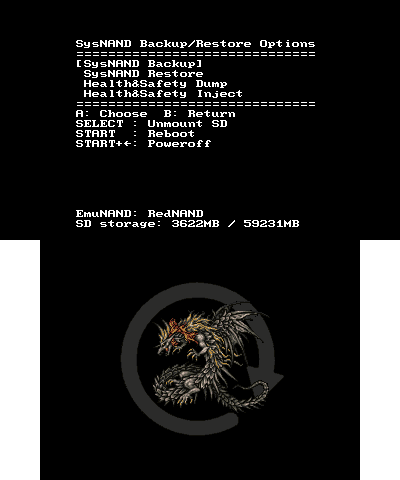
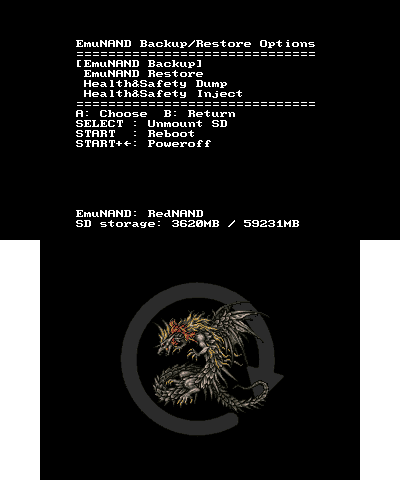


Media
3DS Game Cartridge Dump Tutorial with Hourglass9 (toXicBits)
Changelog
v1.51 2017/06/07
- Compatibility with boot9strap v1.1/v1.2.
- Further improvements to overall system stability and other minor adjustments have been made to enhance the user experience.
v1.5.0 2017/05/20
- FIRM entrypoint included.
- DSi enhanced cart dumping improved.
Credits
- smealum, plutoo, derrek for giving the world the gift of arm9loaderhax.
- delebile, dark_samus, Plailect, AuroraWright and countless others for making arm9loaderhax available to the public.
- Archshift for starting Decrypt9.
- Normmatt for
sdmmc.cas well as project infrastructure (Makefile, linker setup, etc). - Cha(N), Kane49, and all other FatFS contributors for FatFS.
- b1l1s for his 'behind-the-scenes' work and for making arm9loaderhax support possible.
- Relys, sbJFn5r for the decryptor.
- mid-kid for hosting freenode #Cakey.
- Al3x_10m for being an immense help with testing.
External Links
- GitHub (d0k3's version) - https://github.com/d0k3/Hourglass9
- GitHub (Shadowtrance's UI version) - https://github.com/Shadowtrance/Hourglass9
- GBAtemp - https://gbatemp.net/threads/release-hourglass9-noob-friendly-safe-nand-dumper-restorer.428045
