More actions
m (HydeWing moved page WUP Installer Mod Wii U to WUP Installer Y Mod Wii U without leaving a redirect) |
No edit summary |
||
| Line 16: | Line 16: | ||
<!--bin: github--> | <!--bin: github--> | ||
<!--date: github--> | <!--date: github--> | ||
WUP Installer is a WiiU public title installer. This is an update version by Yardape8000 that supports multiple install folders. | WUP Installer is a WiiU public title installer. This is an update version by Yardape8000 that supports multiple install folders. | ||
Revision as of 00:22, 25 April 2024
| WUP Installer Y Mod | |
|---|---|
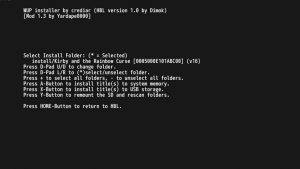 | |
| General | |
| Author | Yardape8000 |
| Type | System tool |
| Version | 1.3 |
| License | Mixed |
| Last Updated | 2016/11/20 |
| Links | |
| Download | |
| Website | |
| Source | |
WUP Installer is a WiiU public title installer. This is an update version by Yardape8000 that supports multiple install folders.
Installation
Copy the wiiu folder to the root of the SD card.
Put the multiple update folders in the install folder like this:
- sd:/install/game 1
- sd:/install/game 2
- sd:/install/game 2 update
- sd:/install/game that is [2] awesome
- sd:/etc...
Do not use special characters such as ™ ® é.
User guide
Run the application through the Homebrew Launcher.
Select the title that you want to install, a * will appear to show they are selected.
Then select X or A depending on where you want to install and only selected directories are installed.
Controls
Left - Deselect
Right - Select
Plus - Select all
Minus - Deselect all
A - Install all selected to NAND
X - Install all selected to USB
When a directory is installed, there is a 5s delay when you can press B to cancel.
Changelog
v1.3 2016/11/20
- Added support for Wii U Menu Homebrew Launcher.
v1.2.1 2916/19/28
- Fixed error display 0xFFFBxxxx [Cyan].
- Moved error codes to main install menu.
- Don't display files in SD:/install if subfolders are used.
v1.2 2016/10/27
- Fixed selection of NAND/USB.
- Allow remount of SD and rescan folders.
- More button & error descriptions.
- Show last installed folder.
v1.1.1 2016/10/24
- Display install directory while installing and on errors.
- Start at first selected directory when installing. This fixes an issue where if you pick to install on an unselected directory, it may install anyway.
v1.1 2016/10/24
- Fixed install progress display when WUP larger than 4GB.
- Added ability to install multiple WUP directories.
- Left = deselect, right = select, plus = select all, minus = deselect all.
- Selected directories will display *
- Press A to install all selected to NAND.
- Press X to install all selected to USB.
- When a directory is installed, there is a 5s delay when you can press B to cancel.
- Fixed bug in y1.0 where you could no longer just use the install/ directory.
v1.0 2016/10/23
- Allows installation of game, update, DLC or demo to NAND or USB.
- DLC and demo installation is untested.
- (DLC and E-Shop games require Signature Patched firmware.)
Credits
WUP Installer by Crediar.
HBL version by Dimok.
