More actions
No edit summary |
No edit summary |
||
| Line 9: | Line 9: | ||
|license=GPL-3.0 | |license=GPL-3.0 | ||
|download=https://dlhb.gamebrew.org/vitahomebrews/savecloudvita.7z | |download=https://dlhb.gamebrew.org/vitahomebrews/savecloudvita.7z | ||
|website=https:// | |website=https://www.bilibili.com/read/cv28823050/ | ||
|source=https://github.com/save-cloud/save-cloud-vita | |source=https://github.com/save-cloud/save-cloud-vita | ||
|donation= | |donation= | ||
| Line 21: | Line 21: | ||
Save Cloud Vita (Chinese) is a tool that helps you keep your game progress safe on the cloud. | Save Cloud Vita (Chinese) is a tool that helps you keep your game progress safe on the cloud. | ||
Please note that it currently supports only Chinese cloud services (i.e. Baidu). | Please note that it currently supports only Chinese cloud services (i.e. Baidu Wangpan). | ||
==Features== | ==Features== | ||
* | * Game save backup/restore: | ||
* File management ( | ** Local backup. | ||
** Cloud backup (cloud drive). | |||
* File management: | |||
** Local (upload). | |||
** Cloud (download). | |||
==User guide== | |||
* Local backup: <code>ux0:data/save-cloud/saves/Game Title ID + Game Name/</code> | |||
* Cloud backup: <code>/apps/Backup/psvita/save-cloud/saves/Game Title ID + Game Name/</code> | |||
For individual game backup folder paths, as long as the preceding game Title ID matches, the name can be modified. The default is Game Title ID + Game Name. | |||
/apps is the root directory of the cloud disk. | |||
The cloud part requires eat.pancake (placed in ux0:data/save-cloud/ folder) and is compatible with the Switch version. | |||
Menu options: | |||
* Backup all saves. | |||
* Backup all saves to the cloud. | |||
* Switch the save account to the current account. | |||
* Delete game saves. | |||
* Delete all game backups. | |||
* Delete all local game saves. | |||
==Screenshots== | |||
https://dlhb.gamebrew.org/vitahomebrews/savecloudvita3.png | |||
https://dlhb.gamebrew.org/vitahomebrews/savecloudvita4.png | |||
https://dlhb.gamebrew.org/vitahomebrews/savecloudvita5.png | |||
==Changelog== | ==Changelog== | ||
| Line 33: | Line 62: | ||
== External links == | == External links == | ||
* GitHub - https://github.com/save-cloud/save-cloud-vita | * GitHub - https://github.com/save-cloud/save-cloud-vita | ||
* bilibili - https://www.bilibili.com/read/cv28823050/ | |||
Revision as of 07:38, 14 April 2024
| Save Cloud Vita | |
|---|---|
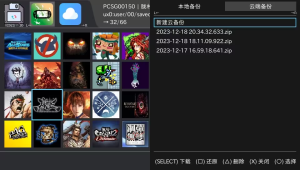 | |
| General | |
| Author | iamcco |
| Type | Utilities |
| Version | 2024.02.28 |
| License | GPL-3.0 |
| Last Updated | 2024/02/28 |
| Links | |
| Download | |
| Website | |
| Source | |
Save Cloud Vita (Chinese) is a tool that helps you keep your game progress safe on the cloud.
Please note that it currently supports only Chinese cloud services (i.e. Baidu Wangpan).
Features
- Game save backup/restore:
- Local backup.
- Cloud backup (cloud drive).
- File management:
- Local (upload).
- Cloud (download).
User guide
- Local backup:
ux0:data/save-cloud/saves/Game Title ID + Game Name/ - Cloud backup:
/apps/Backup/psvita/save-cloud/saves/Game Title ID + Game Name/
For individual game backup folder paths, as long as the preceding game Title ID matches, the name can be modified. The default is Game Title ID + Game Name.
/apps is the root directory of the cloud disk.
The cloud part requires eat.pancake (placed in ux0:data/save-cloud/ folder) and is compatible with the Switch version.
Menu options:
- Backup all saves.
- Backup all saves to the cloud.
- Switch the save account to the current account.
- Delete game saves.
- Delete all game backups.
- Delete all local game saves.
Screenshots

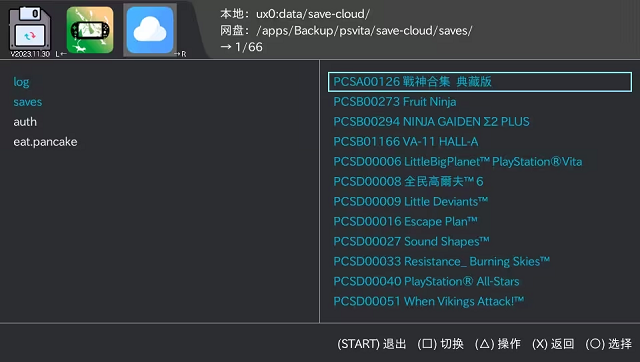
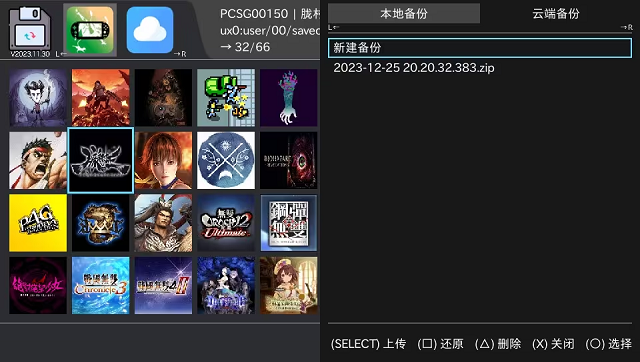
Changelog
v2024.02.28
- First Release.
