More actions
No edit summary |
No edit summary |
||
| Line 35: | Line 35: | ||
===Installation from Steam Version:=== | ===Installation from Steam Version:=== | ||
* Download | * Download '''cupheadvitabypatnosdd.7z''' from here. This file includes two important components: <code>cuphead.vpk</code> and <code>CupheadVitaSteam.zip</code>. | ||
* | * Install cuphead.vpk on your Vita and extract <code>CupheadVitaSteam.zip</code> on your computer. | ||
* Put the game's folder(<code>..\steamapps\common\Cuphead</code>) inside the extracted folder(Should be Steam version).) | * Put the game's folder(<code>..\steamapps\common\Cuphead</code>) inside the extracted folder(Should be Steam version).) | ||
* Launch <code>ApplyPatch.bat</code> and wait(Will need from 5 to 10 minutes depending on the system). | * Launch <code>ApplyPatch.bat</code> and wait(Will need from 5 to 10 minutes depending on the system). | ||
* Let it finish and there should be a .ZIP file named <code>CupheadVITA_FILES.zip</code>. | * Let it finish and there should be a .ZIP file named <code>CupheadVITA_FILES.zip</code>. | ||
* Open the VitaShell, connect your PS Vita to your PC and copy the contents of the .ZIP file(Not the ZIP file itself, just files inside it) over to <code>ux0:app/CPHD23233/</code>(Picture Below of how it should look after copying everything). | * Open the [[VitaShell|VitaShell]], connect your PS Vita to your PC and copy the contents of the .ZIP file(Not the ZIP file itself, just files inside it) over to <code>ux0:app/CPHD23233/</code>(Picture Below of how it should look after copying everything). | ||
* https://dlhb.gamebrew.org/vitahomebrews/keepinmindremasteredvita-05.png | * https://dlhb.gamebrew.org/vitahomebrews/keepinmindremasteredvita-05.png | ||
* Launch the game and have fun! | * Launch the game and have fun! | ||
Revision as of 03:45, 14 April 2024
| Cuphead Vita | |
|---|---|
 | |
| General | |
| Author | PatnosDD |
| Type | Action |
| Version | 0.35 |
| License | N/A |
| Last Updated | 2024/04/11 |
| Links | |
| Download | |
| Website | |
| Support Author | |
Cuphead is a classic run and gun action game heavily focused on boss battles. Inspired by cartoons of the 1930s, the visuals and audio are painstakingly created with the same techniques of the era, i.e. traditional hand drawn cel animation, watercolor backgrounds, and original jazz recordings.
Usage
Tips: To play this game, you need to purchase it from an online store called Steam. But remember, only the version that works on Windows computers is available. So, you need to have a Windows computer to play it.
Also, there’s something called the 'ioplus plugin' that needs to be installed on your Vita for the game to work properly.
If you’ve bought any extra content for the game, known as DLC, you’ll need to download the game again without the DLC.
Lastly, to make sure the game works as it’s supposed to, you might need to overclock your Vita.
Requirements:
- Game Data Files: PC
Installation from Steam Version:
- Download cupheadvitabypatnosdd.7z from here. This file includes two important components:
cuphead.vpkandCupheadVitaSteam.zip. - Install cuphead.vpk on your Vita and extract
CupheadVitaSteam.zipon your computer. - Put the game's folder(
..\steamapps\common\Cuphead) inside the extracted folder(Should be Steam version).) - Launch
ApplyPatch.batand wait(Will need from 5 to 10 minutes depending on the system). - Let it finish and there should be a .ZIP file named
CupheadVITA_FILES.zip. - Open the VitaShell, connect your PS Vita to your PC and copy the contents of the .ZIP file(Not the ZIP file itself, just files inside it) over to
ux0:app/CPHD23233/(Picture Below of how it should look after copying everything). 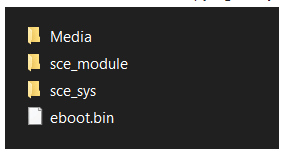
- Launch the game and have fun!
Media
New Cuphead PS Vita port! (PSP Mav)
Screenshots

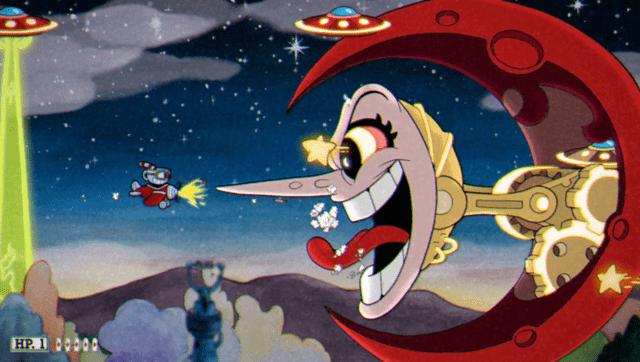
Known Issues
- Some Textures will be low resolution to avoid Ram related issues
- Possible Audio issues(clips playing at incorrect volume, or glitching)
- Some of Animations may have missing frames in certain scenes or be displayed incorrectly
- Some of levels have low framerate(Platforming levels, Bee Level, Genie level)
- Plane levels may have incorrectly displayed cuphead animations(Shrinked state for example)
Changelog
v0.35
- First Release.
