More actions
No edit summary |
|||
| Line 4: | Line 4: | ||
|description=Makes the capture button takes bitmap images instead of compressed jpeg images. | |description=Makes the capture button takes bitmap images instead of compressed jpeg images. | ||
|author=HookedBehemoth | |author=HookedBehemoth | ||
|lastupdated=2024/03/ | |lastupdated=2024/03/30 | ||
|type=Sysmodules | |type=Sysmodules | ||
|version=1.3. | |version=1.3.0d | ||
|license=Mixed | |license=Mixed | ||
|download=https://dlhb.gamebrew.org/switchhomebrews/bitmapprinternx.7z | |download=https://dlhb.gamebrew.org/switchhomebrews/bitmapprinternx.7z | ||
| Line 41: | Line 41: | ||
==Changelog== | ==Changelog== | ||
'''v1.3.0d 2024/03/30''' | |||
*add 18.0.0.1060 patch by @CosmicCurator | |||
'''v1.3.0c 2024/03/10''' | '''v1.3.0c 2024/03/10''' | ||
* Add 16.0.0.1040 patch. | * Add 16.0.0.1040 patch. | ||
Revision as of 04:25, 31 March 2024
| Bitmap Printer | |
|---|---|
 | |
| General | |
| Author | HookedBehemoth |
| Type | Sysmodules |
| Version | 1.3.0d |
| License | Mixed |
| Last Updated | 2024/03/30 |
| Links | |
| Download | |
| Website | |
| Source | |
| Support Author | |
Bitmap Printer is a system module that intercepts the capture button and takes uncompressed RGB bitmaps image instead of compressed JPEG images.
It ensures that the screenshot you capture looks as good when you showcase it as it did when you took it. You can also use it when the game would normally prevent it.
Installation
Extract the .zip file to the SD card.
Bitmaps will be stored in your local Album folder (sdmc:/[optional emuMMC prefix]/Nintendo/Album/Bitmaps).
User guide
Notes:
- This skips the Applet manager so there should be no watermark.
- The screenshots display all layers, including Tesla overlays.
- There is no notification that the screenshot was taken (saved to Nintendo/Album/Bitmaps folder), and you won't be able to view the images from the built-in album applet.
Limitations:
- Recording videos or regular screenshots don't work while this sys-module is active (ovl-Sysmodule or any other sysmodule hotswap tool is recommended).
- This only works starting from Firmware 3.0.0+ (On lower firmware it will gracefully exit).
- This utilizes a debug call from VI which requires a new exefs patch for every version if you aren't on a dev unit (3.0.0 - 15.0.0 included).
- All images will still be at 1280x720 even when playing docked.
Screenshots
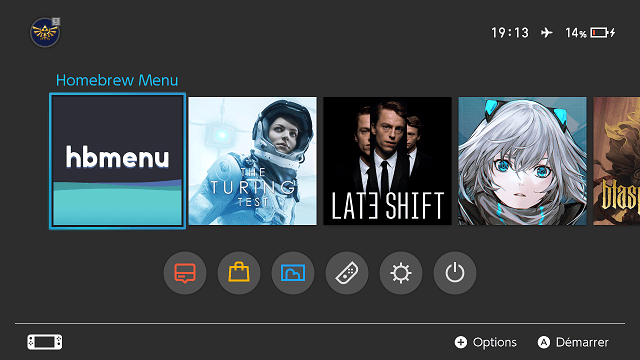
Compatibility
Check the GitHub page for the list of supported firmware versions.
Changelog
v1.3.0d 2024/03/30
- add 18.0.0.1060 patch by @CosmicCurator
v1.3.0c 2024/03/10
- Add 16.0.0.1040 patch.
- Add 17.0.0.960 patch.
v1.3.0b 2022/10/13
- Add 15.0.0.1120 patch.
v1.3.0 2022/03/25
- Improve performance slightly.
v1.2.0 2021/03/04
- Fix usage if launched with boot2 flag (lol).
- Cleanup to reduce memory footprint.
- This now uses 0x1f000 (~130 000) bytes (last version 0x3f000 (~258 000) bytes).
- Updated patches for the latest firmware version at the time (14.0.0; thanks to @ThatNintendoNerd).
v1.1.6 2020/12/12
- Added the patch for firmware 11.0.1.
v1.1.5 2020/12/09
- Added the patch for firmware 11.0.0.
- Failure to start will no longer invoke a fatal.
v1.1.4 2020/05/27
- Reduced fs session usage by two.
- This could have caused issues with users that used too many other sys-modules.
v1.1.3 2020/05/08
- Now renames files to time of creation ( YYYY-MM-DD_hh-mm-ss.bmp).
v1.1.2 2020/05/02
- All currently available system versions were tested and confirmed working.
v1.1.1 2020/04/29
- Capture on click, save on release.
- Discard capture on hold.
- Reduce buffer size.
- Save images in local sd card album directory.
v1.1.0 2020/04/29
- Capture on click, save on release.
- Discard capture on hold.
- Reduce buffer size.
v1.0.0 2020/04/25
- Initial Release.
