More actions
(Created page with "{{Infobox Vita Homebrews |title=Stacker for Vita |image=stackerforvita.png |description=Stacker arcade game for PSVITA. |author=Bunkai9448 |lastupdated=2024/02/27 |type=Arcade Games |version=1.00 |license=MIT |download=https://dlhb.gamebrew.org/vitahomebrews/stackerforvita.7z |website=https://bunkai.itch.io/stacker-for-vita-browser |source=https://github.com/Bunkai9448/StackerVitaGodot |donation= }} {{#seo: |title=Vita Homebrew Games (Arcade Games) - GameBrew |title_mode...") |
No edit summary |
||
| Line 19: | Line 19: | ||
|image_alt=Stacker for Vita | |image_alt=Stacker for Vita | ||
}} | }} | ||
Stacker for Vita is for a stacker arcade game made with Godot 3.5. It’s designed to be played on the PS Vita and | Stacker for Vita is for a stacker arcade game made with Godot 3.5. It’s designed to be played on the PS Vita and the game has sounds created with [https://boscaceoil.net/ Bosca Ceoil]. Plus there’s a [https://bunkai.itch.io/stacker-for-vita-browser browser version] available for PC and mobile devices as well. | ||
==Game Controls== | ==Game Controls== | ||
Revision as of 04:00, 17 March 2024
| Stacker for Vita | |
|---|---|
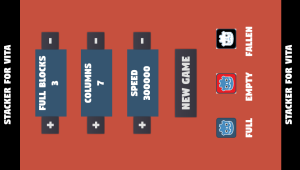 | |
| General | |
| Author | Bunkai9448 |
| Type | Arcade Games |
| Version | 1.00 |
| License | MIT License |
| Last Updated | 2024/02/27 |
| Links | |
| Download | |
| Website | |
| Source | |
Stacker for Vita is for a stacker arcade game made with Godot 3.5. It’s designed to be played on the PS Vita and the game has sounds created with Bosca Ceoil. Plus there’s a browser version available for PC and mobile devices as well.
Game Controls
(There are 2 slightly different versions PS Vita & PC/Mobile)
- Menus are all tactile
- PS Vita users: 'NEW GAME' is tactile, to stop the blocks press SQUARE.
- PC users: It is coded so you can have both SPACE and a tactile 'STOP' button.
- Smartphone users: Play in browser with the PC display, just use the tactile button.
Media
Stacker for Vita (Bunkai)
Known Bugs
There's a glitch when you are in the screen's top stack, where the last line looks randomly shifted one block. However if you follow the display, your blocks won't fall. Since I don't find why this happens, and it doesn't make you lose or anything, I decided to stop losing my mind and let it there. Feel free to fix it and make a push, if you find the reason. [Mind you, don't give me "it could be..." issues, test it yourself or be quiet, I've done my debugging too].
Changelog
v1.0
- First Release.
